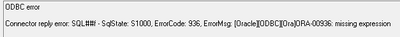Unlock a world of possibilities! Login now and discover the exclusive benefits awaiting you.
- Qlik Community
- :
- All Forums
- :
- QlikView Administration
- :
- Create YYYYMM and Year field in script from a date...
- Subscribe to RSS Feed
- Mark Topic as New
- Mark Topic as Read
- Float this Topic for Current User
- Bookmark
- Subscribe
- Mute
- Printer Friendly Page
- Mark as New
- Bookmark
- Subscribe
- Mute
- Subscribe to RSS Feed
- Permalink
- Report Inappropriate Content
Create YYYYMM and Year field in script from a date field
Hi,
I have a field in my script called "Ordering_Date", the format of this column is set as a date (see attached image). I would like to create another field that essentially is a column that captures just the year and month, in the format "YYYMM" from the Ordering_Date field as well as a column that captures just the year. Would this be a convert formula? What should I add to my script to load those two requested columns?
Please advise.
Thanks in advance,
Clem
Accepted Solutions
- Mark as New
- Bookmark
- Subscribe
- Mute
- Subscribe to RSS Feed
- Permalink
- Report Inappropriate Content
OK, I see the problem. You have two sections, the SQL part that runs the query against your Oracle database, and the LOAD part that tells Qlik what to do with those query results. This sentences must be included in the LOAD part as they are Qlik functions, something like this:
LOAD
*,
Date(MonthStart(ORDERING_DATE), 'YYYMM') AS Ordering_Month,
Year(ORDERING_DATE) AS Ordering_Year
;
SELECT ....
FROM ...
;And don't forget to remove those lines from the SQL sentence, as Oracle doesn't understand the Qlik functions.
JG
- Mark as New
- Bookmark
- Subscribe
- Mute
- Subscribe to RSS Feed
- Permalink
- Report Inappropriate Content
Try this:
Date(MonthStart(Ordering_Date), 'YYYMM') AS Ordering_Month,
Year(Ordering_Date) AS Ordering_YearJG
- Mark as New
- Bookmark
- Subscribe
- Mute
- Subscribe to RSS Feed
- Permalink
- Report Inappropriate Content
Thanks for your reply. I added your suggestion to my script:
Didn't work 😞 I got the following error:
- Mark as New
- Bookmark
- Subscribe
- Mute
- Subscribe to RSS Feed
- Permalink
- Report Inappropriate Content
You must use the source field: PROC.ORDERING_DATE
JG
- Mark as New
- Bookmark
- Subscribe
- Mute
- Subscribe to RSS Feed
- Permalink
- Report Inappropriate Content
Hi JG,
I tried that as well and it still did not work 😞
- Mark as New
- Bookmark
- Subscribe
- Mute
- Subscribe to RSS Feed
- Permalink
- Report Inappropriate Content
OK, I see the problem. You have two sections, the SQL part that runs the query against your Oracle database, and the LOAD part that tells Qlik what to do with those query results. This sentences must be included in the LOAD part as they are Qlik functions, something like this:
LOAD
*,
Date(MonthStart(ORDERING_DATE), 'YYYMM') AS Ordering_Month,
Year(ORDERING_DATE) AS Ordering_Year
;
SELECT ....
FROM ...
;And don't forget to remove those lines from the SQL sentence, as Oracle doesn't understand the Qlik functions.
JG
- Mark as New
- Bookmark
- Subscribe
- Mute
- Subscribe to RSS Feed
- Permalink
- Report Inappropriate Content
JG, you are a genius 🙂 Your suggestion worked.
Thank you so much!!
Clem