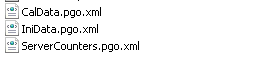Unlock a world of possibilities! Login now and discover the exclusive benefits awaiting you.
- Qlik Community
- :
- All Forums
- :
- QlikView Administration
- :
- Re: Doc Cal and User Cal counting QVW
- Subscribe to RSS Feed
- Mark Topic as New
- Mark Topic as Read
- Float this Topic for Current User
- Bookmark
- Subscribe
- Mute
- Printer Friendly Page
- Mark as New
- Bookmark
- Subscribe
- Mute
- Subscribe to RSS Feed
- Permalink
- Report Inappropriate Content
Doc Cal and User Cal counting QVW
Is there a QVW or an application where I can see all the DOC CALs Assigned to the respective applications even if they haven't logged in ever but have an Doc Cal assigned? I see in governance dashboard it shows only if there is an event logged by the user.
Any help is much appreciated.
Thank you
Suraj
- Mark as New
- Bookmark
- Subscribe
- Mute
- Subscribe to RSS Feed
- Permalink
- Report Inappropriate Content
Suraj - you are correct that the Governance Dashboard shows usage of cals (can search/sort by cal type) but does not show non-usage or assignment. As I understand it, you would need to use a tool that reads the PGO file.
- Mark as New
- Bookmark
- Subscribe
- Mute
- Subscribe to RSS Feed
- Permalink
- Report Inappropriate Content
Do you know any by chance?
Suraj
- Mark as New
- Bookmark
- Subscribe
- Mute
- Subscribe to RSS Feed
- Permalink
- Report Inappropriate Content
Hi,
If you add PgoAsXmlAlso=1 to the QVS settings.ini it will also product XML files that hold the same data as the PGO. They you can load the XML files into a QVW.
This setting should be below the [Setting 7] section
Bill
To help users find verified answers, please don't forget to use the "Accept as Solution" button on any posts that helped you resolve your problem or question.
- Mark as New
- Bookmark
- Subscribe
- Mute
- Subscribe to RSS Feed
- Permalink
- Report Inappropriate Content
Can I know what are those new files created named after?
Thank you
Suraj
- Mark as New
- Bookmark
- Subscribe
- Mute
- Subscribe to RSS Feed
- Permalink
- Report Inappropriate Content
I beleive this is the one you are talking about.
Thank you
Suraj