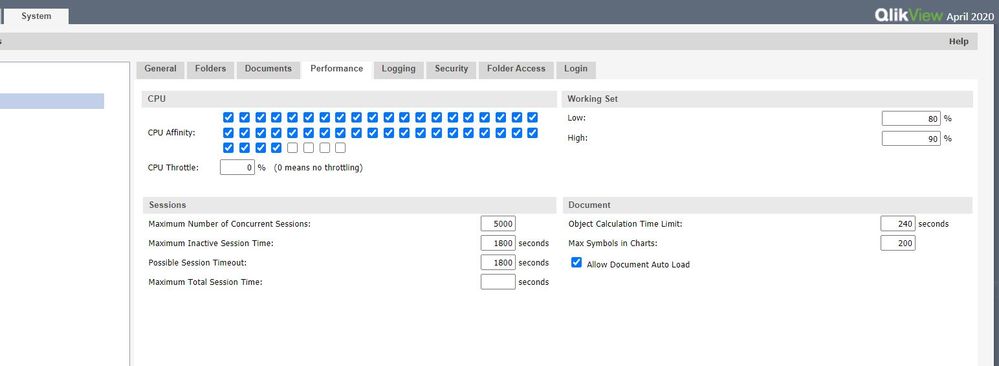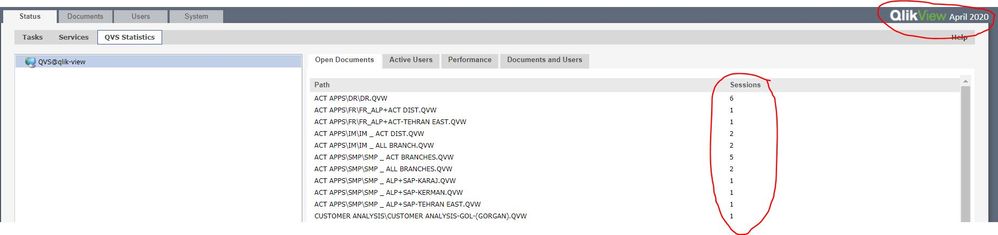Unlock a world of possibilities! Login now and discover the exclusive benefits awaiting you.
- Qlik Community
- :
- All Forums
- :
- QlikView Administration
- :
- Re: Document Timeout doesn't work correctly!
- Subscribe to RSS Feed
- Mark Topic as New
- Mark Topic as Read
- Float this Topic for Current User
- Bookmark
- Subscribe
- Mute
- Printer Friendly Page
- Mark as New
- Bookmark
- Subscribe
- Mute
- Subscribe to RSS Feed
- Permalink
- Report Inappropriate Content
Document Timeout doesn't work correctly!
Every time a user opens a Qlikview document via access point it starts loading on server and when the user close the document the server immediately unloads the document from ram. It is so weird and in QVS Statistics there is no open document with session 0 at all. This causes a performance issue and every time documents need to be loaded from beginning. I would be very glad you could help me.
Qlikview Server Documents:
Qlikview Server Performance:
Qlikview Statistics:
Accepted Solutions
- Mark as New
- Bookmark
- Subscribe
- Mute
- Subscribe to RSS Feed
- Permalink
- Report Inappropriate Content
Hi,
The document timeout is to remove the document N minutes after the last person to use the document session ends. Once the user ends his session, the N period will start when his session ends. There is a minimum session time of 15 minutes.
Bill
To help users find verified answers, please don't forget to use the "Accept as Solution" button on any posts that helped you resolve your problem or question.
- Mark as New
- Bookmark
- Subscribe
- Mute
- Subscribe to RSS Feed
- Permalink
- Report Inappropriate Content
Hi,
The document timeout is to remove the document N minutes after the last person to use the document session ends. Once the user ends his session, the N period will start when his session ends. There is a minimum session time of 15 minutes.
Bill
To help users find verified answers, please don't forget to use the "Accept as Solution" button on any posts that helped you resolve your problem or question.