Unlock a world of possibilities! Login now and discover the exclusive benefits awaiting you.
- Qlik Community
- :
- All Forums
- :
- QlikView Administration
- :
- Re: Dual Qlikview Web Server
- Subscribe to RSS Feed
- Mark Topic as New
- Mark Topic as Read
- Float this Topic for Current User
- Bookmark
- Subscribe
- Mute
- Printer Friendly Page
- Mark as New
- Bookmark
- Subscribe
- Mute
- Subscribe to RSS Feed
- Permalink
- Report Inappropriate Content
Dual Qlikview Web Server
We are using Qlikview 11 Enterprise edition, and have implemented SSO with DMS ( with IIS) to for user authentication from their AD. QV server is not in any domain; problem occurs when user trying to Lease the License from the QV server because to lease licenses user must be from the Local Directory ( mean user need to be created on the QV hosted server and using the credentials from the server only, not from the CUSTOM directory).
While doing so we have to assign two different CALs to the users who is developer as well. one for viewing the documents and one for development ( lease License).
To avoid this, can we have DUAL authentication ( DMS + NTFS) implemented on the same Qlikview setup? Do any one have any steps/Doc available? I was searching on the community but not able to get whole piece on one go. can we implement two Qlikview Web server on the same IIS?
- Tags:
- qlikview_deployment
- Mark as New
- Bookmark
- Subscribe
- Mute
- Subscribe to RSS Feed
- Permalink
- Report Inappropriate Content
To start you can't run QVS in dual mode and the other problem you will have is you can't run another DSC with Custom Users.
Let me test something this morning and get back with you. I have an ideal about a solution, but I want to make test it to make sure.
Bill
To help users find verified answers, please don't forget to use the "Accept as Solution" button on any posts that helped you resolve your problem or question.
- Mark as New
- Bookmark
- Subscribe
- Mute
- Subscribe to RSS Feed
- Permalink
- Report Inappropriate Content
Thanks Bill for reply. i will surely wait and let me know if you need more information
- Mark as New
- Bookmark
- Subscribe
- Mute
- Subscribe to RSS Feed
- Permalink
- Report Inappropriate Content
Ok, this was a real easy test and it worked. I setup a user in Custom Directory and set QVS in DMS mode. I made sure that there was one document assigned to my user. I then did an open in server.
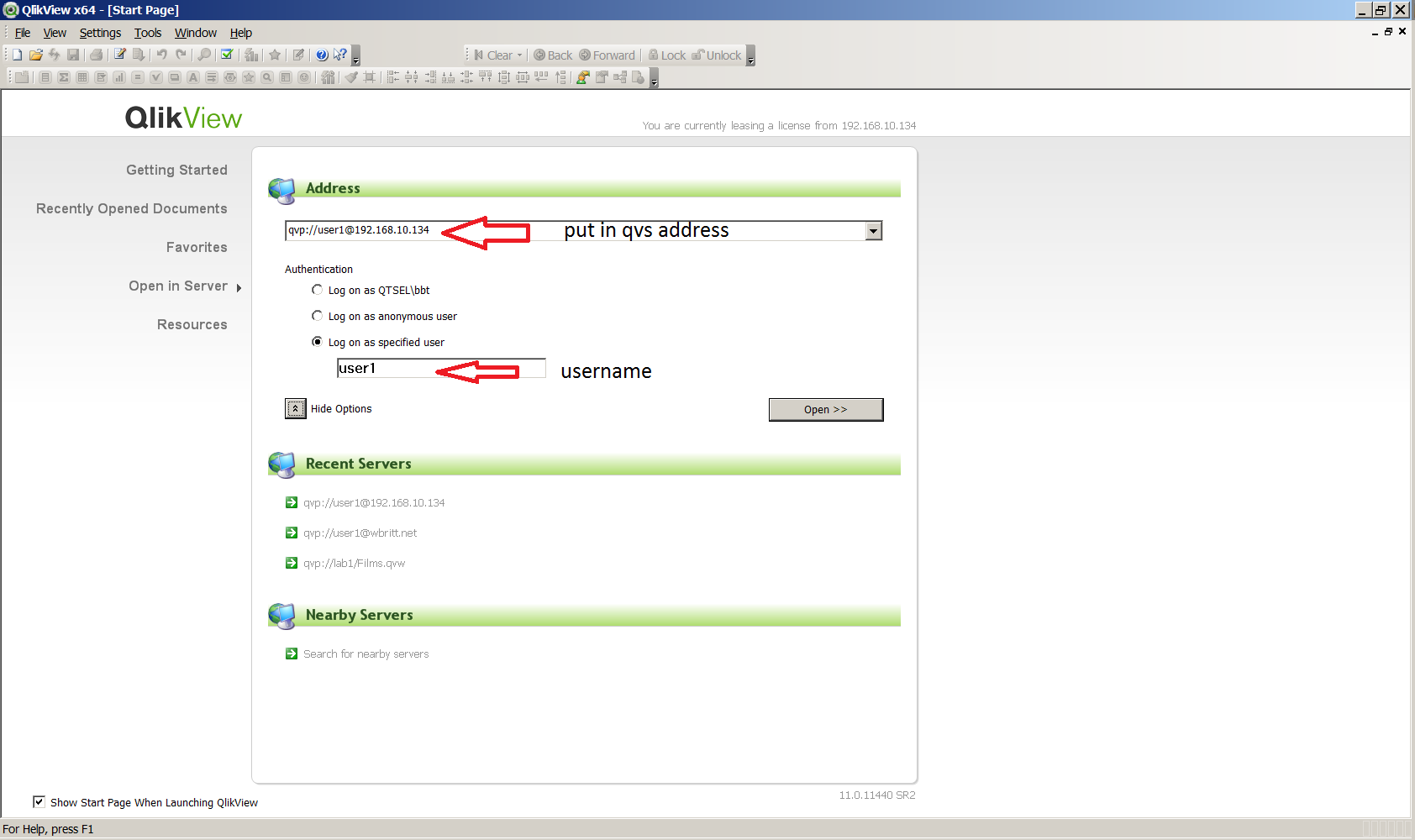
Bill
To help users find verified answers, please don't forget to use the "Accept as Solution" button on any posts that helped you resolve your problem or question.
- Mark as New
- Bookmark
- Subscribe
- Mute
- Subscribe to RSS Feed
- Permalink
- Report Inappropriate Content
Thanks Bill you your efforts and time.
I have tried the same scenario in past and failed to lease license with CUSTOM\User1 credential. Please refer following scenario what we currently had;
1. We have QV server ( Qlikview hosted) which is not in any domain ( third party infrastructure hired)
2. We have users from a domain (AD) , which need to view/access/modify reports from QV server, for those we have implemented SSO ( Siteminder).
3. SSO authenticate the users from domain and pass user credentials as HTTP header to QV services, than Qlikview only check for user name in CUSTOM directory.
4. In QV CUSTOM directory we have configured User name, Email and CUSTOM user group and not configured any password because SSO only need to check presence of name in QV CUSTOM directory.
5. Once authentication passed, documents CALs assigned to CUSTOM user based on the requirement and this setup is working fine.
I have tested the scenario while doing following steps.
1. New test user added into DSC – CUSTOM Directory with password
2. Selected “Open In Server” option from Qlikview Designer application
3. Selected ‘Alternate Identity” option and provide CUSTOM user name like “CUSTOM\test” or “Test” and providing password as well.
4. Getting following error as follows
- Mark as New
- Bookmark
- Subscribe
- Mute
- Subscribe to RSS Feed
- Permalink
- Report Inappropriate Content
Then you can try to setup the accesspoint in developer and see if you can go through that to lease an license. You can fine information about that in the QlikView reference manual page 64.
Bill
To help users find verified answers, please don't forget to use the "Accept as Solution" button on any posts that helped you resolve your problem or question.
- Mark as New
- Bookmark
- Subscribe
- Mute
- Subscribe to RSS Feed
- Permalink
- Report Inappropriate Content
HI Bill,
Can you suggest any specific topic to search in reference manual? one which i am having showing me "10.12 Help Menu" on page 64.
We tried using QV designer and follow the steps like
-- Provided AccessPoint URL on this location "Settings -- User preferences -- Location -- Qlikview Server Access Poitn URL"
-- Clikced on "Tools -- Open Qlikview AccessPoint"
Even though it shows page can not be displayed; this method is not prompting use to provide User name and Passowrd used for SSO.
Is Qlikview designer application use IE as borwser to open AccessPoint in it?