Unlock a world of possibilities! Login now and discover the exclusive benefits awaiting you.
- Qlik Community
- :
- All Forums
- :
- QlikView Administration
- :
- Re: Error in Governance Dashboard
- Subscribe to RSS Feed
- Mark Topic as New
- Mark Topic as Read
- Float this Topic for Current User
- Bookmark
- Subscribe
- Mute
- Printer Friendly Page
- Mark as New
- Bookmark
- Subscribe
- Mute
- Subscribe to RSS Feed
- Permalink
- Report Inappropriate Content
Error in Governance Dashboard
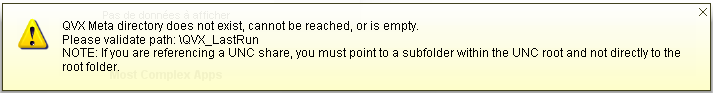
(Sorry if the post is posted twice, i have a error message)
hi everybody,
Does someone already have this erruer when lauching a scan in Governance Dashboard.
When i make a simple scan on a folder, it works
When i used multi cluster file, i have this error.
Thanks for you help
Mario
here is my multi cluster file:
//// Environment Settings
// 1. How many distinct "Servers" (Source Document folder(s) and standalone or clustered Server/Publisher) will be scanned?
SET vHowManyServers = 2;
// 2. How many Aggregators are needed?
SET vHowManyAggregators = 0;
//3. How many years of server log history is needed?
SET vHistoricalYears = 1; // Years back from today of server log history. For example, 1 = one year back (last 365 days), 2 = last 2 years, etc.
///// ==========================
//// "SERVER" Configuration
// Start with 1 and increment sequentially (do not skip numbers!)
// Server 1
SET vMultiCluster_ProfilePath_1 = 'C:\ProgramData\QlikTech\Governance_1.1\profiles\default\Server1'; // Profile Directory on Config page
SET vMultiCluster_FilePath_1a = 'C:\Users\C210721\Desktop\Example\Mario1'; // Documents: File Paths to Scan
SET vMultiCluster_FilePath_1b = '';
SET vMultiCluster_FilePath_1c = '';
SET vMultiCluster_FilePath_1d = '';
SET vMultiCluster_FilePath_1e = '';
SET vExcludeFiles_or_Folders_1a = ''; // This represents the "Excluded Files | Directories" input
SET vExcludeFiles_or_Folders_1b = '';
SET vExcludeFiles_or_Folders_1c = '';
SET vExcludeFiles_or_Folders_1d = '';
SET vExcludeFiles_or_Folders_1e = '';
SET vMultiCluster_ServerPath_1 = ''; // Has Server?: Log Path
SET vMultiCluster_HasAudit_1 = 0; // Has Audit logging?:1 = Yes, 0 = No.
SET vMultiCluster_PublisherPath_1 = ''; // Has Publisher?: Log Path
SET vMultiCluster_QVPRPath_1 = ''; // Repository Path
SET vMultiCluster_PubDateTimeFormat_1 =''; // DateTime format of Publisher task result logs (default = CCYY-MM-DD H*24:MI:SS)
// Server 2
SET vMultiCluster_ProfilePath_2 = 'C:\ProgramData\QlikTech\Governance_1.1\profiles\default\Server2';
SET vMultiCluster_FilePath_2a = 'C:\Users\C210721\Desktop\Example\Mario2';
SET vMultiCluster_FilePath_2b = '';
SET vMultiCluster_FilePath_2c = '';
SET vMultiCluster_FilePath_2d = '';
SET vMultiCluster_FilePath_2e = '';
SET vExcludeFiles_or_Folders_2a = '';
SET vExcludeFiles_or_Folders_2b = '';
SET vExcludeFiles_or_Folders_2c = '';
SET vExcludeFiles_or_Folders_2d = '';
SET vExcludeFiles_or_Folders_2e = '';
SET vMultiCluster_ServerPath_2 = '';
SET vMultiCluster_HasAudit_2 = 0;
SET vMultiCluster_PublisherPath_2 = '';
SET vMultiCluster_QVPRPath_2 = '';
SET vMultiCluster_PubDateTimeFormat_2 ='';
Accepted Solutions
- Mark as New
- Bookmark
- Subscribe
- Mute
- Subscribe to RSS Feed
- Permalink
- Report Inappropriate Content
A couple considerations
1) Make sure you are pointing to a valid profile directory. Does this 'server1' folder exist and include the necessary subfolders? Simplest way to create these profile folders is to copy and rename the folder template located in the profiles directory.
SET vMultiCluster_ProfilePath_1 = 'C:\ProgramData\QlikTech\Governance_1.1\profiles\default\Server1';
2) multi-scan reloads rely on both an aggregator and a 'global' profile.
Please set this SET vHowManyAggregators = 0;
To
SET vHowManyAggregators = 1;
As with 1, you will need to be sure that folders (with the correct subfolders) exist for the aggregator and the global profile.
- Mark as New
- Bookmark
- Subscribe
- Mute
- Subscribe to RSS Feed
- Permalink
- Report Inappropriate Content
A couple considerations
1) Make sure you are pointing to a valid profile directory. Does this 'server1' folder exist and include the necessary subfolders? Simplest way to create these profile folders is to copy and rename the folder template located in the profiles directory.
SET vMultiCluster_ProfilePath_1 = 'C:\ProgramData\QlikTech\Governance_1.1\profiles\default\Server1';
2) multi-scan reloads rely on both an aggregator and a 'global' profile.
Please set this SET vHowManyAggregators = 0;
To
SET vHowManyAggregators = 1;
As with 1, you will need to be sure that folders (with the correct subfolders) exist for the aggregator and the global profile.
- Mark as New
- Bookmark
- Subscribe
- Mute
- Subscribe to RSS Feed
- Permalink
- Report Inappropriate Content
hi,
My 'server1' directory path was false.
Thanks for the help.
Mario