Unlock a world of possibilities! Login now and discover the exclusive benefits awaiting you.
- Qlik Community
- :
- All Forums
- :
- QlikView Administration
- :
- Re: How to assign Document CAL licence to server
- Subscribe to RSS Feed
- Mark Topic as New
- Mark Topic as Read
- Float this Topic for Current User
- Bookmark
- Subscribe
- Mute
- Printer Friendly Page
- Mark as New
- Bookmark
- Subscribe
- Mute
- Subscribe to RSS Feed
- Permalink
- Report Inappropriate Content
How to assign Document CAL licence to server
Hello,
I have just purchase 10 licences of Document CAL’s.
I have received a Licence Key and a Control Number.
We have already 135 assign Document CAL, but we have used all of them, and because of, we had bought more.
And the question is, how can I add them?
Am I supposed to delete serial number from this cell and paste delivered new one and control number, and then click "Apply Licence" or what ? I'm scared of deleting my licence that way.
In this forum, I didn't find any topic about adding licence of Document's CAL's.
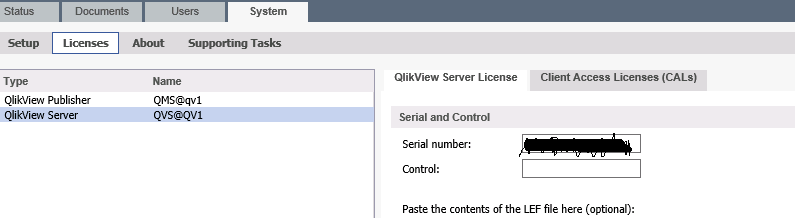
Accepted Solutions
- Mark as New
- Bookmark
- Subscribe
- Mute
- Subscribe to RSS Feed
- Permalink
- Report Inappropriate Content
Usually you purchase not just 10 Document CALs but 10 Document CALS--on-top-of-the-ones-you-already-have.
You can check this very easily: the new serial number should be the same as the one present in the QMC field you came to cross out.
If that is not the case, you may have a problem with your order and the new license may have fewer licenses thatn the currently activre one. YOU CANNOT MERGE TWO LICENSES INTO ONE. Only Qlik can do that, so do not install the new license.
Contact your Qlik account manager or partner and ask for a LEF for the new license. A LEF contains all license details you see in QMC in the text field underneath the "Serial number" and "Control" fields. Check the line that contains a key called "NUMBER_OF_DOCUMENTCALS". It should have a value of 144. If that is the case, enter the new Serial number and Control in the corresponding fields and click the "Apply license" button.
If the Serials are identical, then enter the Control number in the dedicated field, and click the "Update License from Server" button. The QMC will fetch the new allowance from the LEF servers, which will include a new total count of Document CALs.
Best,
Peter
- Mark as New
- Bookmark
- Subscribe
- Mute
- Subscribe to RSS Feed
- Permalink
- Report Inappropriate Content
Usually you purchase not just 10 Document CALs but 10 Document CALS--on-top-of-the-ones-you-already-have.
You can check this very easily: the new serial number should be the same as the one present in the QMC field you came to cross out.
If that is not the case, you may have a problem with your order and the new license may have fewer licenses thatn the currently activre one. YOU CANNOT MERGE TWO LICENSES INTO ONE. Only Qlik can do that, so do not install the new license.
Contact your Qlik account manager or partner and ask for a LEF for the new license. A LEF contains all license details you see in QMC in the text field underneath the "Serial number" and "Control" fields. Check the line that contains a key called "NUMBER_OF_DOCUMENTCALS". It should have a value of 144. If that is the case, enter the new Serial number and Control in the corresponding fields and click the "Apply license" button.
If the Serials are identical, then enter the Control number in the dedicated field, and click the "Update License from Server" button. The QMC will fetch the new allowance from the LEF servers, which will include a new total count of Document CALs.
Best,
Peter
- Mark as New
- Bookmark
- Subscribe
- Mute
- Subscribe to RSS Feed
- Permalink
- Report Inappropriate Content
connect with support team.
Regards,
Please appreciate our Qlik community members by giving Kudos for sharing their time for your query. If your query is answered, please mark the topic as resolved 🙂
- Mark as New
- Bookmark
- Subscribe
- Mute
- Subscribe to RSS Feed
- Permalink
- Report Inappropriate Content
Thank you Peter, in fact the serial numbers are the same, so i will paste only control number.
I will let You know after that ![]() I hope all will be OK. Take care.
I hope all will be OK. Take care.
- Mark as New
- Bookmark
- Subscribe
- Mute
- Subscribe to RSS Feed
- Permalink
- Report Inappropriate Content
Everything works well!
The update was quick and problem-free.
Thank you.