Unlock a world of possibilities! Login now and discover the exclusive benefits awaiting you.
- Qlik Community
- :
- All Forums
- :
- QlikView Administration
- :
- How to delete Category in Qlikview
- Subscribe to RSS Feed
- Mark Topic as New
- Mark Topic as Read
- Float this Topic for Current User
- Bookmark
- Subscribe
- Mute
- Printer Friendly Page
- Mark as New
- Bookmark
- Subscribe
- Mute
- Subscribe to RSS Feed
- Permalink
- Report Inappropriate Content
How to delete Category in Qlikview
Hi All, When we create publisher task or directly in user documents we have option to create Categories. Iwant to know where i can delete a particular category.
THanks for your help in Advance.
- Tags:
- qlikview_deployment
- « Previous Replies
-
- 1
- 2
- Next Replies »
- Mark as New
- Bookmark
- Subscribe
- Mute
- Subscribe to RSS Feed
- Permalink
- Report Inappropriate Content
Hi,
The best tool to do this is the XMLDBViewer that is part of the powertools. You just click on the line and delete it.
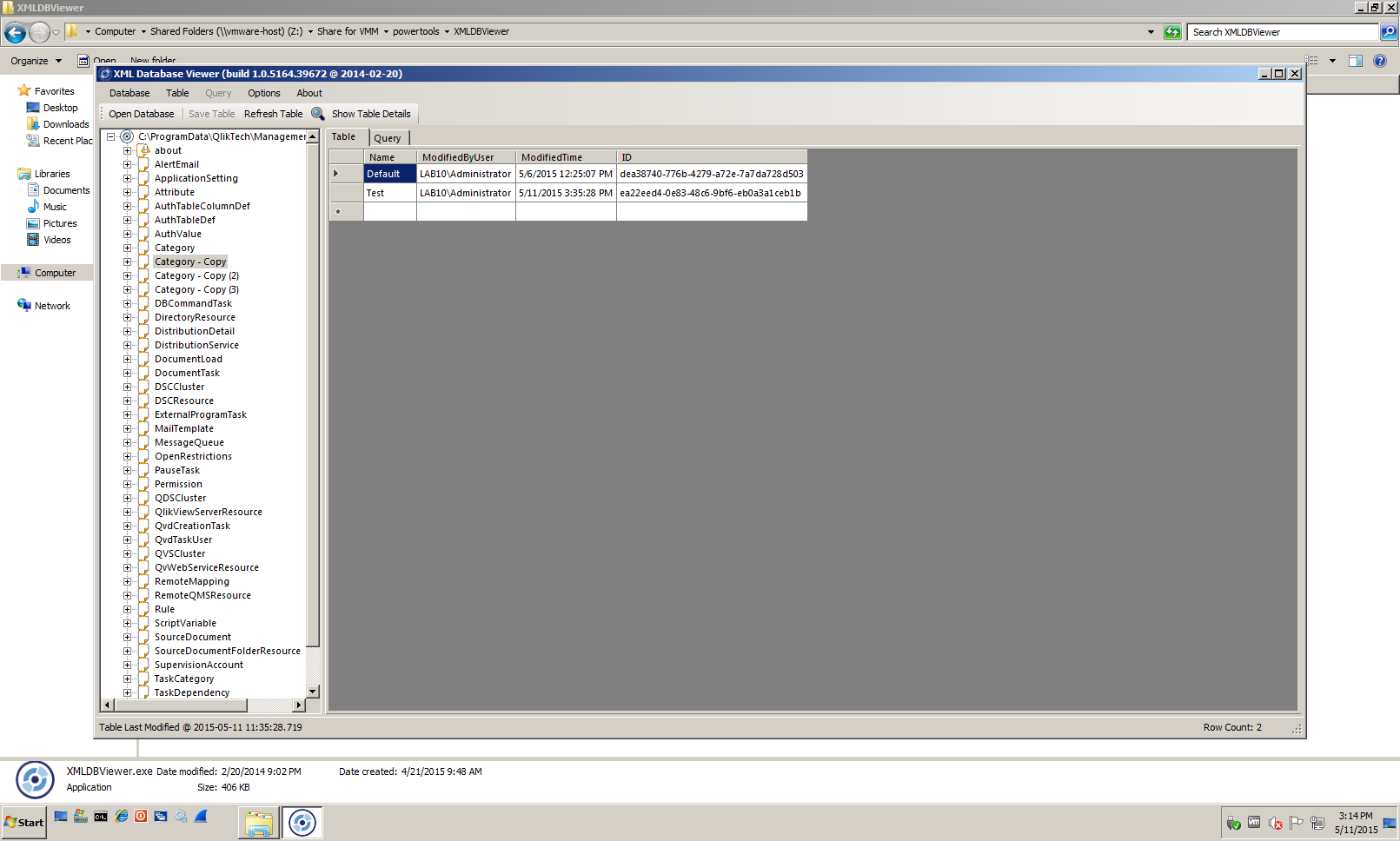
Bill
To help users find verified answers, please don't forget to use the "Accept as Solution" button on any posts that helped you resolve your problem or question.
- Mark as New
- Bookmark
- Subscribe
- Mute
- Subscribe to RSS Feed
- Permalink
- Report Inappropriate Content
Hi Bill,
Thanks for the XMLDBViewer tool.
Can you let me know how to remove the unwanted category without affecting the Task list?
Regards,
Janaki
- Mark as New
- Bookmark
- Subscribe
- Mute
- Subscribe to RSS Feed
- Permalink
- Report Inappropriate Content
Remove it from the Category XML file and then rerun the task.
Bill
To help users find verified answers, please don't forget to use the "Accept as Solution" button on any posts that helped you resolve your problem or question.
- Mark as New
- Bookmark
- Subscribe
- Mute
- Subscribe to RSS Feed
- Permalink
- Report Inappropriate Content
Hi Bill,
I removed the required task from category.xml file. But since I had not stopped the services the first time I did it, now the QMC is show this error. All the tasks that were displayed earlier are now not shown. They are running on time but just not visible.
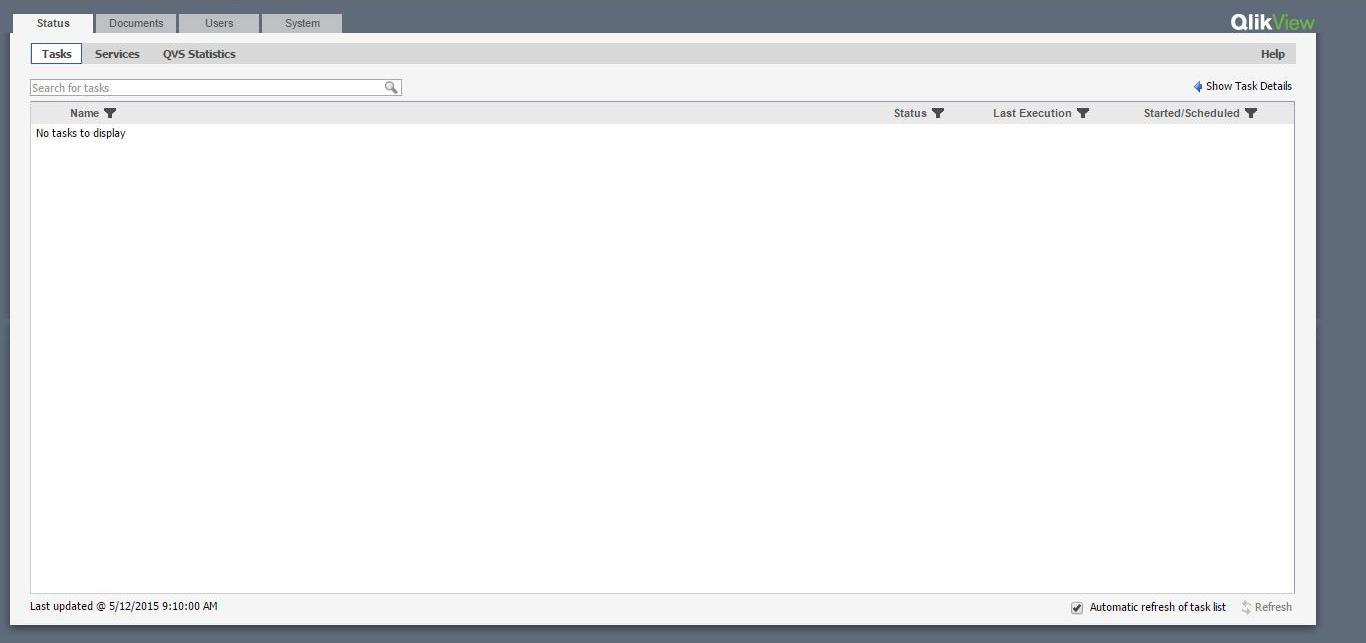
As per our discussion yesterday I stopped the services, reloaded the old category.xml and distributiondetail.xml files and restart the services. But still getting the same issue.
Please let me know if you have any solution for this.
Appreciate the help.
Regards,
Janaki
- Mark as New
- Bookmark
- Subscribe
- Mute
- Subscribe to RSS Feed
- Permalink
- Report Inappropriate Content
Hi,
I would again replace the two files and just leave the Category that you have added in there. Just don't select it.
Bill
To help users find verified answers, please don't forget to use the "Accept as Solution" button on any posts that helped you resolve your problem or question.
- Mark as New
- Bookmark
- Subscribe
- Mute
- Subscribe to RSS Feed
- Permalink
- Report Inappropriate Content
To be clear, you are saying there is no safe way to remove a category now. And since we can't clean up orphaned categories, we just need ignore it in the list.
- Mark as New
- Bookmark
- Subscribe
- Mute
- Subscribe to RSS Feed
- Permalink
- Report Inappropriate Content
Hi Phillip,
You can clean them up, but like any file change there are risks. So, make sure you have a backup of the files you modify.
Bill
To help users find verified answers, please don't forget to use the "Accept as Solution" button on any posts that helped you resolve your problem or question.
- Mark as New
- Bookmark
- Subscribe
- Mute
- Subscribe to RSS Feed
- Permalink
- Report Inappropriate Content
Do you have an order in how to accomplish this with the best chance of results?
Do we just need to delete it from the categories.xml file or do we need to track the unused ID back through all the related XML files and delete them? I tired using that XMLDBViewer and while it works great for viewing one table, I can't find any documentation on how to use the relationship tab or do add joins in the query designer. I tried T-SQL since that is what I know, but it errors off.
- Mark as New
- Bookmark
- Subscribe
- Mute
- Subscribe to RSS Feed
- Permalink
- Report Inappropriate Content
We just solved that case successfully.
We use MS SQL for QVPR(for file option it is almost the same)
- Find your category in the Category table(file)
- Copy category ID
- Search that ID in TaskCategory table(file) in CategoryID field
- If something found then you should change category for that task(s) (you can find task name by TaskID field in DocumentTask table(file) - filed ID)
- If not you can delete record(s)
- Restart QMC service
- « Previous Replies
-
- 1
- 2
- Next Replies »