Unlock a world of possibilities! Login now and discover the exclusive benefits awaiting you.
- Qlik Community
- :
- All Forums
- :
- QlikView Administration
- :
- Re: How to hide QlikViews in AccessPoint?
- Subscribe to RSS Feed
- Mark Topic as New
- Mark Topic as Read
- Float this Topic for Current User
- Bookmark
- Subscribe
- Mute
- Printer Friendly Page
- Mark as New
- Bookmark
- Subscribe
- Mute
- Subscribe to RSS Feed
- Permalink
- Report Inappropriate Content
How to hide QlikViews in AccessPoint?
Hi
We have some qlikviews that will be accessed directly via the URL of its AJAXZFC document. These documents are loaded and distributed via Publisher.
We don't want that these QlikViews are visible in the AccessPoint for anybody. They have to be accessed only via the URL.
Do you know how to do it?
Kind regards,
Kim
- Tags:
- accesspoint
- ajax
- « Previous Replies
-
- 1
- 2
- Next Replies »
- Mark as New
- Bookmark
- Subscribe
- Mute
- Subscribe to RSS Feed
- Permalink
- Report Inappropriate Content
I have been searching for an answer to this issue and came across this old posting.
Has anyone found a neat solution?
Presumably AccessPoint points to a 'root' directory. Is it possible to keep other QV documents in another folder and just transfer them when they are to be available from Access Point ?
- Mark as New
- Bookmark
- Subscribe
- Mute
- Subscribe to RSS Feed
- Permalink
- Report Inappropriate Content
Hi Joaquim
As far as I know, root folder will always be browsable, so if u have apps there, they will be on the access point. If u don´t want it to be like that, change the folder.
Most of the time when we create apps, we make extraction folder, transformations folder unbrowsable, and we set the dashboard to root folder or another folder but browsable.
I´ll load an image of itas an example.
Cheers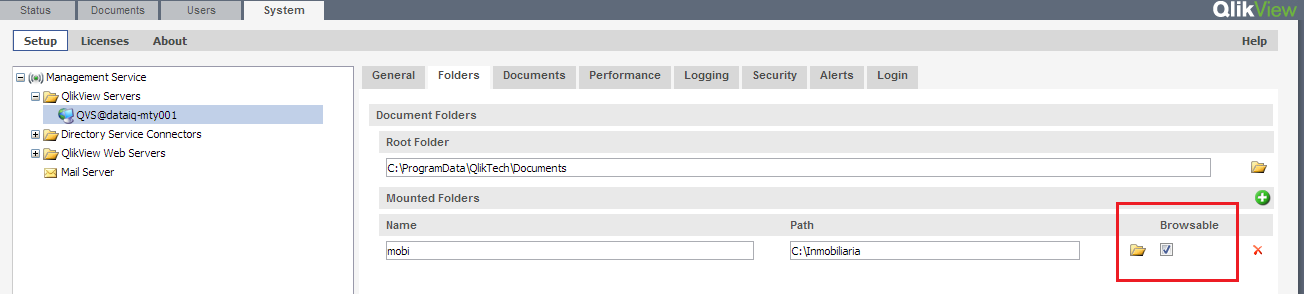
- Mark as New
- Bookmark
- Subscribe
- Mute
- Subscribe to RSS Feed
- Permalink
- Report Inappropriate Content
Hi Nelson
Thanks so much for your reply which is exactly the answer I need. Its simple when you know how, but I do not think it is so clear in the documentation ![]()
Best wishes
- Mark as New
- Bookmark
- Subscribe
- Mute
- Subscribe to RSS Feed
- Permalink
- Report Inappropriate Content
Richard,
Not a problem, and yes, sometimes u have to dive into your system to find out what´s going on and into the community as well. I believe that this is the best way to learn, practicing.
Cheers.
Nelson
- Mark as New
- Bookmark
- Subscribe
- Mute
- Subscribe to RSS Feed
- Permalink
- Report Inappropriate Content
It follows ACL structure, if you have root C:\Documents\Root
And then add a mount as C:\Documents\Root\AnotherFolder and the idea is not to show these docs, it wont work, it inherits rights.
So as Nelson pointed out, create a structure that do not include root folder path
- Mark as New
- Bookmark
- Subscribe
- Mute
- Subscribe to RSS Feed
- Permalink
- Report Inappropriate Content
hi Johannes,
when you say change file permission on Films.qvw
i want to know where to do it in QEMC or where?
I want to hands on this ..please please can you make me learn by few
snap shots that how you do like step by step procedure to accomplish what you are trying to explain?
Regards,
anant
- « Previous Replies
-
- 1
- 2
- Next Replies »