Unlock a world of possibilities! Login now and discover the exclusive benefits awaiting you.
- Qlik Community
- :
- All Forums
- :
- QlikView Administration
- :
- IE Plugin
- Subscribe to RSS Feed
- Mark Topic as New
- Mark Topic as Read
- Float this Topic for Current User
- Bookmark
- Subscribe
- Mute
- Printer Friendly Page
- Mark as New
- Bookmark
- Subscribe
- Mute
- Subscribe to RSS Feed
- Permalink
- Report Inappropriate Content
IE Plugin
Hi All,
right now i am facing a problem that when ever i try to open any Application i am not able to open it throughs a error message:
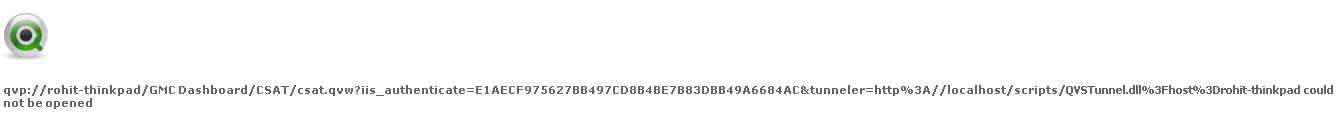
i have downloaded IE Plugin but still i am not able to open it!!!! do any one knows the solution. i am using Qlikview 11.
- Tags:
- kaushik.solanki
- « Previous Replies
-
- 1
- 2
- Next Replies »
- Mark as New
- Bookmark
- Subscribe
- Mute
- Subscribe to RSS Feed
- Permalink
- Report Inappropriate Content
Hi Rohit,
Go to the QlikView Management Console and check the System, Setup, QlikView Server and QlikView Web Server configuration so the name that appears in the different tabs is the same in all the options, and that the computer can ping "rohit-thinkpad", particularly QMC, System, Setup,
- QlikView Servers, expand and click on your server and General tab, Name field,
- QlikView Web Servers,
- General tab, Name;
- Accesspoint tab, Name;
- and Web tab, check that paths exist and are available to users (specially if you have upgraded from a previous version of QlikView).
Hope that helps.
Miguel
- Mark as New
- Bookmark
- Subscribe
- Mute
- Subscribe to RSS Feed
- Permalink
- Report Inappropriate Content
Hi Miguel,
Thanks, i have checked all is fine. i am using Qlikview 11.
Actually before it was working fine suddenly it started throwing this error ......is there any other Alternative to check
- Mark as New
- Bookmark
- Subscribe
- Mute
- Subscribe to RSS Feed
- Permalink
- Report Inappropriate Content
Rohit,
Does Ajax client work fine? Can you see the AccessPoint and all the documents there? Does that happen with what version of Internet Explorer?
Regards.
Miguel
- Mark as New
- Bookmark
- Subscribe
- Mute
- Subscribe to RSS Feed
- Permalink
- Report Inappropriate Content
Hi Miguel,
Ajax is working fne. i can see all the Documents there and can access them through Ajax.
Internet Explorer 9
- Mark as New
- Bookmark
- Subscribe
- Mute
- Subscribe to RSS Feed
- Permalink
- Report Inappropriate Content
Hi Rohit,
Do you have open port 4747 both inbound and outbound in your computer's firewall? IE Plugin needs that port to communicate to the Server, even if they are in the same computer.
Check that the QMC, System, Setup, QlikView Web Servers, AccessPoint is not set to "Always Tunnel".
Miguel
- Mark as New
- Bookmark
- Subscribe
- Mute
- Subscribe to RSS Feed
- Permalink
- Report Inappropriate Content
Hi Miguel,
Thanks for your Help. But i am still facing the same problem ..... I didn't found any option related to ...
Check that the QMC, System, Setup, QlikView Web Servers, AccessPoint is not set to "Always Tunnel".
and want to Highlight that it was working fine when i installed on my Machine, But suddenly it stopped .... i have not touched any option in QEMC. i just login with another user and this started. I dont know how many Bugs are there in Qlikview 11.
- Mark as New
- Bookmark
- Subscribe
- Mute
- Subscribe to RSS Feed
- Permalink
- Report Inappropriate Content
Well i have uninstalled Qlikview Server from machine even cleaned the registry and deleted all folders related to Qlikview.
I have installed a fresh copy of Qlikview 11 Server which was successful. i have entered the LEF again to configure server. Now i am having a default settings ....
STILL MY ISSUE IS NOT SOLVED!!!!!!! can any one help me for this?
- Mark as New
- Bookmark
- Subscribe
- Mute
- Subscribe to RSS Feed
- Permalink
- Report Inappropriate Content
Hi there Rohitkoul,
Is this problem isolated to 1 client only or to multiple clients?
The reason why I am asking is because it sounds to me that it might be Internet explorer that is causing this problem and not Qlikview Server. If I recall correctly the same issue took place in our environment where one of the machines also produced the same error.
My suggestion would be to:
- Uninstall the Qlikview plugin from the client PC, try reinstalling it again.
- If the problem still persists, you could even uninstall Internet explorer and then do a new Internet explorer installation followed by the new IE plugin.
Hope this helps,
Regards GJ.
- Mark as New
- Bookmark
- Subscribe
- Mute
- Subscribe to RSS Feed
- Permalink
- Report Inappropriate Content
Hi there Rohit,
Is this problem isolated to 1 client only or to multiple clients?
The reason why I am asking is because it sounds to me that it might be Internet explorer that is causing this problem and not Qlikview Server. If I recall correctly the same issue took place in our environment where one of the machines also produced the same error.
My suggestion would be to:
- Uninstall the Qlikview plugin from the client PC, try reinstalling it again.
- If the problem still persists, you could even uninstall Internet explorer and then do a new Internet explorer installation followed by the new IE plugin.
Hope this helps,
Regards GJ.
- « Previous Replies
-
- 1
- 2
- Next Replies »