Unlock a world of possibilities! Login now and discover the exclusive benefits awaiting you.
- Qlik Community
- :
- All Forums
- :
- QlikView Administration
- :
- Re: Is it okay to rename a QlikView server?
- Subscribe to RSS Feed
- Mark Topic as New
- Mark Topic as Read
- Float this Topic for Current User
- Bookmark
- Subscribe
- Mute
- Printer Friendly Page
- Mark as New
- Bookmark
- Subscribe
- Mute
- Subscribe to RSS Feed
- Permalink
- Report Inappropriate Content
Is it okay to rename a QlikView server?
I am running QlikView 11 on Windows Server 2008 R2. I need to rename this server from QlikView11 to QlikView. The last time I renamed a server QlikView to QlikTest there were issues. However I believe that was due to the license file. In this case the license file is fine as is I just need to rename this server on my network. Will anything bad happen?
Accepted Solutions
- Mark as New
- Bookmark
- Subscribe
- Mute
- Subscribe to RSS Feed
- Permalink
- Report Inappropriate Content
HI,
I have not tried this using a 2008 server, but in 2003 server if you are using IIS you had to:
1. uninstall QlikView
2. Remove IIS
3. Rename the Server
4. Install IIS
5 install QVS
Bill
To help users find verified answers, please don't forget to use the "Accept as Solution" button on any posts that helped you resolve your problem or question.
- Mark as New
- Bookmark
- Subscribe
- Mute
- Subscribe to RSS Feed
- Permalink
- Report Inappropriate Content
It is a very complicated process.
When you rename it, all your services will be lost ( they will not be able to communicate with each other)
The solution would be the correction of some .xml files with the settings but if you try to edit them and do something wrong, QlikTech support might refuse to help you and you would need to reinstall your server.
There is a previous discussion of this here:
http://community.qlik.com/message/234671#234671
We had a similar issue in a client and we reinstalled QV server
regards,
Erich
- Mark as New
- Bookmark
- Subscribe
- Mute
- Subscribe to RSS Feed
- Permalink
- Report Inappropriate Content
Hi cjcunney,
I know you might have already found the solution but I ran into similar issue and figured out the solution. Yes, it's OK to rename a server even after the upgrade or to an existing server. But here's few things you'll need to take care of:
> Update the old server name to new server name in QMC > System > Setup for all servers
> Log on to the server and search for config.xml file in C: drive. Open this file in notepad and search for your old server name. Replace with new server name. Save and close.
> Restart the server.
This was for QV 11 and it works like a champ.
Thanks.
Subash
- Mark as New
- Bookmark
- Subscribe
- Mute
- Subscribe to RSS Feed
- Permalink
- Report Inappropriate Content
The way I got it to work was by uninstalling the QV Server, then renaming the QlikTech folder (or deleting/backing it up) in C:\ProgramData. Then reinstall the QV Server and the services will start up fine.
Remember the ProgramData folder is hidden, so you'll need to enable visibility on hidden folders.
Then reapply the license and that should work.
- Mark as New
- Bookmark
- Subscribe
- Mute
- Subscribe to RSS Feed
- Permalink
- Report Inappropriate Content
HI,
I have not tried this using a 2008 server, but in 2003 server if you are using IIS you had to:
1. uninstall QlikView
2. Remove IIS
3. Rename the Server
4. Install IIS
5 install QVS
Bill
To help users find verified answers, please don't forget to use the "Accept as Solution" button on any posts that helped you resolve your problem or question.
- Mark as New
- Bookmark
- Subscribe
- Mute
- Subscribe to RSS Feed
- Permalink
- Report Inappropriate Content
Those who are planning rename there Server DON'T DO!
Do a clean job by uninstalling QVS and re-installing QVS.
Otherwise some broken links will cause your Access-point look for documents but never finding it.
Cheers
Arish
- Mark as New
- Bookmark
- Subscribe
- Mute
- Subscribe to RSS Feed
- Permalink
- Report Inappropriate Content
Hi
I have a similar situation here. I changed the domain name that my server was hosted in. I was able to configure the new DNS for every service except for QMS. The QMS service name points to my machine (qlikview), but not to my machine + domain name (qlikview.dtm.local), as to the other services (see image below).
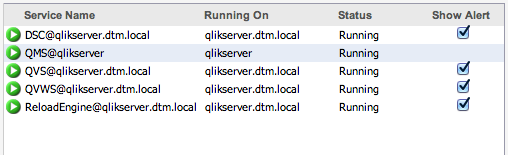
I also noted that my Publisher is configured the same way:
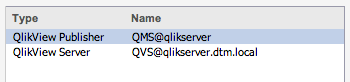
Any idea on how to fix this service name?
Thanks
- Mark as New
- Bookmark
- Subscribe
- Mute
- Subscribe to RSS Feed
- Permalink
- Report Inappropriate Content
Hi,
Go to QEMC--> system --> Setup --> let say for ex QlikView Server --> General tab --> in QlikView sever section,
make sure qvs@your proper domain is mentioned here
Regards
ASHFAQ
- Mark as New
- Bookmark
- Subscribe
- Mute
- Subscribe to RSS Feed
- Permalink
- Report Inappropriate Content
It is configured this way already for the QV Server. How can I change it for the QV Publisher?
- Mark as New
- Bookmark
- Subscribe
- Mute
- Subscribe to RSS Feed
- Permalink
- Report Inappropriate Content
Hi Tomas,
I have tried in my local server to change the server name and got stuck at the same issue that you got.
Successfully renamed all services except QMS (after server restart the QMS still shows the old server name instead of new server name..same like your first screen shot) can you please advise how did you fix this issue?
Just to inform you that I don't have QlikView Publisher.
Please advise.
Thanks,
Nihal