Unlock a world of possibilities! Login now and discover the exclusive benefits awaiting you.
- Qlik Community
- :
- All Forums
- :
- QlikView Administration
- :
- Issue with User Documents
- Subscribe to RSS Feed
- Mark Topic as New
- Mark Topic as Read
- Float this Topic for Current User
- Bookmark
- Subscribe
- Mute
- Printer Friendly Page
- Mark as New
- Bookmark
- Subscribe
- Mute
- Subscribe to RSS Feed
- Permalink
- Report Inappropriate Content
Issue with User Documents
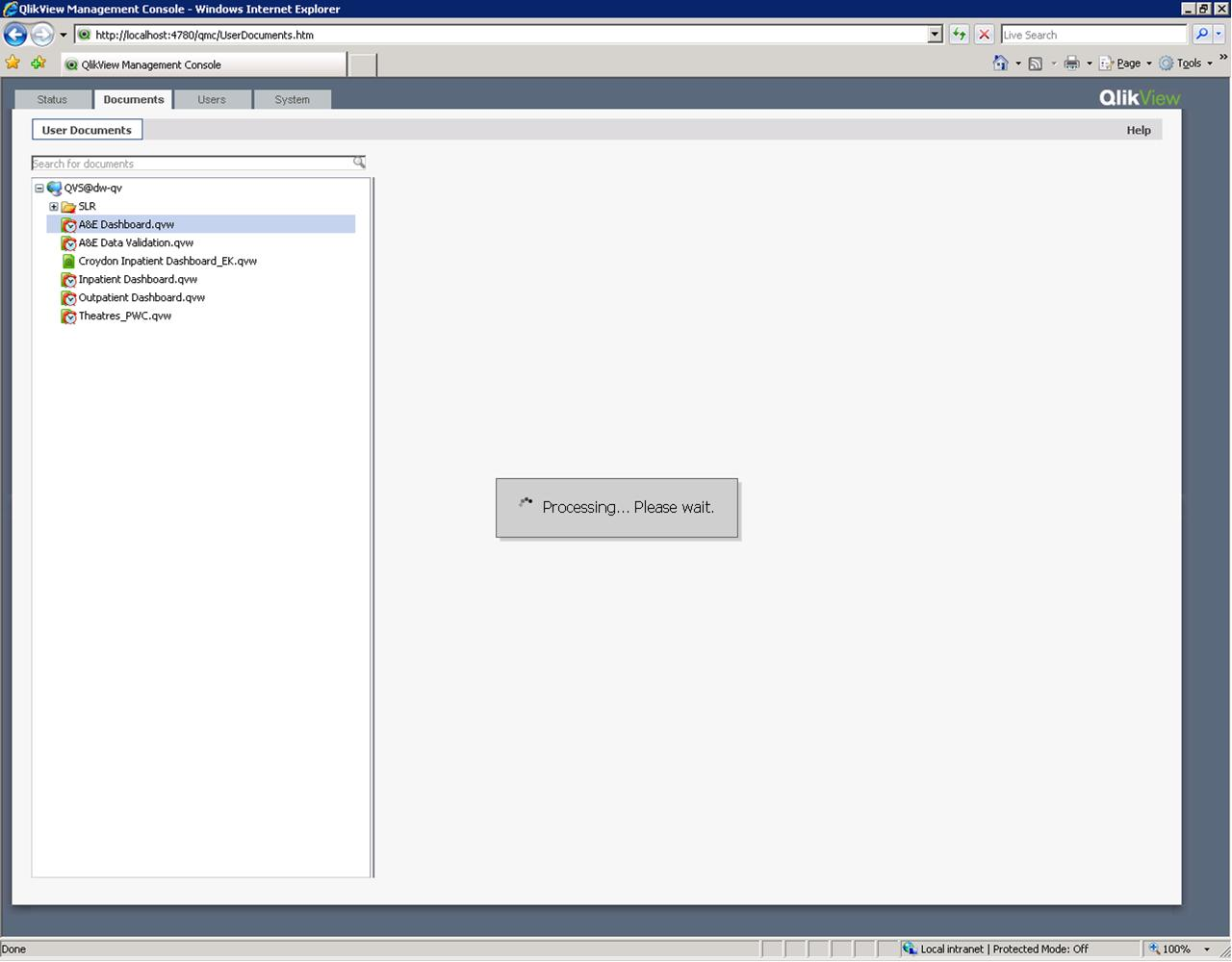
We have a client using QVS 11.20.12018.0, when they access the User Document tab and select a QVW, the UI displays 'Processing ... Please wait, but the document details never display. Anyone any ideas? The management service log is also attached.
Thanks in advance.
Andy
Accepted Solutions
- Mark as New
- Bookmark
- Subscribe
- Mute
- Subscribe to RSS Feed
- Permalink
- Report Inappropriate Content
Hi Andrew,
you have a corrupt cal PGO file I believe, caused by an invalid character within one of your users ID.
This was identified as a bug by Qlik a while back if memory serves and fixed in hmm around SR5 time.
You'll need to update your version to resolve this permanently.
A temp resolve would be to reset your cal files (you'd need to stop the offending user accessing QV until you upgrade, as they would just corrupt the file again).
hope that helps
Joe
- Mark as New
- Bookmark
- Subscribe
- Mute
- Subscribe to RSS Feed
- Permalink
- Report Inappropriate Content
Hi Andrew,
you have a corrupt cal PGO file I believe, caused by an invalid character within one of your users ID.
This was identified as a bug by Qlik a while back if memory serves and fixed in hmm around SR5 time.
You'll need to update your version to resolve this permanently.
A temp resolve would be to reset your cal files (you'd need to stop the offending user accessing QV until you upgrade, as they would just corrupt the file again).
hope that helps
Joe
- Mark as New
- Bookmark
- Subscribe
- Mute
- Subscribe to RSS Feed
- Permalink
- Report Inappropriate Content
Hi Joe,
Do they need to remove all copies of both CalData.pgo AND BorrowedCalData?
Any tips on how they can identify the user ID that's causing the issue?
Cheesrs
Andy
- Mark as New
- Bookmark
- Subscribe
- Mute
- Subscribe to RSS Feed
- Permalink
- Report Inappropriate Content
I think Caldata.pgo is the one you need, but probably best to reset both to be safe.
You won't be able to read your pgo files directly but there is a setting you can change to generate the files as xml also, worth enabling this and then you can review the xml to find the offending user.
Have a look at
http://community.qlik.com/thread/47979
for how to enable that setting
hope that helps
Joe
- Mark as New
- Bookmark
- Subscribe
- Mute
- Subscribe to RSS Feed
- Permalink
- Report Inappropriate Content
Cheers again Joe, result! I did have to do the BorrowedCalData.pgo as well, but a result! Client is also upgrading to V 11.2 SR 9
Thanks again
Andy
- Mark as New
- Bookmark
- Subscribe
- Mute
- Subscribe to RSS Feed
- Permalink
- Report Inappropriate Content
No worries glad to help, I would also recommend changing that setting anyway too, just so you always have the xml there if you need to review