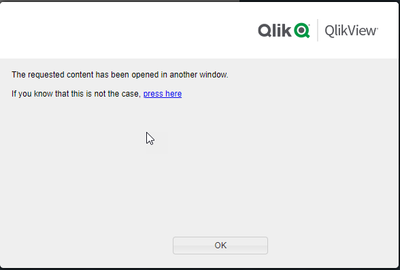Unlock a world of possibilities! Login now and discover the exclusive benefits awaiting you.
- Qlik Community
- :
- All Forums
- :
- QlikView Administration
- :
- Launch action to open a PDF file fails in Access P...
- Subscribe to RSS Feed
- Mark Topic as New
- Mark Topic as Read
- Float this Topic for Current User
- Bookmark
- Subscribe
- Mute
- Printer Friendly Page
- Mark as New
- Bookmark
- Subscribe
- Mute
- Subscribe to RSS Feed
- Permalink
- Report Inappropriate Content
Launch action to open a PDF file fails in Access Point
We use the "Launch" action that opens a PDF file (Tips and Tricks document). We open Access Point in IE and have no problems. With IE going away, we have started opening Access Point in Chrome and we have discovered that the PDF document won't open and we get this window:
We discovered that both our test and prod servers have IE installed but not Chrome. I installed Chrome, but nothing has changed. I'm not much of a server admin type. Are we on the right track? I feel that I am missing something obvious, but my search attempts on the Community were not very helpful.
Accepted Solutions
- Mark as New
- Bookmark
- Subscribe
- Mute
- Subscribe to RSS Feed
- Permalink
- Report Inappropriate Content
Are you using IIS or QVWS? If you are using IIS see the below community link: https://community.qlik.com/t5/QlikView-App-Dev/How-to-open-files-from-Qlikview-Access-Point/td-p/521...
The Microsoft link in that thread no longer exists for below is a working link:
- Mark as New
- Bookmark
- Subscribe
- Mute
- Subscribe to RSS Feed
- Permalink
- Report Inappropriate Content
Hi Dpstanley_13
Have you found a solution for this issue ? If so, please inform us here in the Community.
I made a test in the environment I am working (Windows Server, QV Apr 2019 SR2) and got the same result.
BR,
Marcos
- Mark as New
- Bookmark
- Subscribe
- Mute
- Subscribe to RSS Feed
- Permalink
- Report Inappropriate Content
I have not found a solution yet. I may have to go through support for assistance.
- Mark as New
- Bookmark
- Subscribe
- Mute
- Subscribe to RSS Feed
- Permalink
- Report Inappropriate Content
Are you using IIS or QVWS? If you are using IIS see the below community link: https://community.qlik.com/t5/QlikView-App-Dev/How-to-open-files-from-Qlikview-Access-Point/td-p/521...
The Microsoft link in that thread no longer exists for below is a working link: