Unlock a world of possibilities! Login now and discover the exclusive benefits awaiting you.
- Qlik Community
- :
- All Forums
- :
- QlikView Administration
- :
- Login Failed with Alternate login page
- Subscribe to RSS Feed
- Mark Topic as New
- Mark Topic as Read
- Float this Topic for Current User
- Bookmark
- Subscribe
- Mute
- Printer Friendly Page
- Mark as New
- Bookmark
- Subscribe
- Mute
- Subscribe to RSS Feed
- Permalink
- Report Inappropriate Content
Login Failed with Alternate login page
Hi All,
Does anyone face "login failed" issue with "Alternate login page (web form)" after upgrading to 11.20 SR7 12451?
The upgrade is from Version 11 SR1 11282 to 11.20 SR7 12451.
I've tested this in the Test Server and everything is fine including using the "Alternate login page (web form)". We're able to login using the Domain\ID and the password. However, after we've upgraded the production server, "login failed" error pop up when we try to login using the Domain\ID and password.
In Test Server, we have 1 server for all the qlikview services, while in production, we have 1 server for qvws, and 1 server for qvs + publisher. All the services is up and running and we're able to login with "Default login page (browser authentication)".
Is there anywhere that I can check and configure to make sure we can login using Alternate Login Page?
Appreciate if anyone can help here.
Thank you.
Regards,
Ing
- Mark as New
- Bookmark
- Subscribe
- Mute
- Subscribe to RSS Feed
- Permalink
- Report Inappropriate Content
- Mark as New
- Bookmark
- Subscribe
- Mute
- Subscribe to RSS Feed
- Permalink
- Report Inappropriate Content
Hi Ing,
Have this been solved? Or have you registered a case with support?
Are you sure the Domain\ID with password is not working? I just set up a similar environment and it is working fine for me. Can you check if you QVS event log, QVWS log, Windows System log has any error message?
And also would you please also check if the user have the right to "Log On Locally" on the server?
Error Message: The user has not been granted the requested logon type at this computer
Regards,
Wallace Chen
- Mark as New
- Bookmark
- Subscribe
- Mute
- Subscribe to RSS Feed
- Permalink
- Report Inappropriate Content
Hi Wallace Chen,
I’ve requested my vendor to submit the case to Qlik, after 3 weeks still don’t have any suggested solution yet.
Can you explain in more details how is your environment being setup?
Regards,
Yii Ing
- Mark as New
- Bookmark
- Subscribe
- Mute
- Subscribe to RSS Feed
- Permalink
- Report Inappropriate Content
Hi Ing,
If you are from AMMB, yes we are working with partner for the issue. But as you are in a bank environment, it have spacial security restrictions which we might not able to reproduce the situation and also we are not sure if you allow us to do remote session?
So the time to resolve and response for your issue is limited. As I know if using default login without problem at the moment.
But please stay in touch with partner to perform the tests we suggested, we try our best to narrow down the issue!
You can also try:
- Try Domain\userID
- Try Administrator user both local & domain
- Check the policy setting in server
- Check if any error in the logs..
Regards,
Wallace
- Mark as New
- Bookmark
- Subscribe
- Mute
- Subscribe to RSS Feed
- Permalink
- Report Inappropriate Content
Hi,
Are you using IIS or QVWS?
Bill
To help users find verified answers, please don't forget to use the "Accept as Solution" button on any posts that helped you resolve your problem or question.
- Mark as New
- Bookmark
- Subscribe
- Mute
- Subscribe to RSS Feed
- Permalink
- Report Inappropriate Content
Hi,
I'm using QVWS.
Ing
- Mark as New
- Bookmark
- Subscribe
- Mute
- Subscribe to RSS Feed
- Permalink
- Report Inappropriate Content
Hi,
I tested this Friday with IIS and had not issues. I will test today with QVWS.
Bill
To help users find verified answers, please don't forget to use the "Accept as Solution" button on any posts that helped you resolve your problem or question.
- Mark as New
- Bookmark
- Subscribe
- Mute
- Subscribe to RSS Feed
- Permalink
- Report Inappropriate Content
I have test it with QVWS and it works fine. Can you post screen shots for the following?
1. QMC>>System>>Setup>>QlikView Servers>> Security TAB
2. QMC>>System>>Setup>>QlikView Web Servers>> Authentication TAB
Bill
To help users find verified answers, please don't forget to use the "Accept as Solution" button on any posts that helped you resolve your problem or question.
- Mark as New
- Bookmark
- Subscribe
- Mute
- Subscribe to RSS Feed
- Permalink
- Report Inappropriate Content
Hi Britt,
Sorry for been away for training.
Here is the screenshot.
QVS and QVWS is different server but both server under the same Domain.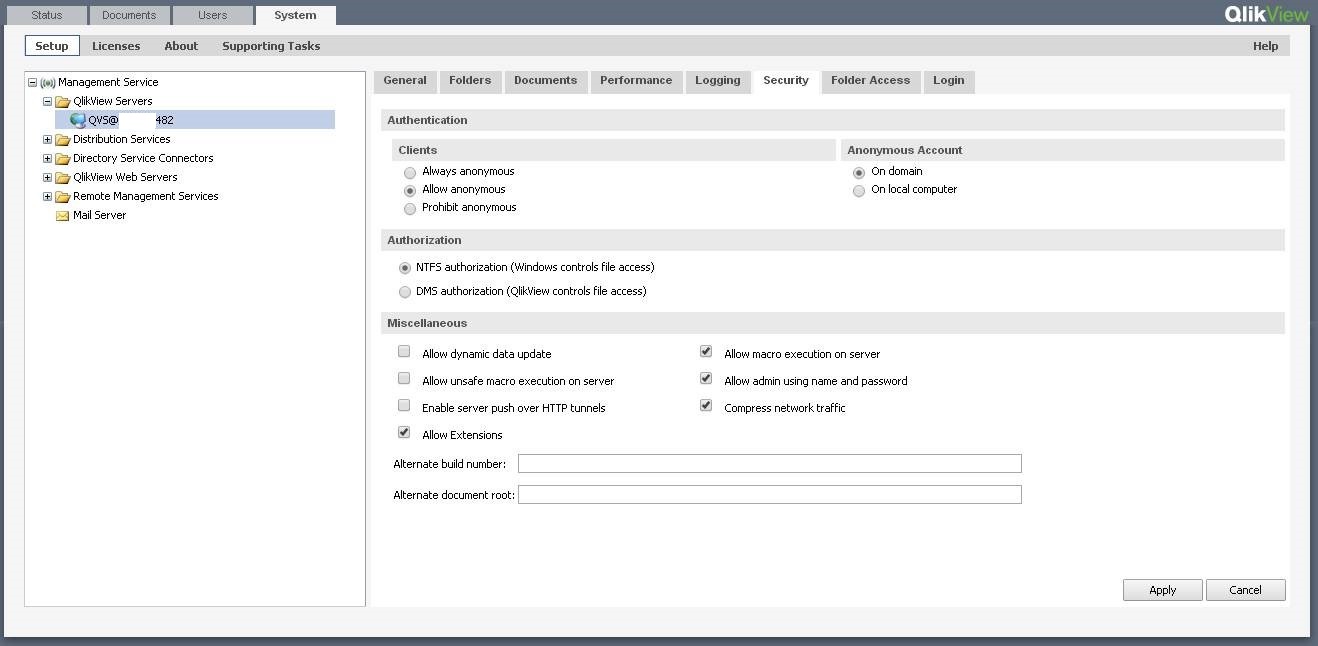
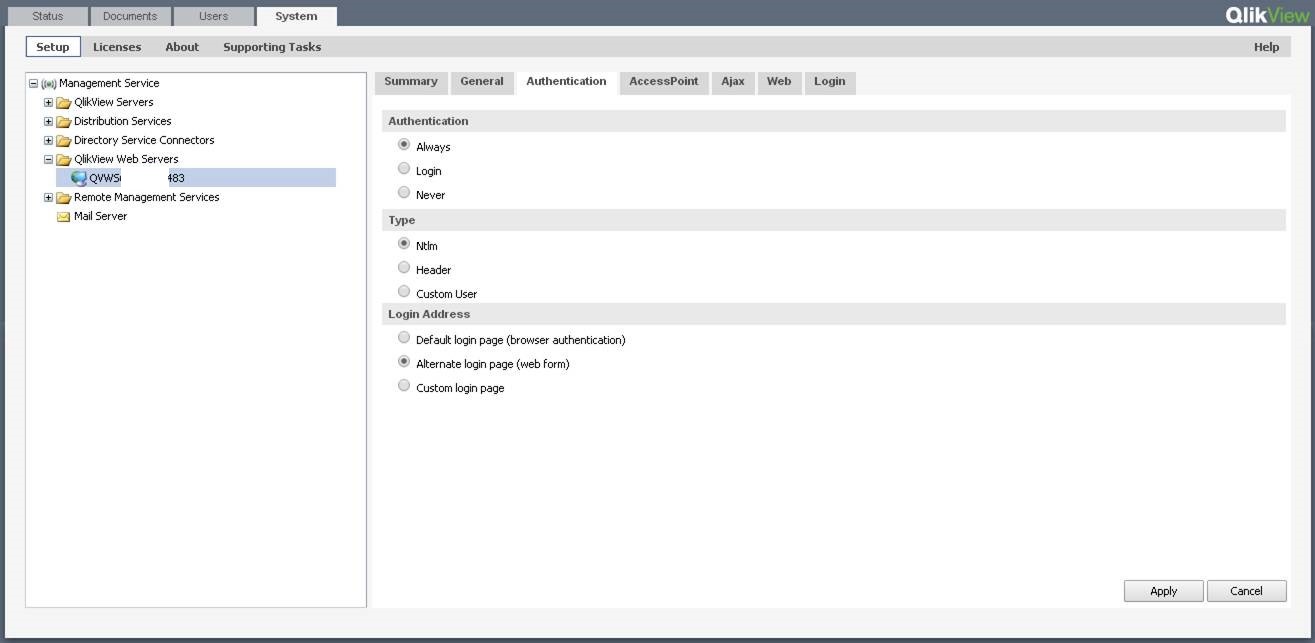
Regards,
Ing