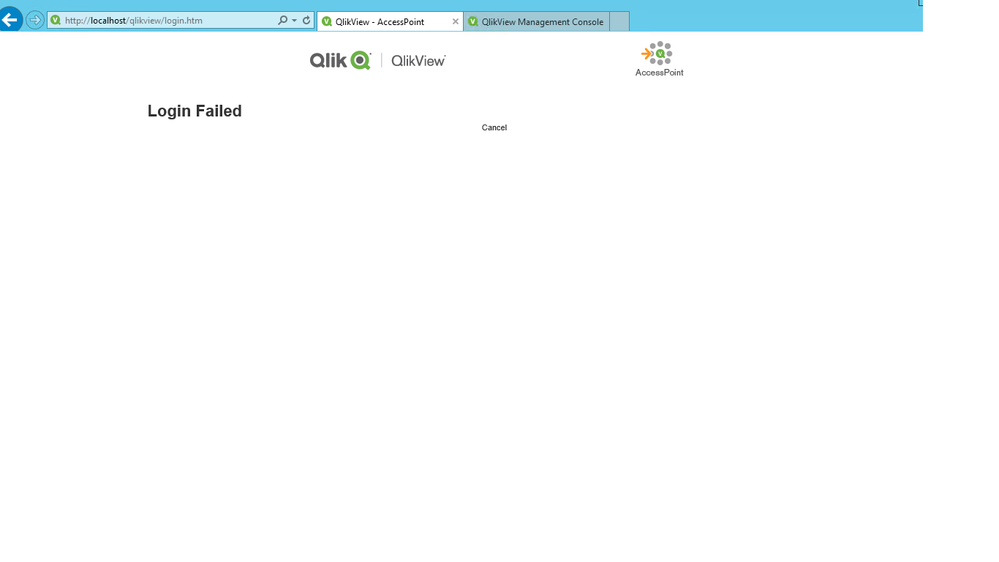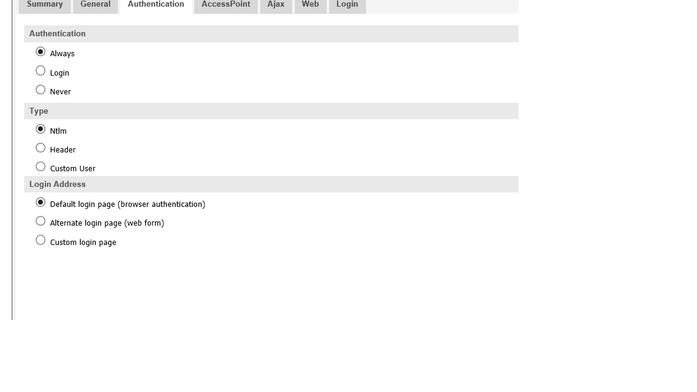Unlock a world of possibilities! Login now and discover the exclusive benefits awaiting you.
- Qlik Community
- :
- All Forums
- :
- QlikView Administration
- :
- Re: Login failed In Qlikview accesspoint
- Subscribe to RSS Feed
- Mark Topic as New
- Mark Topic as Read
- Float this Topic for Current User
- Bookmark
- Subscribe
- Mute
- Printer Friendly Page
- Mark as New
- Bookmark
- Subscribe
- Mute
- Subscribe to RSS Feed
- Permalink
- Report Inappropriate Content
Login failed In Qlikview accesspoint
Hi Everyone,
Recently I have installed Qlikview 12.60 version in new servers. I am unable to access access point. Please suggest.
Accepted Solutions
- Mark as New
- Bookmark
- Subscribe
- Mute
- Subscribe to RSS Feed
- Permalink
- Report Inappropriate Content
Hi @kavyadwh91,
Have a look at the Qlik Support article Qlikview User unable to log in to AccessPoint and review the logs it mentions, the QlikView Web Server or IIS logs and the Windows Event Security logs, for the effected user and time stamp.
Best Regards
Help users find answers! Don't forget to mark a solution that worked for you!
- Mark as New
- Bookmark
- Subscribe
- Mute
- Subscribe to RSS Feed
- Permalink
- Report Inappropriate Content
This could be due to connection or requests timing out.
Did you reboot the Server after the installation? Was the Accesspoint working before?
Try restarting all the services and then login again.
If restarting the services does not help kindly let us know your webserver settings;
Go to your QlikView Management Console > System > Setup > Management Service > QlikView Web Servers > click on your server > Authentication provide the screenshot.
- Mark as New
- Bookmark
- Subscribe
- Mute
- Subscribe to RSS Feed
- Permalink
- Report Inappropriate Content
HI
- Mark as New
- Bookmark
- Subscribe
- Mute
- Subscribe to RSS Feed
- Permalink
- Report Inappropriate Content
I restarted the services
- Mark as New
- Bookmark
- Subscribe
- Mute
- Subscribe to RSS Feed
- Permalink
- Report Inappropriate Content
Hi @kavyadwh91,
Have a look at the Qlik Support article Qlikview User unable to log in to AccessPoint and review the logs it mentions, the QlikView Web Server or IIS logs and the Windows Event Security logs, for the effected user and time stamp.
Best Regards
Help users find answers! Don't forget to mark a solution that worked for you!