Unlock a world of possibilities! Login now and discover the exclusive benefits awaiting you.
- Qlik Community
- :
- All Forums
- :
- QlikView Administration
- :
- Re: Module Security for Document. Server issue
- Subscribe to RSS Feed
- Mark Topic as New
- Mark Topic as Read
- Float this Topic for Current User
- Bookmark
- Subscribe
- Mute
- Printer Friendly Page
- Mark as New
- Bookmark
- Subscribe
- Mute
- Subscribe to RSS Feed
- Permalink
- Report Inappropriate Content
Module Security for Document. Server issue
Good morning,
Task Scheduler and cmd files opened just fine.
Unfortunately, all reporting apps didn't load because QV stuck opening the documents because of this alert:
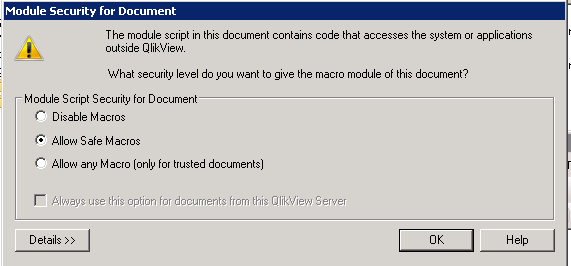
Do you have any experience to share why do this happened?
It's practically the first time that the reports didn't load because of this error.
Thank you!
- Tags:
- module security
- « Previous Replies
- Next Replies »
Accepted Solutions
- Mark as New
- Bookmark
- Subscribe
- Mute
- Subscribe to RSS Feed
- Permalink
- Report Inappropriate Content
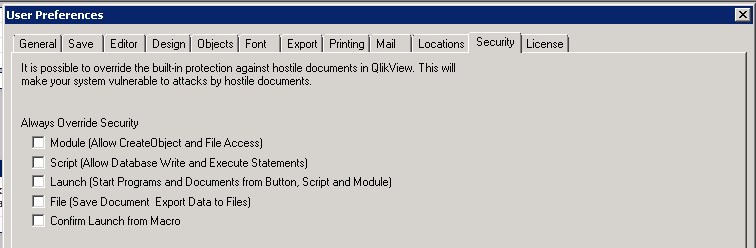
I have managed to solve this out by deselecting Confirm Launch from Macro option.
- Mark as New
- Bookmark
- Subscribe
- Mute
- Subscribe to RSS Feed
- Permalink
- Report Inappropriate Content
Also, disappeared settings from Settings > User preferences > Mail.
- Mark as New
- Bookmark
- Subscribe
- Mute
- Subscribe to RSS Feed
- Permalink
- Report Inappropriate Content
Hi Bacius,
One possibility is there might be macro written for this application.
If a application has Macro written in it then is the pop up to allow macros for that app.
You can check Allow Safe Macros and continue.
To check the Macro ..Go to the Application .qvw file-->Press Ctnrl+M from your keyboard.
Regards,
Mahamed
- Mark as New
- Bookmark
- Subscribe
- Mute
- Subscribe to RSS Feed
- Permalink
- Report Inappropriate Content
I didn't mentioned - all the apps that have crashed have Marcos inside.
Everything was fine yesterday, the day before yesterday, a week ago and so in but suddenly the reporting apps have shown such an error message. I would like to now the core reason.
- Mark as New
- Bookmark
- Subscribe
- Mute
- Subscribe to RSS Feed
- Permalink
- Report Inappropriate Content
Hi,
Do check in your QMC -> Macros are enabled or not.
- Mark as New
- Bookmark
- Subscribe
- Mute
- Subscribe to RSS Feed
- Permalink
- Report Inappropriate Content
If you loading using the Windows Scheduled calling a cmd file then before it runs open it in QV Desktop and :
- Settings
- Document Settings
- Security
- Mark as New
- Bookmark
- Subscribe
- Mute
- Subscribe to RSS Feed
- Permalink
- Report Inappropriate Content
Bill,
What do I need to look for in Security tab?
- Mark as New
- Bookmark
- Subscribe
- Mute
- Subscribe to RSS Feed
- Permalink
- Report Inappropriate Content
The resolution of this "issue" may depend on your particular setup.
To get you started, see Module Security
- Mark as New
- Bookmark
- Subscribe
- Mute
- Subscribe to RSS Feed
- Permalink
- Report Inappropriate Content
Peter,
The situation is very familiar with mine:
1. Server restarts every single night.
2. Macros settings are set:
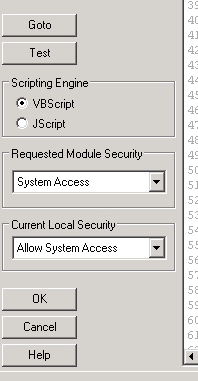
Everything works fine. But there appear days when settings crashes and I do not understand the reason why.
- Mark as New
- Bookmark
- Subscribe
- Mute
- Subscribe to RSS Feed
- Permalink
- Report Inappropriate Content
What version of QV Desktop do you use to reload your document(s) on a schedule?
- « Previous Replies
- Next Replies »