Unlock a world of possibilities! Login now and discover the exclusive benefits awaiting you.
- Qlik Community
- :
- All Forums
- :
- QlikView Administration
- :
- Re: Need a label and icon on the Ajax toolbar
- Subscribe to RSS Feed
- Mark Topic as New
- Mark Topic as Read
- Float this Topic for Current User
- Bookmark
- Subscribe
- Mute
- Printer Friendly Page
- Mark as New
- Bookmark
- Subscribe
- Mute
- Subscribe to RSS Feed
- Permalink
- Report Inappropriate Content
Need a label and icon on the Ajax toolbar
Hi there,
The Ajax toolbar that is available to my users only has the arrow-like icon for 'Clear'. I would like to be able to have the word 'Clear' present also to make it more obvious to the user and so that I can remove the 'Clear' button that I added to my app.
I downloaded a demo app and noticed that on it's 'How To' page the screen shot for that function actually had the word clear exactly as I hope to have it so I'm hoping that it's a setting or something?
Thanks.
Lorna
- Tags:
- qlikview_deployment
- Mark as New
- Bookmark
- Subscribe
- Mute
- Subscribe to RSS Feed
- Permalink
- Report Inappropriate Content
Hi Lorna,
Can you show a screen shot of what you are looking for?
Bill
To help users find verified answers, please don't forget to use the "Accept as Solution" button on any posts that helped you resolve your problem or question.
- Mark as New
- Bookmark
- Subscribe
- Mute
- Subscribe to RSS Feed
- Permalink
- Report Inappropriate Content
Hi Bill,
Sure thing.
This is a snippet of what I have on my ajax tool bar:

From the 'How to' page of a demo app it shows that the toolbar could look like this. Have the label to go along with the icon is what I would hope to have.
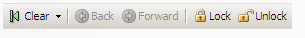
- Mark as New
- Bookmark
- Subscribe
- Mute
- Subscribe to RSS Feed
- Permalink
- Report Inappropriate Content
The second toolbar is the toolbar from the Plugin Client.
Bill
To help users find verified answers, please don't forget to use the "Accept as Solution" button on any posts that helped you resolve your problem or question.
- Mark as New
- Bookmark
- Subscribe
- Mute
- Subscribe to RSS Feed
- Permalink
- Report Inappropriate Content
Ah, thanks for clearing that up.
Now of course I'm wondering if there is any way to customize the Ajax button. I see plenty of posts about an extension to hide the ajax tool bar but really all I want to do is add the words 'Clear' and 'Bookmark'. I've looked around in the JS files and also through the images to see if I could just replace something but am not having any luck as yet.
Lorna
- Mark as New
- Bookmark
- Subscribe
- Mute
- Subscribe to RSS Feed
- Permalink
- Report Inappropriate Content
I would have thought this could be achieved by using a Document Extension.
- Mark as New
- Bookmark
- Subscribe
- Mute
- Subscribe to RSS Feed
- Permalink
- Report Inappropriate Content
I guess I could but I really want this change to be applicable to the toolbar for all documents. By my limited understanding of document extensions it seems like I would have to add the extension to all documents?
Seems like a lot of trouble to just show two labels, when the label text is already available in there somewhere since it comes up as the hover text.
- Mark as New
- Bookmark
- Subscribe
- Mute
- Subscribe to RSS Feed
- Permalink
- Report Inappropriate Content
Hi,
I'm working to customize Ajax toolbar too... Finally, did you find the solution?
Thanks in advance,
/Lorena