Unlock a world of possibilities! Login now and discover the exclusive benefits awaiting you.
- Qlik Community
- :
- All Forums
- :
- QlikView Administration
- :
- Opening the "Edit Script" window is slow.
- Subscribe to RSS Feed
- Mark Topic as New
- Mark Topic as Read
- Float this Topic for Current User
- Bookmark
- Subscribe
- Mute
- Printer Friendly Page
- Mark as New
- Bookmark
- Subscribe
- Mute
- Subscribe to RSS Feed
- Permalink
- Report Inappropriate Content
Opening the "Edit Script" window is slow.
Hello,
I always open the "Edit Script" window with the Ctrl + e keys and it always worked well and fast. A few weeks ago I opened one .qvw document which in my opinion is not that big or complicated. In this particular document the window started to take considerably longer to open. Then, this same thing started happening every time with every document I open. It even happens with new empty documents.
Anyone has any idea why this happens?
- « Previous Replies
-
- 1
- 2
- Next Replies »
- Mark as New
- Bookmark
- Subscribe
- Mute
- Subscribe to RSS Feed
- Permalink
- Report Inappropriate Content
Hi
While open edit script to save qvw file after open edit script it will open fast.
- Mark as New
- Bookmark
- Subscribe
- Mute
- Subscribe to RSS Feed
- Permalink
- Report Inappropriate Content
Not working 😕
- Mark as New
- Bookmark
- Subscribe
- Mute
- Subscribe to RSS Feed
- Permalink
- Report Inappropriate Content
Are you using the latest Qlikview version?
Re-install or download the latest version.
My guess is something is corrupted and my best bet is to install QV again.
Fred
- Mark as New
- Bookmark
- Subscribe
- Mute
- Subscribe to RSS Feed
- Permalink
- Report Inappropriate Content
Hi,
You can try deleting the ToolBar7 folder in HCR\software\QlikTech\QlikView.
As with any changes to the registry, you should always make a backup before you start,
Bill
To help users find verified answers, please don't forget to use the "Accept as Solution" button on any posts that helped you resolve your problem or question.
- Mark as New
- Bookmark
- Subscribe
- Mute
- Subscribe to RSS Feed
- Permalink
- Report Inappropriate Content
Sorry I cant find the folder anywhere... Is there any specific file to delete?
- Mark as New
- Bookmark
- Subscribe
- Mute
- Subscribe to RSS Feed
- Permalink
- Report Inappropriate Content
It is a registry setting.
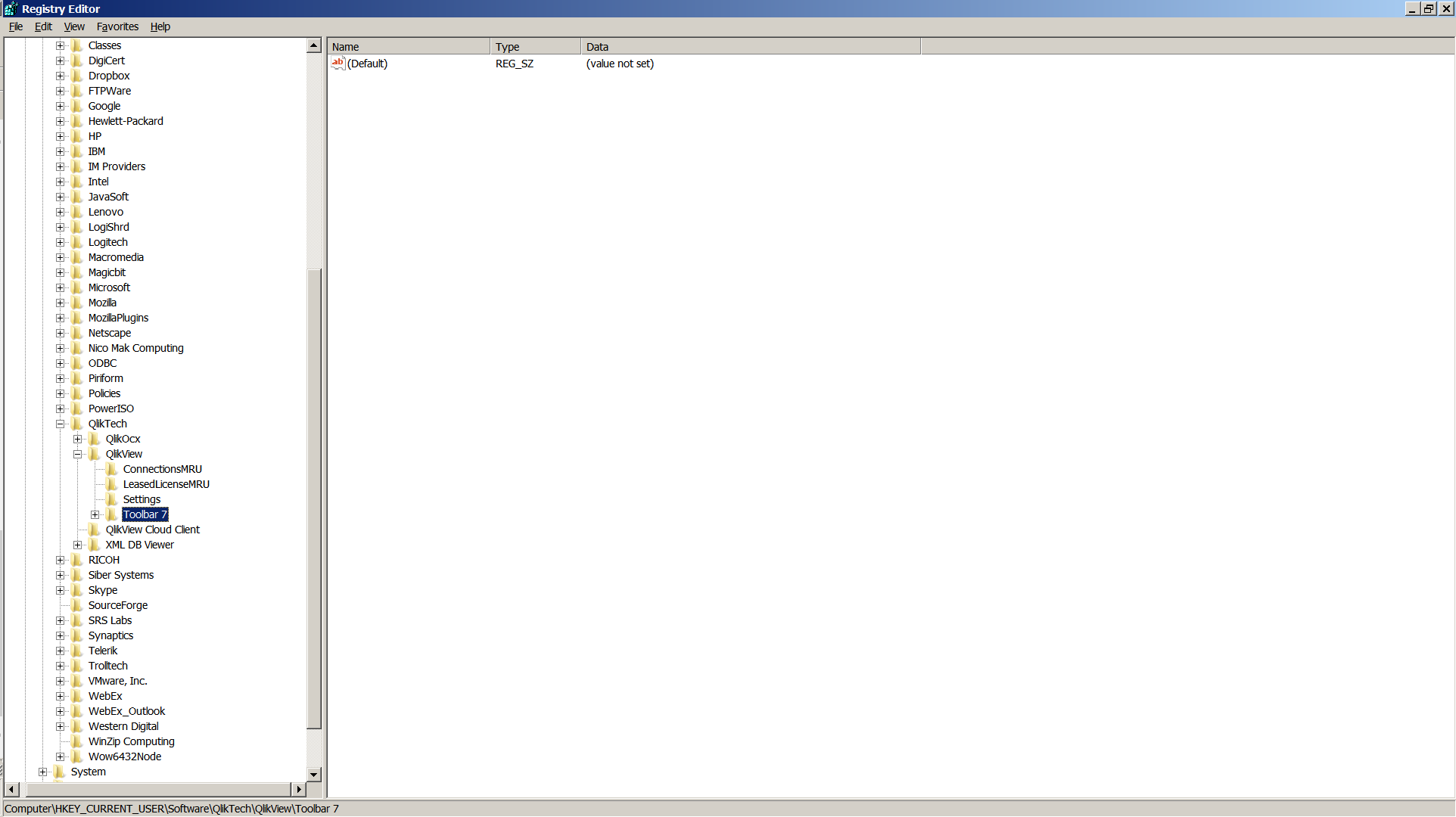
To help users find verified answers, please don't forget to use the "Accept as Solution" button on any posts that helped you resolve your problem or question.
- Mark as New
- Bookmark
- Subscribe
- Mute
- Subscribe to RSS Feed
- Permalink
- Report Inappropriate Content
Seems just as slow...
- Mark as New
- Bookmark
- Subscribe
- Mute
- Subscribe to RSS Feed
- Permalink
- Report Inappropriate Content
HI Edgar,
I have the same problem.
Did you found a solution?
Ariel
- Mark as New
- Bookmark
- Subscribe
- Mute
- Subscribe to RSS Feed
- Permalink
- Report Inappropriate Content
Hello Ariel,
I did not. I have not used QV directly in my computer in a while but I just tried opening it again and it seems a bit faster, though not as fast as it was at first.
If I ever find a solution I''l post it here.
Hope you can find some way to solve it.
Regards.
- « Previous Replies
-
- 1
- 2
- Next Replies »