Unlock a world of possibilities! Login now and discover the exclusive benefits awaiting you.
- Qlik Community
- :
- All Forums
- :
- QlikView Administration
- :
- PostGres Configurable ODBC
- Subscribe to RSS Feed
- Mark Topic as New
- Mark Topic as Read
- Float this Topic for Current User
- Bookmark
- Subscribe
- Mute
- Printer Friendly Page
- Mark as New
- Bookmark
- Subscribe
- Mute
- Subscribe to RSS Feed
- Permalink
- Report Inappropriate Content
PostGres Configurable ODBC
Hi,
I would like to know if any of you have created the "Configurable ODBC" with Postgres DB.
If Yes, please let me know the steps and configuration parameters.
Thanks in advance.
Thanks & Regards,
Deepak J Nayak
- Mark as New
- Bookmark
- Subscribe
- Mute
- Subscribe to RSS Feed
- Permalink
- Report Inappropriate Content
Hi,
As for me, it was enough to install Postgre SQL Unicode (x64) ODBC driver (I use Windows 7 x64) and setup an ODBC connection to the Postgre SQL server. Key parameters are: database name, server address and port (5432 by default), user name, password.
Best regards,
Maxim
- Mark as New
- Bookmark
- Subscribe
- Mute
- Subscribe to RSS Feed
- Permalink
- Report Inappropriate Content
Hi Maxim,
Thanks for your reply.
I have the driver and other details for configuration. Some how i'm not able to make it right.
Can you please share the configuration steps, with screenshot. I may be asking too much, but it would be really helpful mate.
Regards,
Deepak J Nayak
- Mark as New
- Bookmark
- Subscribe
- Mute
- Subscribe to RSS Feed
- Permalink
- Report Inappropriate Content
Hi,
After you successfully installed the ODBC driver:
1. Go to Control Panel > Administrative Tools > Data Sources (ODBC)\
2. Under User DSN add new one
3. Enter all necessary connection parameters and test & save the connection
That's all I did.
Please take a look to the image from my computer (I'm hiding all the confidential values, sorry):
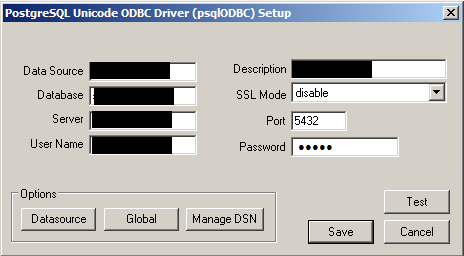
Best regards,
Maxim