Unlock a world of possibilities! Login now and discover the exclusive benefits awaiting you.
- Qlik Community
- :
- All Forums
- :
- QlikView Administration
- :
- Re: Problem to assign document CALs
- Subscribe to RSS Feed
- Mark Topic as New
- Mark Topic as Read
- Float this Topic for Current User
- Bookmark
- Subscribe
- Mute
- Printer Friendly Page
- Mark as New
- Bookmark
- Subscribe
- Mute
- Subscribe to RSS Feed
- Permalink
- Report Inappropriate Content
Problem to assign document CALs
Hi,
I 've problem to assign document CALs. I 've allocated 15 and then I click on the manage user icon. Every fields is empty and "grey". In the field Manual Input of Users Name I've assign 8 persons.Now I can't do this anymore because the field is full and I only se a scroll bar.
- Mark as New
- Bookmark
- Subscribe
- Mute
- Subscribe to RSS Feed
- Permalink
- Report Inappropriate Content
Hi,
I also encountered the same problem in QlikView Server v11 SR1 build 11282.
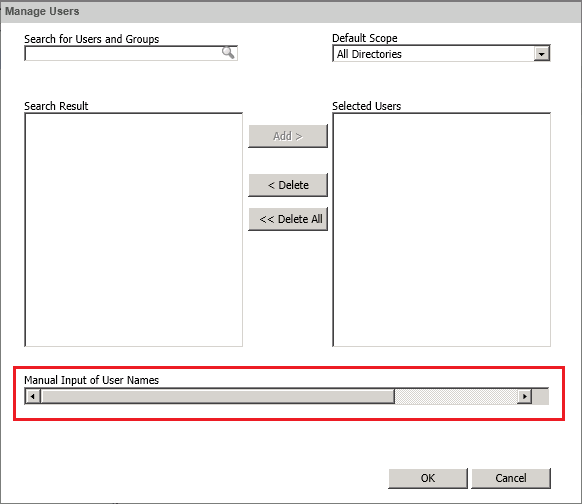
I did the following to remove the scrollbar:
- On your QlikView Server go to: QlikView installation folder -> Management Service -> QMCCommon
(in my case 'C:\Program Files\QlikView\Management Service\QMCCommon'). - Open 'Recipients.htm' with editor (notepad). Create a backup of this file before changing it.
- Go to line 262 (ctrl + g).
- Change the style attribute. Remove 'overflow:auto' from the style attribute.
So style="width: 520px; overflow:auto;" becomes style="width: 520px;". - This will remove the scrollbar.
- Save the file 'Recipients.htm'.
- Go to you QlikView Management Console.
- Refresh the page and click 'Manage users' icon. You should be able to add more than 8 persons, separated with semicolon.
I like the user interface of QlikView Server 10 more when it comes to the 'Authorization' tab of a user document.
In QlikView Server I am not able to see (as far as I know) an overview of the users that I have added to the document. I first have to select the 'Manage users' icon before I can see which users I have added.
When I am using the input box 'Manual input of User Names' to add multiple users I also can not see the users I have added in one view.
- Mark as New
- Bookmark
- Subscribe
- Mute
- Subscribe to RSS Feed
- Permalink
- Report Inappropriate Content
Hi,
I have made an additional change to the file 'Recipients.htm' (see attached), I described in my previous post.
I have changed the input element on line 262:
<input id="FreeRecipients" type="text" avq="edit:.Recipients.FreeRecipients" style="width: 520px; overflow:auto;" data-tooltip="This field is used for manual input of user names that do not exist in the specified directory" title='Enter a single user name (for example, "<domain_name>\<user_name>") or several user names separated by semicolons.' ></input>
to a textarea element:
<textarea rows="5" id="FreeRecipients" type="text" avq="edit:.Recipients.FreeRecipients" style="width: 520px;" data-tooltip="This field is used for manual input of user names that do not exist in the specified directory" title='Enter a single user name (for example, "<domain_name>\<user_name>") or several user names separated by semicolons.' ></textarea>
This is the result, a bit more space to enter the user names:
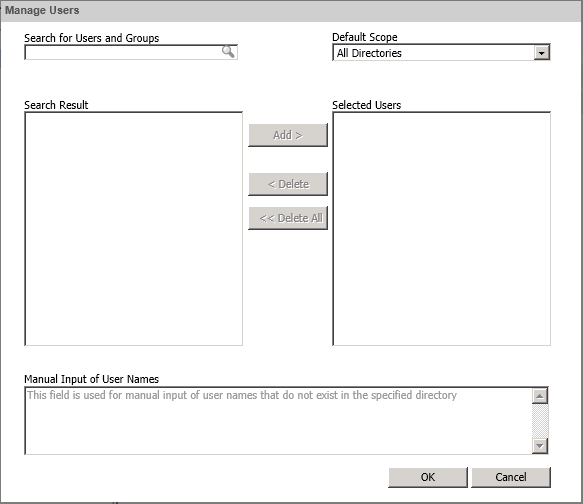
- Mark as New
- Bookmark
- Subscribe
- Mute
- Subscribe to RSS Feed
- Permalink
- Report Inappropriate Content
Hello,
I have an issue on QlikView Management Console - System - Licenses - Client Access Licenses (CALs) - Assigned CALs - Managed Users and in the "Manage Users" window I am not able to add users because everything appears to be disabled.
The "Manual input of user names" does not appear at all. Please see the printscreen: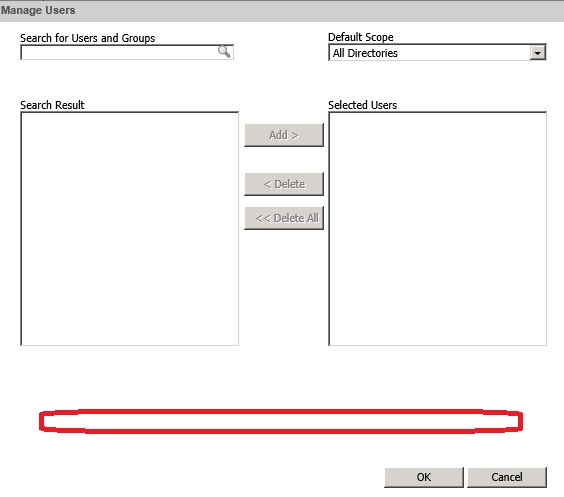
Any ideea how to solve this ?
Thank you,
- Mark as New
- Bookmark
- Subscribe
- Mute
- Subscribe to RSS Feed
- Permalink
- Report Inappropriate Content
Check you DSC service. Is it running? Does it have at least one correctly configured directory entry (AD, Local Directory or Windows NT)?
BTW At the end of each DSC configuration entry, check for a red asterisk. That symbol points to a connection/configuration error. Hover over the asterisk to find out what's wrong.
- Mark as New
- Bookmark
- Subscribe
- Mute
- Subscribe to RSS Feed
- Permalink
- Report Inappropriate Content
Yes, the DSC service is running, and also I restarted it for a refresh + the QlikView server. The Active Directory is configured properly.
The "Manual input of user names" was working fine in the past, but now it seems not and I can't figure out why.
It might be an issue of how the "Manage Users" window is shown in the browser (Internet Explorer) ?
Thank you,
- Mark as New
- Bookmark
- Subscribe
- Mute
- Subscribe to RSS Feed
- Permalink
- Report Inappropriate Content
Well, that could be. But this is what my server (11.20SR6) displays in IE9:
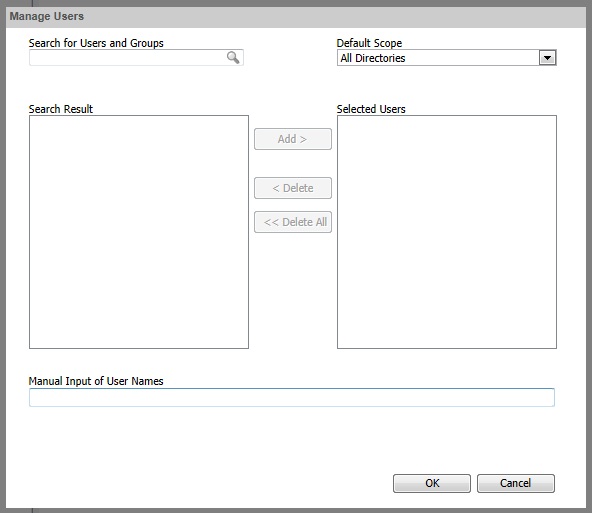
You can easily test the browser dependency by using Chrome or Firefox, or by using another PC with a different version of IE.
- Mark as New
- Bookmark
- Subscribe
- Mute
- Subscribe to RSS Feed
- Permalink
- Report Inappropriate Content
I tried with Chrome, Internet Explorer 9, Firefox and the result is the same.
That section of "Manual input of user names" does not appear.....
- Mark as New
- Bookmark
- Subscribe
- Mute
- Subscribe to RSS Feed
- Permalink
- Report Inappropriate Content
The strange thing is that this "Manual input of user names"cassette appears ok in Documents -> Document CALs -> Manage Users, but in Systems -> Licenses -> Client Access Licenses CALs -> Assigned CALs -> Manage Users does not appear at all.
Is there any other .htm file in C:\Program Files\QlikView\Management Service\QMCCommon other than Recipients.htm, that I can modify in order to repair this issues ?
Thank you,
- Mark as New
- Bookmark
- Subscribe
- Mute
- Subscribe to RSS Feed
- Permalink
- Report Inappropriate Content
The guys from QlikView Support provide me a solution to update the QlikView server from version 11.00.11282 to version 11.20 SR 6 because this is a known bug ID 47554.
So the solution is the update of the server version
Best regards,