Unlock a world of possibilities! Login now and discover the exclusive benefits awaiting you.
- Qlik Community
- :
- All Forums
- :
- QlikView Administration
- :
- Re: Problem when I open "User Documents" tab - QVS...
- Subscribe to RSS Feed
- Mark Topic as New
- Mark Topic as Read
- Float this Topic for Current User
- Bookmark
- Subscribe
- Mute
- Printer Friendly Page
- Mark as New
- Bookmark
- Subscribe
- Mute
- Subscribe to RSS Feed
- Permalink
- Report Inappropriate Content
Problem when I open "User Documents" tab - QVS restarts.
Hi !
Im woking in a cluster enviorment with DMS authorization that follows:
| Server | Services | |
|---|---|---|
| WEB1 | QVWS (QlikView Web Server) | |
| WEB2 | QVWS (QlikView Web Server) | |
| SERVER1 | QVS (QlikView Server), DSC (QlikView Directory Service) and QMC (QlikView Management Console) | |
| SERVER2 | QVS (QlikView Server) and DSC (QlikView Directory Service) | |
| DISTRIBUTION | QVDS (QlikView Distribution Service) - ReloadEngine | |
| STORAGE | My root folder configured in QMC is \\storage\qlikview$\QVW |
Everytime I open the "User Documents", my QlikView Server (only SERVER1) goes down and QVW's are not aviable.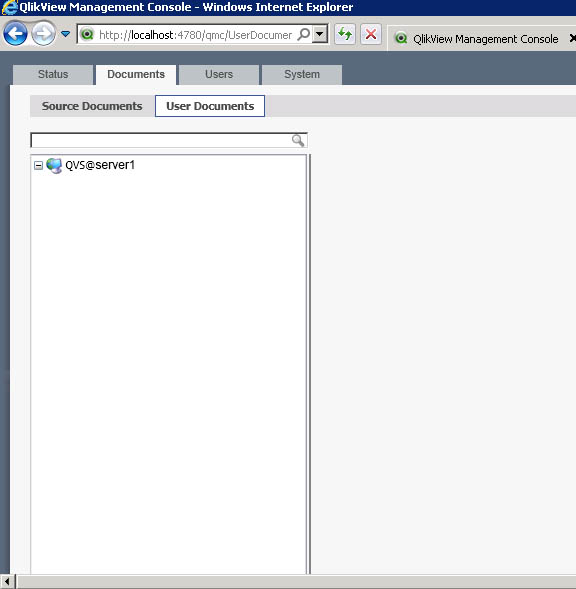
In my QMC log shows this error:
| Error | System.ObjectDisposedException: Cannot access a disposed object. |
Object name: 'System.Net.Sockets.Socket'.
at System.Net.Sockets.Socket.Send(Byte[] buffer, Int32 offset, Int32 size, SocketFlags socketFlags, SocketError& errorCode)
at System.Net.Sockets.Socket.Send(Byte[] buffer)
at QlikTech.NetClient.QvClient.SendMessageOnSocket(Byte[] buffer)
at QlikTech.NetClient.QvClient.Execute(Byte[] request)
at QlikTech.NetClient.QvClient.Execute(String request)
at Wrappers.QVSWrapper.CallFunction(String methodName, String iStartElement, String iStartAttribute, IXmlSerializable arguments, IXmlSerializable outpar, String& message, Byte[][] attachments)
at Wrappers.QVSWrapper.GetAdminDocList(eDocumentListType i_ListType)
at QMSBackendCore.Communication.QlikViewServer.GetAdminDocList(QlikViewServerResource qvsResource, eDocumentListType listType)
at QMSBackendCore.Service.ServiceImpl.GetUserDocumentList(Guid qvsID)
at QMSBackendCore.Service.ServiceImpl.Diagnostics.CacheDocumentAvailable()
Thanks !
- Mark as New
- Bookmark
- Subscribe
- Mute
- Subscribe to RSS Feed
- Permalink
- Report Inappropriate Content
Hi Luciano,
Try setting a DSC in each of the webservers, and make sure they are using them to authenticate.
Hope that helps,
Miguel
- Mark as New
- Bookmark
- Subscribe
- Mute
- Subscribe to RSS Feed
- Permalink
- Report Inappropriate Content
Each webserver is using one DSC (Not the same) - Webserver1 is using DSC from Server1; and Webserver2 is using DSC from Server2; they are using it to authenticate, with no problems.
In Access Point everthing works fine with documents and acess authorizations (Meta and Shared), just looks a little slow than usual.
Thanks for the help !
- Mark as New
- Bookmark
- Subscribe
- Mute
- Subscribe to RSS Feed
- Permalink
- Report Inappropriate Content
I know this is an old post, but im wondering if you found a solution to this issue. We have recently migrated to a clustered environment which is now causing this same issue you were experiencing. Each of the Web Servers are linked to their own DSCs (QVWS # 1 is pointing to DSC # 1;QVWS # 2 is pointing to DSC # 2 ), but the problem still occurs.
It appears that I am able to search for a document once in the user documents tab, but when i click the + sign next to the QDS@ServerName tree, all QVS' crash.
Any help would be appreciated.
Thanks,
Andrew
- Mark as New
- Bookmark
- Subscribe
- Mute
- Subscribe to RSS Feed
- Permalink
- Report Inappropriate Content
The question is how many sub folder and files you have for the user folder? It is best practice to split those sub folders as different mounted folders. If you done the splitting, my other hunch would be there is a folder that does have rights to the service account, for that you can do elimination process, by taking out each mount folder until you are able to open the "user document" section.
Principal Technical Support Engineer @ Qlik
- Mark as New
- Bookmark
- Subscribe
- Mute
- Subscribe to RSS Feed
- Permalink
- Report Inappropriate Content
Giuseppe,
We have a lot of subfolders are not using mount folders in this environment, but I do not think that it is the issue. In our old, non clustered environment (exact same folder structure) the User Documents tab tree opens almost immediately without any issues at all.
Thanks,
Andrew
- Mark as New
- Bookmark
- Subscribe
- Mute
- Subscribe to RSS Feed
- Permalink
- Report Inappropriate Content
Andrew,
So, if you break the cluster in a and leave just a single node do you experience same problems? Make sure that the user folder have full access for both nodes.
Principal Technical Support Engineer @ Qlik
- Mark as New
- Bookmark
- Subscribe
- Mute
- Subscribe to RSS Feed
- Permalink
- Report Inappropriate Content
Hi,
This could be caused by several things.
1. Junk files in the folders with the QVW. Meaning non-Qlik Files.
2. .Share file being corrupted.
3. Issues with the QVPR directory.
Bill
To help users find verified answers, please don't forget to use the "Accept as Solution" button on any posts that helped you resolve your problem or question.
- Mark as New
- Bookmark
- Subscribe
- Mute
- Subscribe to RSS Feed
- Permalink
- Report Inappropriate Content
Thanks Luciano, for bringing this problem to everyone notice on community.
Thanks Bill, your solution No. 2 ".Share file being corrupted" help us to resolve our problem. In our case the .Shared file in User Documents folder was corrupted. I think this happened because the Server was restarted after Windows Update. However, now we have changed the settings. We have also, changed the setting in the QlikView services, (which were not required) from Automatic to Manual on server. So, whenever in future the Server gets restarted for some reason then only the Automatic Qlikview Service will start.