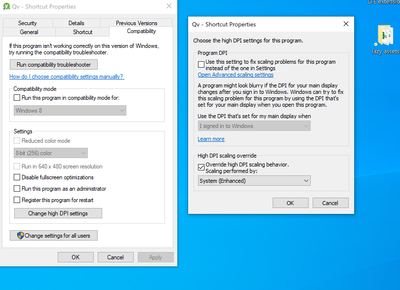Unlock a world of possibilities! Login now and discover the exclusive benefits awaiting you.
- Qlik Community
- :
- All Forums
- :
- QlikView Administration
- :
- Problems with resoulution
- Subscribe to RSS Feed
- Mark Topic as New
- Mark Topic as Read
- Float this Topic for Current User
- Bookmark
- Subscribe
- Mute
- Printer Friendly Page
- Mark as New
- Bookmark
- Subscribe
- Mute
- Subscribe to RSS Feed
- Permalink
- Report Inappropriate Content
Problems with resoulution
I run Qlikview 12.50 remote on a Windows server 2016 platform. Since two weeks I experience issues with the resolution where Qlikview graphs have become very small. I have tried the follwoing:
- Changed the QV zoom to 200% which works fine in the sense that I can see the charts but text boxes are still very small or they become distorted
I have played with the compatibility settings in Windows, tried to use Windows 8 option ,and disable high DPI scaling. This has the affect that I can see the graphs without zoom but windows inside Qlikvies become super large and I cannot work with them, so this option is even worse than the one above.
Any other things I could try? Interesting enough: when a colleague of mine logs in to the same machine using his account he has no issues with the resolution. Note that it is only QV that has the resolution issues. all other apps work fine. I even tried to reinstall QV but with the same result.
- Mark as New
- Bookmark
- Subscribe
- Mute
- Subscribe to RSS Feed
- Permalink
- Report Inappropriate Content
Seems that's not a general issue else that it's related to your account. I assume that you anything changed within the settings - this may be your RDP settings, any user-settings on the server or maybe settings within your local machines (they might be fully or partly transferred through your user-account to the server).
A starting point without a rather unsystematic trial & error may be to remember what you did two weeks ago - using any other machines or presenting any content on other monitors / beamers and adjusting there any small setting ... which comes now in conflict with the display of QlikView.
- Marcus
- Mark as New
- Bookmark
- Subscribe
- Mute
- Subscribe to RSS Feed
- Permalink
- Report Inappropriate Content
Thanks Marcus, well my memory is not that good I am afraid. Anyway I am pretty sure I did not change anything in Windows since I don't have the rights to change much on that machine. Are there any settings in Qlikview that could cause the issues I experience?
/Petter
- Mark as New
- Bookmark
- Subscribe
- Mute
- Subscribe to RSS Feed
- Permalink
- Report Inappropriate Content
At the moment I have no idea what might be customizable in QlikView to produce respectively to resolve such an issue.
Does it happens with all applications - even complete new created ones with any simple dummy data/objects? What happens if you choose to open the application on the server?
- Marcus
- Mark as New
- Bookmark
- Subscribe
- Mute
- Subscribe to RSS Feed
- Permalink
- Report Inappropriate Content
Just an addition to exclude that any QlikView user-setting is related to issue you could remove (maybe after a BACKUP) the settings.ini (without a running QlikView). They will be re-created with the default-settings - means you will loose the favourites, the recent file-list, the licence-informations and so on but you could copy & paste those parts from the backup again.
- Marcus
- Mark as New
- Bookmark
- Subscribe
- Mute
- Subscribe to RSS Feed
- Permalink
- Report Inappropriate Content
Hi Marcus, funny enough this issue started to appear on my lap top as well. For this machine the suggested solution in other threads to disable the high DPI setting using "system override" works. However I cannot find this setting on the remote machine (windows server 2016)
And I need to use that machine pretty often to have access to some of our data bases...
- Mark as New
- Bookmark
- Subscribe
- Mute
- Subscribe to RSS Feed
- Permalink
- Report Inappropriate Content
This setting is probably not available if the server doesn't support high resolutions ...
Did you already look on the RDP settings because there are also settings for the view?
- Marcus
- Mark as New
- Bookmark
- Subscribe
- Mute
- Subscribe to RSS Feed
- Permalink
- Report Inappropriate Content
What SR of 12.50 are you using. We did do some changes on this in SR1
See