Unlock a world of possibilities! Login now and discover the exclusive benefits awaiting you.
- Qlik Community
- :
- All Forums
- :
- QlikView Administration
- :
- Publisher to manage QV versions
- Subscribe to RSS Feed
- Mark Topic as New
- Mark Topic as Read
- Float this Topic for Current User
- Bookmark
- Subscribe
- Mute
- Printer Friendly Page
- Mark as New
- Bookmark
- Subscribe
- Mute
- Subscribe to RSS Feed
- Permalink
- Report Inappropriate Content
Publisher to manage QV versions
Hi
did someone use the publihser to manage QV versions from one environnement (Dev) to another (prod) ?
Thank you
Accepted Solutions
- Mark as New
- Bookmark
- Subscribe
- Mute
- Subscribe to RSS Feed
- Permalink
- Report Inappropriate Content
Hi,
You would have to setup a reload and distribution task for what you want to do. It would then open the qvw reload it and then distribute it to the server that you have selected.
Bill
To help users find verified answers, please don't forget to use the "Accept as Solution" button on any posts that helped you resolve your problem or question.
- Mark as New
- Bookmark
- Subscribe
- Mute
- Subscribe to RSS Feed
- Permalink
- Report Inappropriate Content
Hi,
Can you give more information on what you are asking?
Bill
To help users find verified answers, please don't forget to use the "Accept as Solution" button on any posts that helped you resolve your problem or question.
- Mark as New
- Bookmark
- Subscribe
- Mute
- Subscribe to RSS Feed
- Permalink
- Report Inappropriate Content
Hi Bill
The goal is to reduced gap between development, test and production environments where QV_app.qvw versions can be different.
I was wondering how the publisher could solve this problem using tasks to get qvw from dev to test and from test to production.
Let’s say Production Qv_app.qvw version is v1.0
We need to modify v1.0 to V1.1
So Dev Qv_app.qvw version is v1.1 after modification
It has to be send to Test environment as v1.1 and after UAT to Production environment as v1.1.
Production v1.0 has to be backup in BACKUP V1.0 folder
Do you think it is possible ?
Best regards
Christian
- Mark as New
- Bookmark
- Subscribe
- Mute
- Subscribe to RSS Feed
- Permalink
- Report Inappropriate Content
Hi,
Yes, this can be done. It would all have to be setup manually. You would publish the doc and select the server you want it to do to.
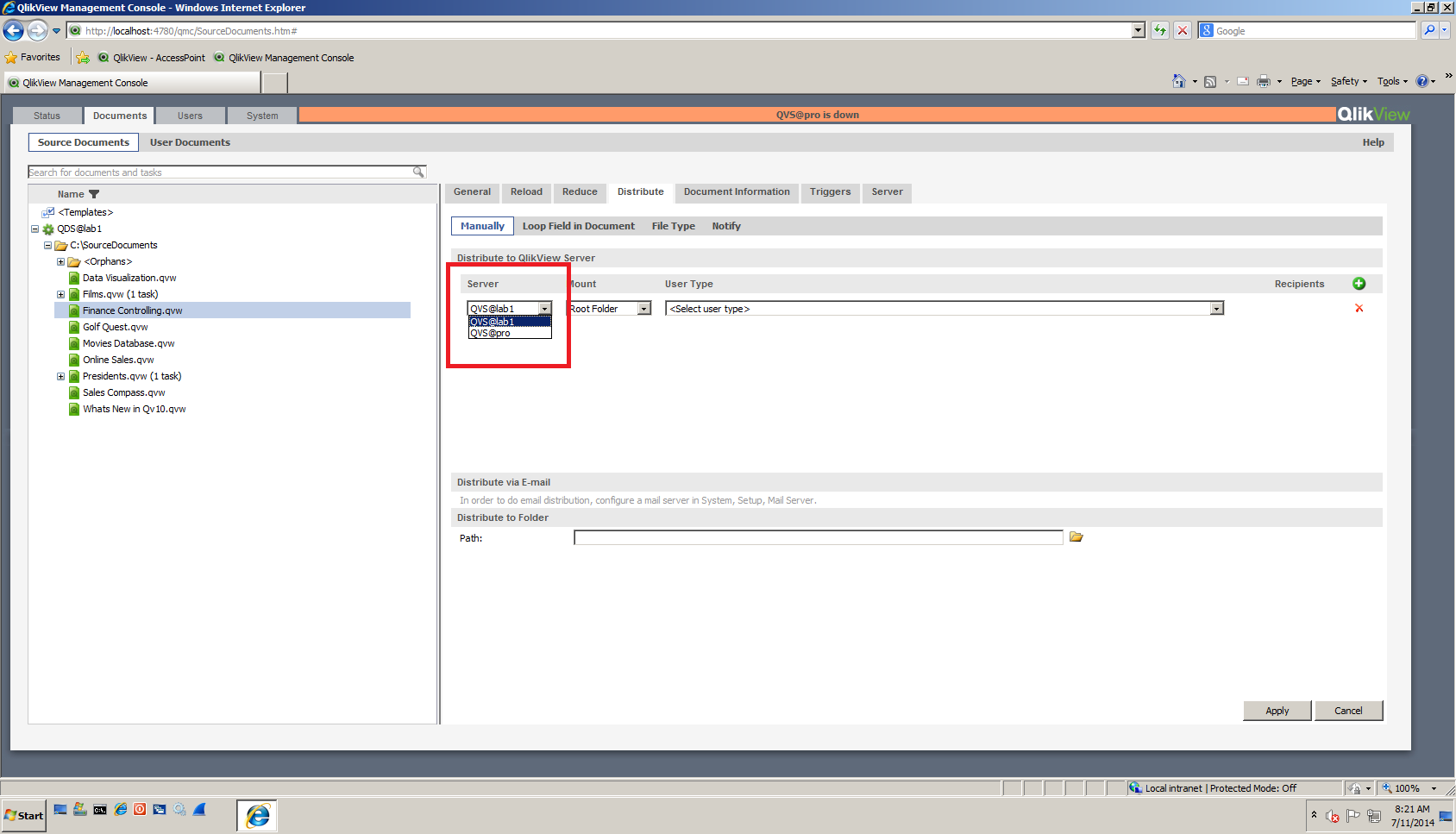
Bill
To help users find verified answers, please don't forget to use the "Accept as Solution" button on any posts that helped you resolve your problem or question.
- Mark as New
- Bookmark
- Subscribe
- Mute
- Subscribe to RSS Feed
- Permalink
- Report Inappropriate Content
Thank you Bill
Something I don’t understand, may be I forgot to mention environments are not on the same machine
There is 1 QVS by machine and the folders tree are the same. Is that enough to set up your solution?
So if I understand well the image, I choose “Manually” server QVS@pro to run qvw from QVS@lab1 (machine 1) and distribute it to QVS@pro (Machine 2)?
Best regards
Christian
- Mark as New
- Bookmark
- Subscribe
- Mute
- Subscribe to RSS Feed
- Permalink
- Report Inappropriate Content
Hi,
You would have to add all the QVS to the management console that is managing publisher. Then you would just pick the machine.
Bill
To help users find verified answers, please don't forget to use the "Accept as Solution" button on any posts that helped you resolve your problem or question.
- Mark as New
- Bookmark
- Subscribe
- Mute
- Subscribe to RSS Feed
- Permalink
- Report Inappropriate Content
OK but how does it run a qvw from one machine an copy it to another ?
Shall we use external EDX ?
Christian
- Mark as New
- Bookmark
- Subscribe
- Mute
- Subscribe to RSS Feed
- Permalink
- Report Inappropriate Content
Hi,
You would have to setup a reload and distribution task for what you want to do. It would then open the qvw reload it and then distribute it to the server that you have selected.
Bill
To help users find verified answers, please don't forget to use the "Accept as Solution" button on any posts that helped you resolve your problem or question.
- Mark as New
- Bookmark
- Subscribe
- Mute
- Subscribe to RSS Feed
- Permalink
- Report Inappropriate Content
Thank you Bill for your help