Unlock a world of possibilities! Login now and discover the exclusive benefits awaiting you.
- Qlik Community
- :
- All Forums
- :
- QlikView Administration
- :
- Re: QMC - One document in different Categories
- Subscribe to RSS Feed
- Mark Topic as New
- Mark Topic as Read
- Float this Topic for Current User
- Bookmark
- Subscribe
- Mute
- Printer Friendly Page
- Mark as New
- Bookmark
- Subscribe
- Mute
- Subscribe to RSS Feed
- Permalink
- Report Inappropriate Content
QMC - One document in different Categories
Hello everybody,
is it possible, to create more than one categorie for one document?
I tried to separate more categories with a comma or a semicolon, but it did not work.
The settings are made in QV 10 :
QlikView Management Console -> User Documents -> Document Information
Thanks for any help.
- Mark as New
- Bookmark
- Subscribe
- Mute
- Subscribe to RSS Feed
- Permalink
- Report Inappropriate Content
You can create more than one categories for one document . but for that you need to place same document in multiple mounted folder . otherwise , you can not set multiple categories to document of single mounted folder. Regards; Sunil
- Mark as New
- Bookmark
- Subscribe
- Mute
- Subscribe to RSS Feed
- Permalink
- Report Inappropriate Content
Thanks Sunil,
I still have problems with the mounted folders.
We are unsing Windows Server 2003.
What exactly should we do?
At the moment, we have the QV-files in folowing folders, because of access authorisation:
F:\QlikView\Einkauf
F:\QlikView\GF
F:\QlikView\Controlling
etc.
How shell we mount the folders?
Thanks again for your help.
Regards, NewQlikie
- Mark as New
- Bookmark
- Subscribe
- Mute
- Subscribe to RSS Feed
- Permalink
- Report Inappropriate Content
NewQlikie,
First make sure that your Document Root Folder is NOT pointing to F:\QlikView or some subfolder in the F:\QlikView tree. Make it point to some other folder, like the default C:\ProgramData\QlikTech\Documents folder. Clean out that one if you don't want the demo documents to appear in your AccessPoint.
Then add a mounted folder for each of the directories Einkauf, GF, Controlling etc. Give them a unique name. These names will appear in the Documents overview and help you in identifying the location of all those copies of the same document.
Note: by default, QlikView AccessPoint won't select a default category. Instead it will show all documents form all categories, causing your original multi-category document to appear three times.
Best,
Peter
- Mark as New
- Bookmark
- Subscribe
- Mute
- Subscribe to RSS Feed
- Permalink
- Report Inappropriate Content
Hi Peter,
thanks for your response. We tried above mentioned method, but now we have the same document 2 times, but can not add different categories to the document in the management concole.
What have we done wrong?
See how it looks like in the Access Point:
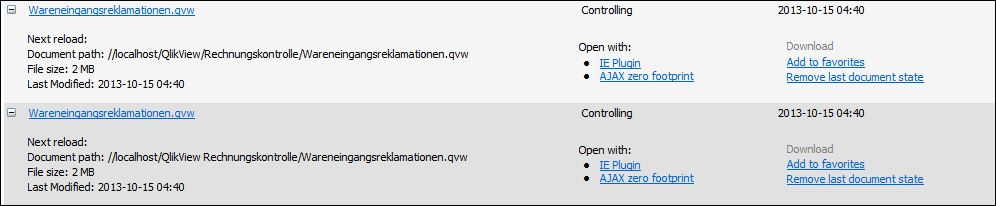
How should it look like?
The path "//localhost/QlikView/..." is only for our QlikView documents. There is no installation of QlikView in there.
Thanks again,
regards,
NewQlikie
- Mark as New
- Bookmark
- Subscribe
- Mute
- Subscribe to RSS Feed
- Permalink
- Report Inappropriate Content
Can you post the Root Folder of your QVS and the mount point directories for both document copies overhere? Thanks.
Peter
- Mark as New
- Bookmark
- Subscribe
- Mute
- Subscribe to RSS Feed
- Permalink
- Report Inappropriate Content
Hi,
Here you need to create two mounted folders and two tasks to make it visible as two reports with different categories in access point.
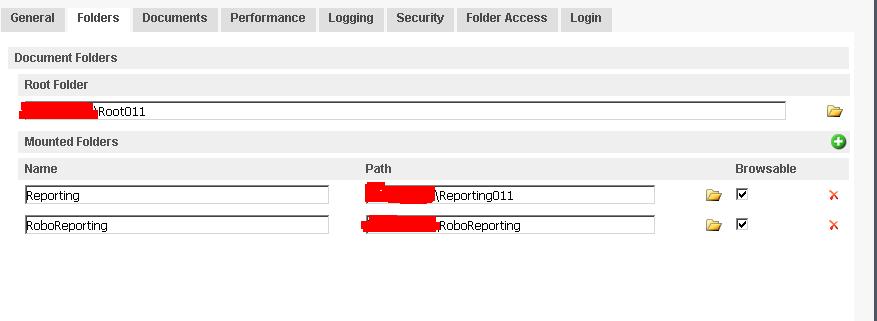
- Mark as New
- Bookmark
- Subscribe
- Mute
- Subscribe to RSS Feed
- Permalink
- Report Inappropriate Content
Hi together,
I have now a basic question.
Do we need to copy each QlikView-document in different folders to categorize them in different categories?
So we have the same document more than one time? So we need to reload all the copied documents also?
If it is so, it makes no sense for us to present one document in different categories.
Thanks again for your response.
Regards
NewQlikie
- Mark as New
- Bookmark
- Subscribe
- Mute
- Subscribe to RSS Feed
- Permalink
- Report Inappropriate Content
Yes.
A document can be in only one category at a time. If you want to distribute document sets using categories in order to reduce the number of documents for a single user, then you'll have to make document copies.
And every copy must be reloaded. If you have a publisher, you can distribute from a single reload task.
Peter
- Mark as New
- Bookmark
- Subscribe
- Mute
- Subscribe to RSS Feed
- Permalink
- Report Inappropriate Content
BTW did you fix the problem with the categories? You cannot have overlap between Root Folder and mount points. Otherwise you'll see multiple copies in your AccessPpoint, but they all refer to the same single document. And that one will get the single set of properties and distribute them to all AccessPoint "shadow"-copies.
Peter