Unlock a world of possibilities! Login now and discover the exclusive benefits awaiting you.
- Qlik Community
- :
- All Forums
- :
- QlikView Administration
- :
- QV Server v11 SR2 - Manage user easily - special c...
- Subscribe to RSS Feed
- Mark Topic as New
- Mark Topic as Read
- Float this Topic for Current User
- Bookmark
- Subscribe
- Mute
- Printer Friendly Page
- Mark as New
- Bookmark
- Subscribe
- Mute
- Subscribe to RSS Feed
- Permalink
- Report Inappropriate Content
QV Server v11 SR2 - Manage user easily - special caracters
Hello all,
I have a little worry to manage the Authorization on my QlikView Server.
We have configured a Directory Service Connector on a LotusLDAP (Domino Server). It works well, but it seems that some characters are handled differently from the others. I added all the entries with the same process, but some are not in the list and are displayed differently. So... a picture is worth a lot of words.
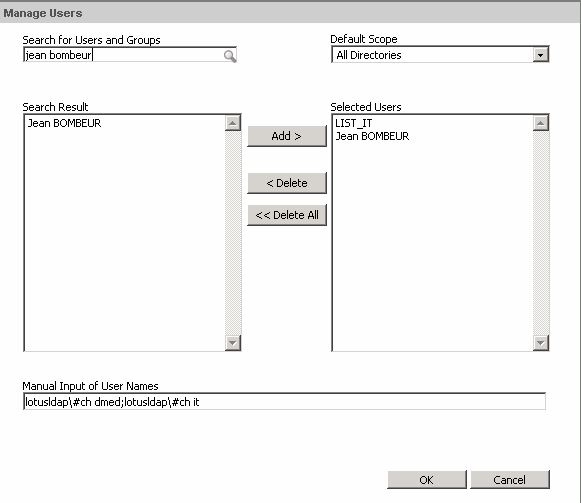
So the problem is with the management, when you have to configure and manage/review a lot of differents groups and users, you have to look in the Selected Users list and in the Manual Input of User Names.
Why don't they all stay in the Selectud Users list ?
Has someone experienced this problem ? Can someone confirm it is linked with specials caracters (# in my case) ? Has someone an idea that could help me to manage the groups correctly without renaming it all in my Directory ?
Thanks in advance
- Mark as New
- Bookmark
- Subscribe
- Mute
- Subscribe to RSS Feed
- Permalink
- Report Inappropriate Content
Hello,
No answer in one month, so I try a little update of the post and the next time I will ask directly QlikTech.
- Mark as New
- Bookmark
- Subscribe
- Mute
- Subscribe to RSS Feed
- Permalink
- Report Inappropriate Content
Hi,
The reason you may have not gotten an answer is because it is hard trying to figure out what you are doing. The box you are showing is used to add users to documents so they have rights to it.
You are not stating if you are opening the same document or you are adding users to a new document. If you are adding users to a new document this is functioning correctly.
Bill
To help users find verified answers, please don't forget to use the "Accept as Solution" button on any posts that helped you resolve your problem or question.
- Mark as New
- Bookmark
- Subscribe
- Mute
- Subscribe to RSS Feed
- Permalink
- Report Inappropriate Content
Thanks for the answer, I will clarify it.
When I give access to a document (new or still configured) to any user, they go in the "Selected Users" list.
The problem is when I open again a configured document. The users (whom have special characters in it) configured to have access to the document go in the "Manual Input of User Names" field and not stay in the "Selected Users" list.
It seems to only appear when we have some specials charaters in it (# for my example screen).