Unlock a world of possibilities! Login now and discover the exclusive benefits awaiting you.
- Qlik Community
- :
- All Forums
- :
- QlikView Administration
- :
- Re: QV11 SR2 Ajax issues
- Subscribe to RSS Feed
- Mark Topic as New
- Mark Topic as Read
- Float this Topic for Current User
- Bookmark
- Subscribe
- Mute
- Printer Friendly Page
- Mark as New
- Bookmark
- Subscribe
- Mute
- Subscribe to RSS Feed
- Permalink
- Report Inappropriate Content
QV11 SR2 Ajax issues
I Installed QV 11 SR2 on SR 10 SR3. After installation, I am facing issues while loading documents in Ajax mode. AccessPoint does not show images / Graphs for any document . IE Plugins is displaying all graphs as desired. Wondering if I missed anything in configuration. Tested behaviour on IE8 and Chrome
Steps followed for installation :
- Uninstall QV 10 SR#
- Restart server
- Install QV11 SR2
- Restart server
Also Server do have .NET framework 4.
Regards
Sarvjeet
Accepted Solutions
- Mark as New
- Bookmark
- Subscribe
- Mute
- Subscribe to RSS Feed
- Permalink
- Report Inappropriate Content
Discovered that this is an issue with build 11426. Rollbacked server to SR2 builds 11414.
Also experience that QV Desktop for build 11426 was not very stable and crashes quite often.
Things are working perfectly fine after rollback to 11414. I believe 11426 is very unstable.
- Mark as New
- Bookmark
- Subscribe
- Mute
- Subscribe to RSS Feed
- Permalink
- Report Inappropriate Content
hi,
i encounter the same problem you described. I don't know if it has to do with the upgrade from 11414 to 11426 server side.
For testing i created a new simple qvw with a Button and a Chart without any data. I publishes the document via the server. I see only the chart. But if i minimize the Chart it disapears to i don't see the caption. It is still there but invisible. I see that because of the mouseover effect.
I attached screenshots.
Screenshot from the QV Client
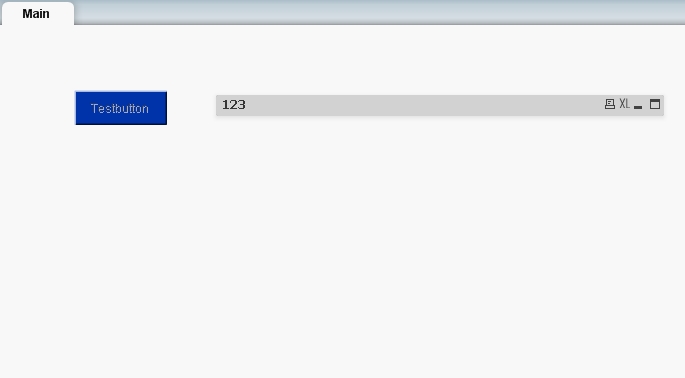
Screenshot from the Browser Ajax
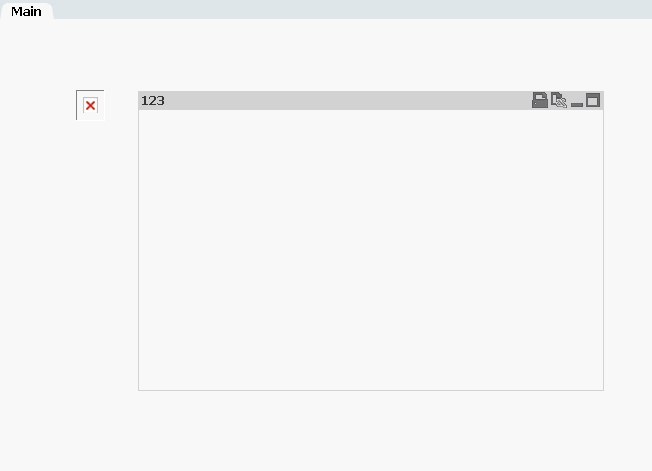
Screenshot from the browser minimized the chart.
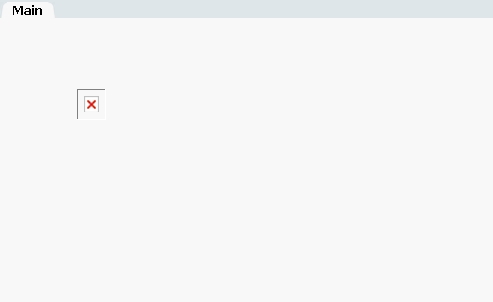
- Mark as New
- Bookmark
- Subscribe
- Mute
- Subscribe to RSS Feed
- Permalink
- Report Inappropriate Content
btw i tried firefox and ie 8.
In ie8 the small red cross where the button should be is not displayed in firefox.
- Mark as New
- Bookmark
- Subscribe
- Mute
- Subscribe to RSS Feed
- Permalink
- Report Inappropriate Content
Can you post the qvw you are testing?
Bill
To help users find verified answers, please don't forget to use the "Accept as Solution" button on any posts that helped you resolve your problem or question.
- Mark as New
- Bookmark
- Subscribe
- Mute
- Subscribe to RSS Feed
- Permalink
- Report Inappropriate Content
of course here it is.
- Mark as New
- Bookmark
- Subscribe
- Mute
- Subscribe to RSS Feed
- Permalink
- Report Inappropriate Content
Discovered that this is an issue with build 11426. Rollbacked server to SR2 builds 11414.
Also experience that QV Desktop for build 11426 was not very stable and crashes quite often.
Things are working perfectly fine after rollback to 11414. I believe 11426 is very unstable.
- Mark as New
- Bookmark
- Subscribe
- Mute
- Subscribe to RSS Feed
- Permalink
- Report Inappropriate Content
Well i switched back to the IE Plugin which will solve my 2 Problem for now.
I'll check the future versions for Ajax.