Unlock a world of possibilities! Login now and discover the exclusive benefits awaiting you.
- Qlik Community
- :
- All Forums
- :
- QlikView Administration
- :
- Re: QVWS@HostName is down
- Subscribe to RSS Feed
- Mark Topic as New
- Mark Topic as Read
- Float this Topic for Current User
- Bookmark
- Subscribe
- Mute
- Printer Friendly Page
- Mark as New
- Bookmark
- Subscribe
- Mute
- Subscribe to RSS Feed
- Permalink
- Report Inappropriate Content
QVWS@HostName is down
Hi,
I installed the new version of QlikView Server (QV 11) and QMC the following message appears: @ hostname QVWS is down, I do not know that service, someone could help me to activate this service?
Thanks!
Tiago Juncioni
- Tags:
- qlikview_deployment
Accepted Solutions
- Mark as New
- Bookmark
- Subscribe
- Mute
- Subscribe to RSS Feed
- Permalink
- Report Inappropriate Content
If your server is localhost your webserver would ideally be localhost too? If you are installing publisher and server on different servers you would need to split them
Server 1
- QlikView Server
- QlikView WebServer
Server 2
- QlikView Distribution Service
- QlikView Directory Service
- QlikView Management Service
- Mark as New
- Bookmark
- Subscribe
- Mute
- Subscribe to RSS Feed
- Permalink
- Report Inappropriate Content
QVWS - Qlikview Web Service, do you have the web server up and running? Ensure your QMC contains the right hostname for QVWS
- Mark as New
- Bookmark
- Subscribe
- Mute
- Subscribe to RSS Feed
- Permalink
- Report Inappropriate Content
Yes the web server is up and running, and the name is ok.
- Mark as New
- Bookmark
- Subscribe
- Mute
- Subscribe to RSS Feed
- Permalink
- Report Inappropriate Content
Can you post us a blacked out screen shot?
- Mark as New
- Bookmark
- Subscribe
- Mute
- Subscribe to RSS Feed
- Permalink
- Report Inappropriate Content
Yes, shure
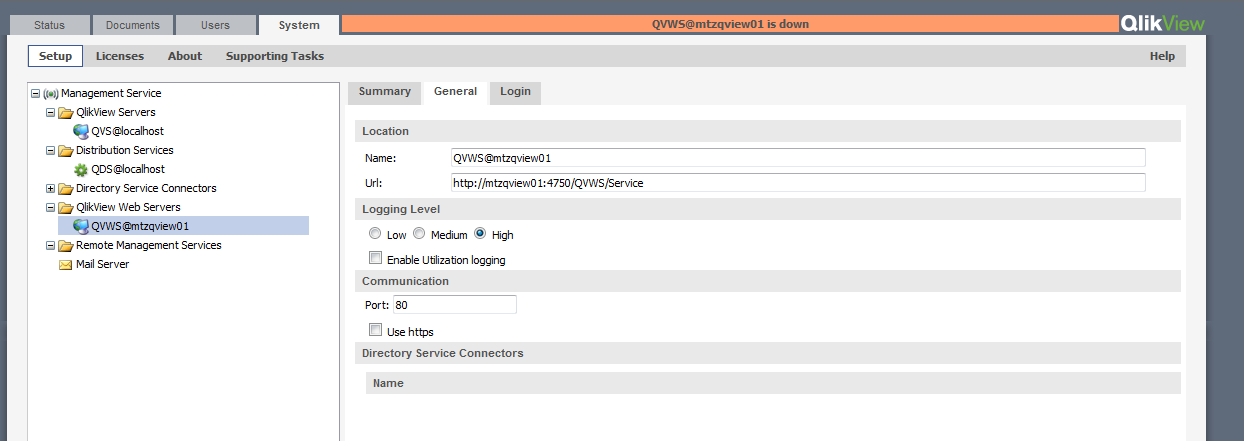
tks
- Mark as New
- Bookmark
- Subscribe
- Mute
- Subscribe to RSS Feed
- Permalink
- Report Inappropriate Content
Yes, shure
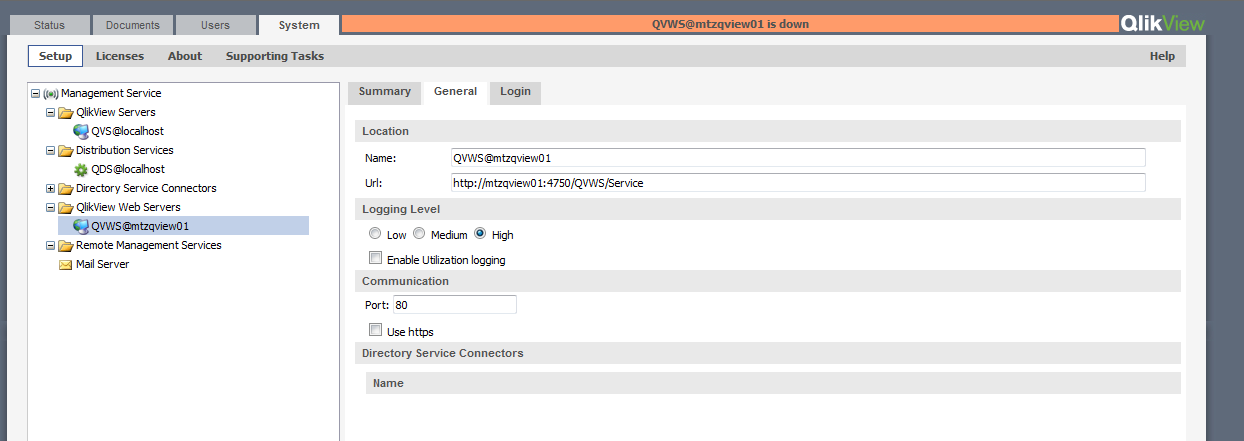
tks
- Mark as New
- Bookmark
- Subscribe
- Mute
- Subscribe to RSS Feed
- Permalink
- Report Inappropriate Content
Hello Tiago,
From your screenshot there are 2 points to check.
1. In the windows services, can you double check the QVWS service is running.
2. I see your screen shot refers to QVWS@ Mtzqview01 ,but all the other services refer to localhost.
You can try making sure that 'Mtzqview01' is the correct name for the server or maybe try changing this to localhost .make sure you click the ‘Apply’ button to take any changes you make.
- Mark as New
- Bookmark
- Subscribe
- Mute
- Subscribe to RSS Feed
- Permalink
- Report Inappropriate Content
If your server is localhost your webserver would ideally be localhost too? If you are installing publisher and server on different servers you would need to split them
Server 1
- QlikView Server
- QlikView WebServer
Server 2
- QlikView Distribution Service
- QlikView Directory Service
- QlikView Management Service
- Mark as New
- Bookmark
- Subscribe
- Mute
- Subscribe to RSS Feed
- Permalink
- Report Inappropriate Content
if you are using any application using 80 port like skype then unstall
and then restart webserver.
hope this helps.
- Mark as New
- Bookmark
- Subscribe
- Mute
- Subscribe to RSS Feed
- Permalink
- Report Inappropriate Content
Felim,
Thanks for help.