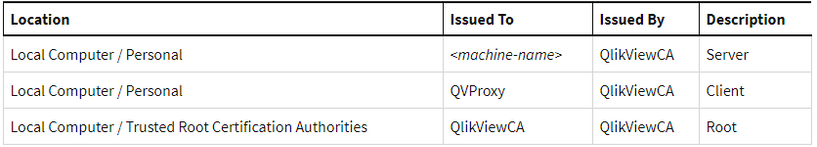Unlock a world of possibilities! Login now and discover the exclusive benefits awaiting you.
- Qlik Community
- :
- All Forums
- :
- QlikView Administration
- :
- Re: QlikView Certificates Not Showing
- Subscribe to RSS Feed
- Mark Topic as New
- Mark Topic as Read
- Float this Topic for Current User
- Bookmark
- Subscribe
- Mute
- Printer Friendly Page
- Mark as New
- Bookmark
- Subscribe
- Mute
- Subscribe to RSS Feed
- Permalink
- Report Inappropriate Content
QlikView Certificates Not Showing
I currently have QlikView 11.0 and looking to upgrade. I have been working through the list backing up what I need to before I download the new version. I went to backup the certificates and they are not showing in MMC. Any assistance to an explanation as to why would be helpful.
- Mark as New
- Bookmark
- Subscribe
- Mute
- Subscribe to RSS Feed
- Permalink
- Report Inappropriate Content
Hello,
What certificates are you looking for?
Do you mean a certificate used to enable HTTPS for the AccessPoint?
Or the certificates used by the QlikView services if you have set up Certificate Trust? If you mean these, then they cannot be reused for an upgrade to 12+ and therefore do not need to be backed up. See article 000047580 for details as well as the Online Help.
If Digital Certificate Authentication is used for communication between QlikView services, the new certificates created during the upgrade must be installed on all machines, except for the machine running the QlikView Management Service (QMS). See: Updating certificates.
If you just mean the certificate used for HTTPS on the AccessPoint, then this might help you locate it.
- Mark as New
- Bookmark
- Subscribe
- Mute
- Subscribe to RSS Feed
- Permalink
- Report Inappropriate Content
I was looking for these three certificates.
- Mark as New
- Bookmark
- Subscribe
- Mute
- Subscribe to RSS Feed
- Permalink
- Report Inappropriate Content
These are used for certificate trust. If they do not exist in your system, then you do not have certificate trust set up. (And if you do, you do not need to back them up, as you need to use the newly created ones in the new versions.)
If you are uncertain if you are using Certificate Trust or Windows Group, check out QlikView: Am I using Certificate Trust or Windows Groups between the services? (kb 000043236)
- Mark as New
- Bookmark
- Subscribe
- Mute
- Subscribe to RSS Feed
- Permalink
- Report Inappropriate Content
Just adding the Help link for our Certificate Trust setup for future folks checking the link. This should help you confirm if you have configured things or not...
Regards,
Brett
I now work a compressed schedule, Tuesday, Wednesday and Thursday, so those will be the days I will reply to any follow-up posts.