Unlock a world of possibilities! Login now and discover the exclusive benefits awaiting you.
- Qlik Community
- :
- All Forums
- :
- QlikView Administration
- :
- QlikView - Export to Excel problem on IE-PlugIn - ...
- Subscribe to RSS Feed
- Mark Topic as New
- Mark Topic as Read
- Float this Topic for Current User
- Bookmark
- Subscribe
- Mute
- Printer Friendly Page
- Mark as New
- Bookmark
- Subscribe
- Mute
- Subscribe to RSS Feed
- Permalink
- Report Inappropriate Content
QlikView - Export to Excel problem on IE-PlugIn - ActiveX can't create object "Excel.Application"
Hi guys,
Need some advice with the situation described below.
Thanks in advance,
Aldo.
We are using QlikView 11.20 SR7 on Windows 7.
Users connect to QV Server throw IE-PlugIn.
For most users, export to Excel works fine (left click and also throw macro), but we have some users that when trying to export, (left click), nothing happens and, If trying to export to Excel using macro, we get the following message "ActiveX can't create object "Excel.Application".
When trying to check macro settings "Ctrl+Shift+M", nothing happens.
If we try, on same user, same app, to export to excel in AJAX, it works fine.
On desktop works fine also (both of them, left click and throw macro).
We tried, on IE 9,10,11
Tried to remove and reinstall IE-PlugIn
We also reset IE settings.
Tried to repair Excel installation.
Tried with disable of "Protective View" in Excel.
- « Previous Replies
-
- 1
- 2
- Next Replies »
Accepted Solutions
- Mark as New
- Bookmark
- Subscribe
- Mute
- Subscribe to RSS Feed
- Permalink
- Report Inappropriate Content
Hi Aldo
I have also faced the same issue in recent times.
But with the help of QlikTech I have fixed this Issue after doing some settings in Internet Explorer.
Follow these Steps:
1) Open Internet Explorer.
2) Go to Security Tab
3) There you see an Option Enable Proected Mode which is By Default Checked.
4) Uncheck this Option.
5) After doing this, Restart your Internet Explorer.
6) Now your Send to Excel command will work.
See the Snapshot:
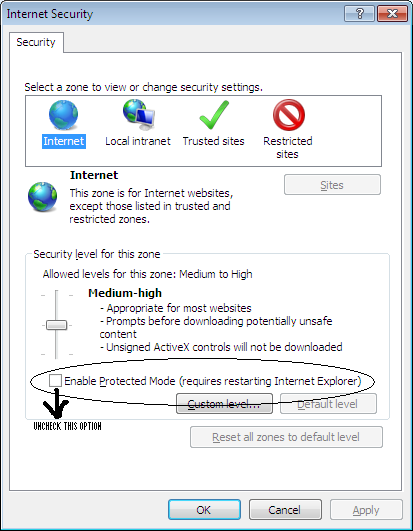
Regards
Aviral Nag
- Mark as New
- Bookmark
- Subscribe
- Mute
- Subscribe to RSS Feed
- Permalink
- Report Inappropriate Content
I think this is a security issue related to the user-profiles which allow or didn't allow ActiveX. Also have a look on the settings.ini - I'm not sure if a new-installation would be create a new one - if a user has refused the macro-execution and enabled the option "didn't ask again" he could never more use a macro. In this case remove the settings.ini (Backup it before).
- Marcus
- Mark as New
- Bookmark
- Subscribe
- Mute
- Subscribe to RSS Feed
- Permalink
- Report Inappropriate Content
Hi Marcus,
Thanks for your answer.
Two questions:
1.- Where do I find the ini file?
2.- Export to Excel by Left Click (no macro) doesn't work either...
Aldo.
- Mark as New
- Bookmark
- Subscribe
- Mute
- Subscribe to RSS Feed
- Permalink
- Report Inappropriate Content
You will find the settings.ini here: C:\Users\YourUser\AppData\Roaming\QlikTech\QlikView.
It's difficult to say which could be the reason there are many possiblities to cause that. Have your users tried it with pc's from colleagues which could export and conversely?
- Marcus
- Mark as New
- Bookmark
- Subscribe
- Mute
- Subscribe to RSS Feed
- Permalink
- Report Inappropriate Content
I am checking the ini file.
All other users can successfully export to Excel using both macro and left click.
Thanks,
Aldo.
- Mark as New
- Bookmark
- Subscribe
- Mute
- Subscribe to RSS Feed
- Permalink
- Report Inappropriate Content
Marcus,
There is not QV desktop installation in the machine, just Plug-In.
Where should I find the ini?
Thanks,
Aldo.
- Mark as New
- Bookmark
- Subscribe
- Mute
- Subscribe to RSS Feed
- Permalink
- Report Inappropriate Content
This is the standard-folder for the IE-Plugin settings.ini. If there no settings.ini an other folder was used while the installation, the installations isn't complete/correct or the settings are written within the registry (but afaik this was only used in the earlier versions from qv).
- Marcus
- Mark as New
- Bookmark
- Subscribe
- Mute
- Subscribe to RSS Feed
- Permalink
- Report Inappropriate Content
You mention a macro so check your Module security and change to System Access:
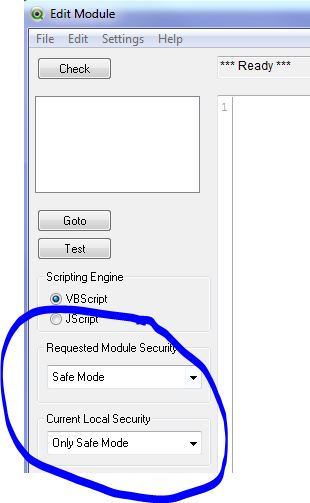
Marty.
- Mark as New
- Bookmark
- Subscribe
- Mute
- Subscribe to RSS Feed
- Permalink
- Report Inappropriate Content
Aldo,
Since the Macros need to get to your excel, it needs system access, for that from "Requested mode Security = SAFE MODE" switch it to " System Access" . ( Below post of Martyn has the image I am talking about.)
Martyn- I just putting little more explaination for Aldo to understand, not coping you thoughts 😉
Gio
Principal Technical Support Engineer @ Qlik
- Mark as New
- Bookmark
- Subscribe
- Mute
- Subscribe to RSS Feed
- Permalink
- Report Inappropriate Content
Last time I saw this, it was because the server installation was a release behind. You may want to double check that you upgraded the latest version of the server... not just the developer version on the workstation.
- « Previous Replies
-
- 1
- 2
- Next Replies »