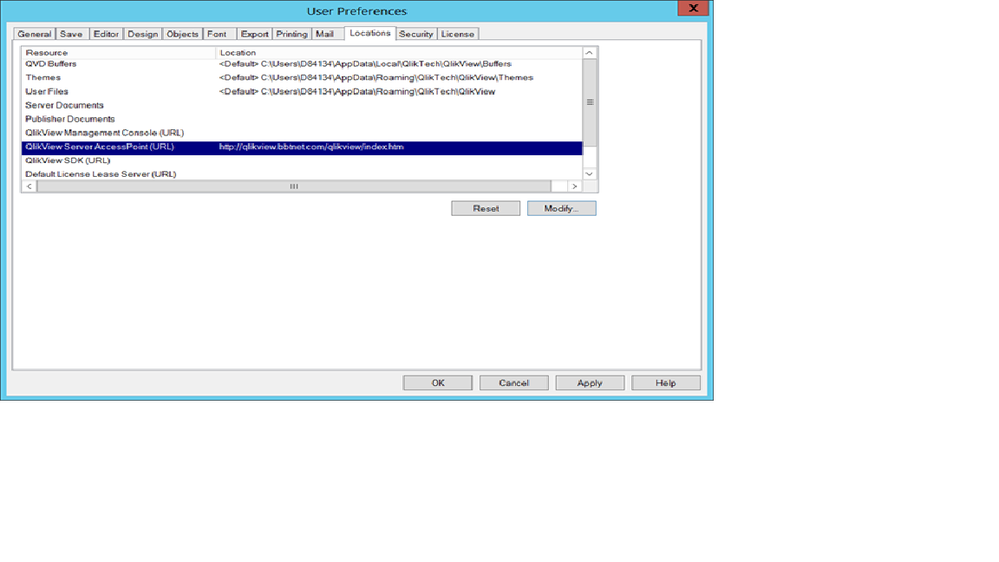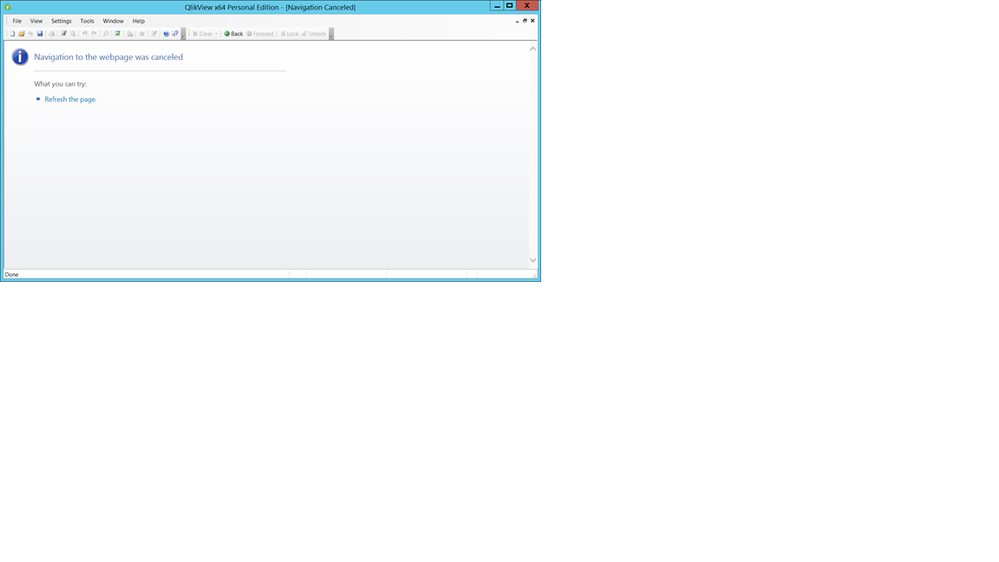Unlock a world of possibilities! Login now and discover the exclusive benefits awaiting you.
- Qlik Community
- :
- All Forums
- :
- QlikView Administration
- :
- Re: QlikView Licenses Lease in Production Environm...
- Subscribe to RSS Feed
- Mark Topic as New
- Mark Topic as Read
- Float this Topic for Current User
- Bookmark
- Subscribe
- Mute
- Printer Friendly Page
- Mark as New
- Bookmark
- Subscribe
- Mute
- Subscribe to RSS Feed
- Permalink
- Report Inappropriate Content
QlikView Licenses Lease in Production Environment
Hello,
We have DEV and UAT Test server and I want to lease a Licenses from Production. However, there are lot of security aspects and they are not ready to connect to PRD server. I am trying to convince that this is a common procedure. I am and also other users are not able to see scripts in UAT or DEV or develop anything . What is an alternate solution for this? Please advice.
Accepted Solutions
- Mark as New
- Bookmark
- Subscribe
- Mute
- Subscribe to RSS Feed
- Permalink
- Report Inappropriate Content
Port 4747 would need to open on any computer that is going to lease a license. This is detailed in the technical brief I attached previously. So that is what you’ll likely need request from your IT team.
Regarding ports on the servers you mentioned, my guess is that the required ports are already open. But the required ports can be found in QlikView Server Ports. So you can check to see if they are open.
Best Regards
Help users find answers! Don't forget to mark a solution that worked for you!
- Mark as New
- Bookmark
- Subscribe
- Mute
- Subscribe to RSS Feed
- Permalink
- Report Inappropriate Content
Hi @Truist_np, in the File menu there is an 'Open in Server...' option, using this option you can open a document published on server and lease a license, you can give only permission to one folder (using windows permissions) with some dumb app that doesn't does nothing, just an empty app to open and lease a license.
This way the user can have a leased desktop license without having access to documents or scripts.
- Mark as New
- Bookmark
- Subscribe
- Mute
- Subscribe to RSS Feed
- Permalink
- Report Inappropriate Content
Thanks. Incase the organization do not allow it, what are other option?
I tried all option but production security person are not convinced as it might open PROD scripts, since we are connection to OPEN IN PROD SERVER.
Also can you write some thing that says that it does not open document scripts in PROD but just burrow it.
- Mark as New
- Bookmark
- Subscribe
- Mute
- Subscribe to RSS Feed
- Permalink
- Report Inappropriate Content
HI @Truist_np,
The Qlik technical brief QlikView License Leasing should have the details you need. Refer to the section QlikView Test Server, which states In most cases, customers choose to replicate the licenses they have in production to a test environment, utilizing the QlikView Test Server for this purpose. The QlikView Test Server does not permit license leasing because it does not have any allocated licenses. When users open QlikView applications on the Test Server, they actually use their production QlikView Server license. A QlikView developer only requires a single licensing server to be given offline development capabilities removing the restriction of the Personal Edition. This does not prohibit them in any way from creating and posting QlikView applications to any number of additional servers.
Also note that when leasing a license for the QV Desktop using the File > Open in Server method, the QVW is being opened from the User Documents folder. Are you using Publisher to reload/distribute the QVWs? If yes, then note that published documents do not contain script, only data (tables, fields and variables) and layout (charts, sheets, objects). That's the expected behavior for Publisher and is not an option to modify.
There is also another method to lease a license detailed in the technical brief - entering the production AccessPoint URL in QV Desktop > Settings > User Preferences > Locations tab and then opening the AccessPoint from with QV Desktop using Tools > Open QlikView AccessPoint and opening a QVW.
If your organization will not allow license lease from your production environment, then you'll need to contact your Qlik account manager and potentially exchange some of the Named User CALs used for license lease for QV Desktop licenses.
Hope this helps. If you have further questions please do reply.
Best Regards
Help users find answers! Don't forget to mark a solution that worked for you!
- Mark as New
- Bookmark
- Subscribe
- Mute
- Subscribe to RSS Feed
- Permalink
- Report Inappropriate Content
Hello Chip,
Thanks.
1. There is also another method to lease a license detailed in the technical brief - entering the production AccessPoint URL in QV Desktop > Settings > User Preferences > Locations tab and then opening the AccessPoint from with QV Desktop using Tools > Open QlikView AccessPoint and opening a QVW.
I think I am able to open QVW but not able to edit script. I need to see Scripts .
If your organization will not allow license lease from your production environment, then you'll need to contact your Qlik account manager and potentially exchange some of the Named User CALs used for license lease for QV Desktop licenses.
I want to know more about it. We just need 2 or 3 Developer to see and edit scripts in DEV Environment.
- Mark as New
- Bookmark
- Subscribe
- Mute
- Subscribe to RSS Feed
- Permalink
- Report Inappropriate Content
Hey @Truist_np,
If you have employed the open from AccessPoint method to lease a license, and successfully opened a QVW, then you should be good to go. When you open QV Desktop, do you still see the QlikView x64 Personal Edition listed in the upper left corner of the application? If yes, then you haven't successfully leased a license (so you'd need to follow the steps provided previously). If you see QlikView x64 only, then you're all set. Note, that you would only open QVWs from the AccessPoint from within QV Desktop in order to lease a license.
Once you have successfully leased license, then you'll be able to open and edit QVW files as needed. You can use the File > Open... functionality of QV Desktop (not File > Open in Server), or double-click a QVW file from within Windows.
Make sense? If you have more questions, refer to the technical brief on License Lease which was provided earlier or reply back here.
Best Regards
Help users find answers! Don't forget to mark a solution that worked for you!
- Mark as New
- Bookmark
- Subscribe
- Mute
- Subscribe to RSS Feed
- Permalink
- Report Inappropriate Content
Hi,
Thanks. I tried the above method. But not working. In Production QMC allow license lease is also enabled.
- Mark as New
- Bookmark
- Subscribe
- Mute
- Subscribe to RSS Feed
- Permalink
- Report Inappropriate Content
I would ensure that port 4747 is open on your computer as that is the port the QVP protocol runs over.
You may want to contact Qlik Support for direct assistance as well.
Help users find answers! Don't forget to mark a solution that worked for you!
- Mark as New
- Bookmark
- Subscribe
- Mute
- Subscribe to RSS Feed
- Permalink
- Report Inappropriate Content
Thanks. That' s true. I would like to ask one silly question. PORT 4747 has to be open in my Local Computer or DEV SERVER or UAT SERVER or PROD SERVER. We have 4 Dev Server, 6 UAT Server and 10 PROD Server. I use DEV3 and UAT-5 and PROD-7 is application, PROD -3 and 4 and many more. How can tell Support that which PORT needs to be open
- Mark as New
- Bookmark
- Subscribe
- Mute
- Subscribe to RSS Feed
- Permalink
- Report Inappropriate Content
Port 4747 would need to open on any computer that is going to lease a license. This is detailed in the technical brief I attached previously. So that is what you’ll likely need request from your IT team.
Regarding ports on the servers you mentioned, my guess is that the required ports are already open. But the required ports can be found in QlikView Server Ports. So you can check to see if they are open.
Best Regards
Help users find answers! Don't forget to mark a solution that worked for you!