Unlock a world of possibilities! Login now and discover the exclusive benefits awaiting you.
- Qlik Community
- :
- All Forums
- :
- QlikView Administration
- :
- Re: Qlikview Deployment Framework license error
- Subscribe to RSS Feed
- Mark Topic as New
- Mark Topic as Read
- Float this Topic for Current User
- Bookmark
- Subscribe
- Mute
- Printer Friendly Page
- Mark as New
- Bookmark
- Subscribe
- Mute
- Subscribe to RSS Feed
- Permalink
- Report Inappropriate Content
Qlikview Deployment Framework license error
We use the Qlikview Deployment Framework with great success.
However, since IT gave me a new computer, I can't open the Variable Editor anymore. The error i get is "the license that is embedded in this document is not valid". I can still access all other qlikview apps/docs.
Does anyone know a quick fix?
Thanks!
- « Previous Replies
-
- 1
- 2
- Next Replies »
Accepted Solutions
- Mark as New
- Bookmark
- Subscribe
- Mute
- Subscribe to RSS Feed
- Permalink
- Report Inappropriate Content
I found a fix for this! >> QlikView 12 and QDF
Turns out that this second error was caused by increased security settings in QV12...
Everything works again as intended!
Thanks for your help!
- Mark as New
- Bookmark
- Subscribe
- Mute
- Subscribe to RSS Feed
- Permalink
- Report Inappropriate Content
Looks like this error: QDF 1.3.2 and QlikView Personal Edition 11.20 SR6 - Embedded license not valid
Which version of the QDF are you using? Or perhaps the license simply expired again and we need to poke mbg again.
talk is cheap, supply exceeds demand
- Mark as New
- Bookmark
- Subscribe
- Mute
- Subscribe to RSS Feed
- Permalink
- Report Inappropriate Content
You have personal edition, you need to have a license from server.
- Mark as New
- Bookmark
- Subscribe
- Mute
- Subscribe to RSS Feed
- Permalink
- Report Inappropriate Content
Hi Gysbert,
I'm using QDF 1.5.0 and just upgraded to Qlikview 12 SR1. The error occured when I was still on QV 11 too, so that upgrade is not the problem.
Everything (desktop, server, publisher, QMC) is working fine, except for the QDF VariableEditor. And since that problem occured right after IT gave me a new computer, that probably caused it.
Can you tell where i can view / update the license that the VariableEditor is supposed to use?
Thanks!
- Mark as New
- Bookmark
- Subscribe
- Mute
- Subscribe to RSS Feed
- Permalink
- Report Inappropriate Content
Hi Staffan,
I am using the personal edition for development, but am leasing a license from our Qlikview server.
Everything else (server, publisher, QMC) is working fine right now, its just the VariableEditor.
Gr.
- Mark as New
- Bookmark
- Subscribe
- Mute
- Subscribe to RSS Feed
- Permalink
- Report Inappropriate Content
If you're leasing a license from a Qlikview server then your Qlikview Desktop installation is licensed. You should have no trouble opening the VariableEditor with a licensed Qlikview Desktop installation, embedded license or no.
talk is cheap, supply exceeds demand
- Mark as New
- Bookmark
- Subscribe
- Mute
- Subscribe to RSS Feed
- Permalink
- Report Inappropriate Content
Hi Geert, the embedded license should work, download the latest framework install package (and upgrade) or try attached app instead.
Best regards
Magnus
- Mark as New
- Bookmark
- Subscribe
- Mute
- Subscribe to RSS Feed
- Permalink
- Report Inappropriate Content
Hi guys,
I (re)leased the server license, and installed the latest package (1.5.1).
The license error is gone, and i can access the VariableEditor again. But now it gives an internal error when i try to create new containers...
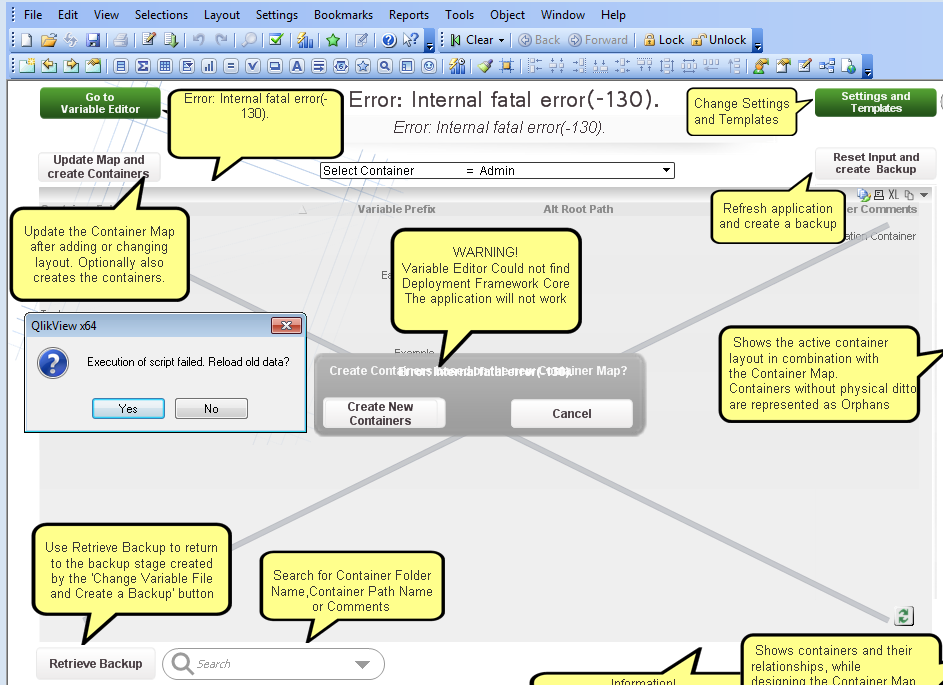
- Mark as New
- Bookmark
- Subscribe
- Mute
- Subscribe to RSS Feed
- Permalink
- Report Inappropriate Content
I found a fix for this! >> QlikView 12 and QDF
Turns out that this second error was caused by increased security settings in QV12...
Everything works again as intended!
Thanks for your help!
- Mark as New
- Bookmark
- Subscribe
- Mute
- Subscribe to RSS Feed
- Permalink
- Report Inappropriate Content
Great Geert, please mark this thread as Answered.
Best regards
Magnus
- « Previous Replies
-
- 1
- 2
- Next Replies »