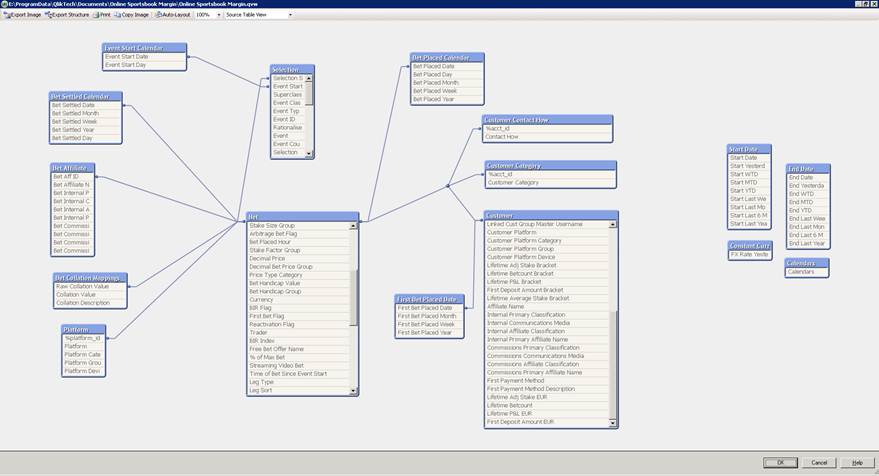Unlock a world of possibilities! Login now and discover the exclusive benefits awaiting you.
- Qlik Community
- :
- All Forums
- :
- QlikView Administration
- :
- Qlikview Reload Error (Net.Sockets.SocketException...
- Subscribe to RSS Feed
- Mark Topic as New
- Mark Topic as Read
- Float this Topic for Current User
- Bookmark
- Subscribe
- Mute
- Printer Friendly Page
- Mark as New
- Bookmark
- Subscribe
- Mute
- Subscribe to RSS Feed
- Permalink
- Report Inappropriate Content
Qlikview Reload Error (Net.Sockets.SocketException)
Hi
I was wondering if some-one could help me explain this Qlikview Reload error that seems to happen nearly every day but at random times on our Qlikview Server (Please see below). I was wondering has anyone have a resolution for this issue. Thanks very mcuh.
Kind Regards
Eamonn
(Qlikview Failure Message)
Error Exception=System.Net.Sockets.SocketException:
A connection attempt failed because the connected party did not properly
respond after a period of time, or established connection failed because
connected host has failed to respond
at QlikTech.NetClient.QvClient.GetMessageDataFromSocket(Byte[] buffer, Double timeout)
at QlikTech.NetClient.QvClient.GetMessageSizeFromSocket(Double timeout)
at QlikTech.NetClient.QvClient.Execute(Byte[] request)
at QlikTech.NetClient.QvClient.Execute(String request)
at Wrappers.QVSWrapper.Ask(String question)
at Wrappers.QVSWrapper.GetPhysicalPath(String documentName)
at QDSMain.DistributeTask.InternalExecute(ILogBucket i_LogBucket, TaskResultcurrentTaskResult)
at QDSMain.AbstractTask.InternalExecute2(ILogBucket i_LogBucket, TaskResult currentTaskResult)
Accepted Solutions
- Mark as New
- Bookmark
- Subscribe
- Mute
- Subscribe to RSS Feed
- Permalink
- Report Inappropriate Content
Hi
We believe that we may have found the issue with regard to this
problem.
The problem lies in our QlikView Application. I believe
that when a QlikView application passes a certain volume of data, the
application does not behave as it should.
In this instance, our application’s data structure is made up of
multiple tables. (please see below)
When a user selects dimensions that represent different
granularities of data, for example selecting BIR Flag in the Bet
Table, Event in the Selection Table, Affiliate Name in the Customer
Table and a Date Time dimension, the issue described
below occurs. The solution to this is to try and amalgamate the majority of these data
tables (Customer, Selection and Bet) in to 1 fact table.
If you have any queries I would be more than happy to help.
Thanks very much.
Kind Regards
Eamonn
- Mark as New
- Bookmark
- Subscribe
- Mute
- Subscribe to RSS Feed
- Permalink
- Report Inappropriate Content
Hi
We believe that we may have found the issue with regard to this
problem.
The problem lies in our QlikView Application. I believe
that when a QlikView application passes a certain volume of data, the
application does not behave as it should.
In this instance, our application’s data structure is made up of
multiple tables. (please see below)
When a user selects dimensions that represent different
granularities of data, for example selecting BIR Flag in the Bet
Table, Event in the Selection Table, Affiliate Name in the Customer
Table and a Date Time dimension, the issue described
below occurs. The solution to this is to try and amalgamate the majority of these data
tables (Customer, Selection and Bet) in to 1 fact table.
If you have any queries I would be more than happy to help.
Thanks very much.
Kind Regards
Eamonn