Unlock a world of possibilities! Login now and discover the exclusive benefits awaiting you.
- Qlik Community
- :
- All Forums
- :
- QlikView Administration
- :
- Qlikview Server 11.2 SR12 installation issue
- Subscribe to RSS Feed
- Mark Topic as New
- Mark Topic as Read
- Float this Topic for Current User
- Bookmark
- Subscribe
- Mute
- Printer Friendly Page
- Mark as New
- Bookmark
- Subscribe
- Mute
- Subscribe to RSS Feed
- Permalink
- Report Inappropriate Content
Qlikview Server 11.2 SR12 installation issue
Hi all,
We are setting up a new test server (VMware machine) using Qlikview Server using 11.2 SR12 using IIS . We only have a Qlikview Server & do not have a distribution service or a publisher. Below are the list of ports opened on our server
| Source IP | Destination IP | TCP/UDP | Service Port | Description |
|---|---|---|---|---|
| All Staff | Test Server IP | TCP | 80 | 80 :- For Users to access Qlikview Accesspoint. |
BI Development Team (Static IP) | Test Server IP | TCP | 4780, 3389 | 4780 :- For BI Developers to access Mgmt Console 3389 :- Remote Desktop |
| Test Server IP | Production Server IP | TCP | 4747 | 4747 :- For License Leasing |
Now we have installed IIS and Qlikview Server on the new machine. Now since the port 4774 wasn't opened we didn't configured the tunnelling when installing the Qlikview Server by going to the Config in the "Full Installation, Single machine with IIS" window. i.e.

Now when I am trying to access the dashboards using the Ajax zero footprint it is working fine but when accessing the dashboards using IE Plugin it is giving me the tunnelling error.
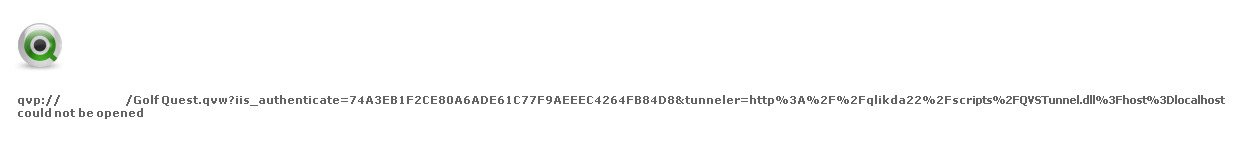
Also the license leasing is not working when I tried connecting to the production server. I am able to open the production server dashboard but the License Leasing tab still shows that it is a personnel edition.
Can anyone please suggest which all ports needs to be opened (including 4774 for tunnelling)?
I hope that opening the port 4774 and reinstalling the Qlikview server and enabling the Tunnel ISAPI dll option should solve the problem. Kindly suggest me what you think.
Thanks in advance
- Mark as New
- Bookmark
- Subscribe
- Mute
- Subscribe to RSS Feed
- Permalink
- Report Inappropriate Content
To visit any QVS documents using QV Desktop/IE plugin, you'll either need to open port 4747 or install/enable the tunnelling option in IIS. The tunnelling trick is necessary if you do not allow clients to connect straight to port 4747 on the QlikView server machine. QVWS (builtin) or IIS (with the help of the tunnel dll) will channel all QVP traffic over port 80 through the web server to port 4774 ![]() on the QVS.
on the QVS.
IMHO licenses cannot be leased except via port 4747. No tunnelling here...
Peter
- Mark as New
- Bookmark
- Subscribe
- Mute
- Subscribe to RSS Feed
- Permalink
- Report Inappropriate Content
Hi,
Did you setup IIS to use tunneling? See attached document.
Bill
To help users find verified answers, please don't forget to use the "Accept as Solution" button on any posts that helped you resolve your problem or question.
- Mark as New
- Bookmark
- Subscribe
- Mute
- Subscribe to RSS Feed
- Permalink
- Report Inappropriate Content
Thank a lot Bill & Peter. Was able to figure out that since the port 4747 was blocked the tunneling error was coming.
I was under a wrong impression that port 4747 is only used for license leasing . Thanks again...