Unlock a world of possibilities! Login now and discover the exclusive benefits awaiting you.
- Qlik Community
- :
- All Forums
- :
- QlikView Administration
- :
- Re: Qlikview Server Issues (Are you having them?)
- Subscribe to RSS Feed
- Mark Topic as New
- Mark Topic as Read
- Float this Topic for Current User
- Bookmark
- Subscribe
- Mute
- Printer Friendly Page
- Mark as New
- Bookmark
- Subscribe
- Mute
- Subscribe to RSS Feed
- Permalink
- Report Inappropriate Content
Qlikview Server Issues (Are you having them?)
We are running Qlikview server on the below specs and we are set to use 5 virtual engine in Management Console to run our various reports and QVDs. We have a couple problems that we face quite frequently.
OS Name-Microsoft® Windows Server® 2008
Processor(s)
-Intel(R) Xeon(TM) CPU 2.66GHz, 2660 Mhz, 2 Core(s), 4 LogicalProcessor(s)
-Intel(R) Xeon(TM) CPU 2.66GHz, 2660 Mhz, 2 Core(s), 4 Logical Processor(s)
Installed Physical Memory(RAM) 32.0 GB
Total Physical Memory 32.0 GB
Available Physical Memory 27.2 GB
Total Virtual Memory 64.1 GB
Available Virtual Memory 59.2 GB
Page File Space 32.3 GB
-We are set at 5 engines and with our server specs we should not see any problems running/refreshing 4-5 jobs at a time. When we run one job, it will refresh at a pretty decent speed, but as soon as any consecutive jobs start, each job begins to run much slower (sometimes double/triple the time it would take running solo). I can refresh a report much faster on the desktop of a PC with less than half the power than our server. I don't see any reason the server and these 8 processors cannot refresh on all available engines without causing problems.
-The Management Console and Access Point crash at least once a week, if not more, and needs to be reset in order to fix it. It seems like memory is used throughout the week but never freed back up, thus causing the server to hit a wall after a week and crash.
Are there settings within Qlikview we could change to remedy this?
- Mark as New
- Bookmark
- Subscribe
- Mute
- Subscribe to RSS Feed
- Permalink
- Report Inappropriate Content
Hi Jeremy,
Would u please attach some log or screens?
Cheers
- Mark as New
- Bookmark
- Subscribe
- Mute
- Subscribe to RSS Feed
- Permalink
- Report Inappropriate Content
What version of QVS are you using? We have found customers that are running 11.2 SR2 and 11.2 SR3 experience similar issues. We have upgraded them to 11.2 SR4 and those performance issues have been resolved. Whenever you post Server specs, be sure to include the QVS version you are using. It is important.
Let us know...
Nate
- Mark as New
- Bookmark
- Subscribe
- Mute
- Subscribe to RSS Feed
- Permalink
- Report Inappropriate Content
One other thing. Like Nelson_Villarreal stated, please include any log files. They are not always really helpful, but you can find some clues. Memory issues are relatively easy to spot.
Later,
- Mark as New
- Bookmark
- Subscribe
- Mute
- Subscribe to RSS Feed
- Permalink
- Report Inappropriate Content
Hi,
I got the similar symptoms for some customers, both in reloads an distributions. The task execution time became much higher during the week or during the time depending of the amount of tasks.
I resolve that by restarting distribution service every day in a batch job until i got a cal from QLiktech support explaining that is was related to a bug in Microsoft .net framwork. And the fix they recommended resolved the problem.
here you are the information:
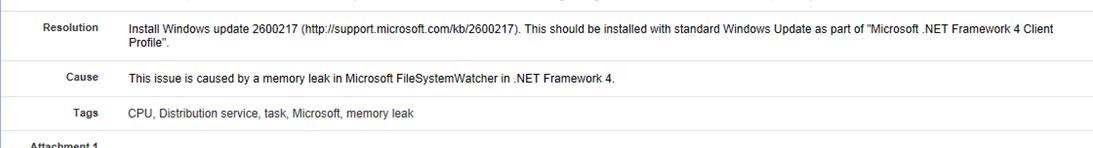
BR//Gonza
- Mark as New
- Bookmark
- Subscribe
- Mute
- Subscribe to RSS Feed
- Permalink
- Report Inappropriate Content
Product Version 11.20.12018.0
I will get the logs