Unlock a world of possibilities! Login now and discover the exclusive benefits awaiting you.
- Qlik Community
- :
- All Forums
- :
- QlikView Administration
- :
- Re: Qlikview extension on server
- Subscribe to RSS Feed
- Mark Topic as New
- Mark Topic as Read
- Float this Topic for Current User
- Bookmark
- Subscribe
- Mute
- Printer Friendly Page
- Mark as New
- Bookmark
- Subscribe
- Mute
- Subscribe to RSS Feed
- Permalink
- Report Inappropriate Content
Qlikview extension on server
Hi,
For some reason i cannot get the bullet chart extension to work on the server (via AJAX client)
all objects were copied from my user profile to 'C:\ProgramData\QlikTech\QlikViewServer\Extensions\Objects'
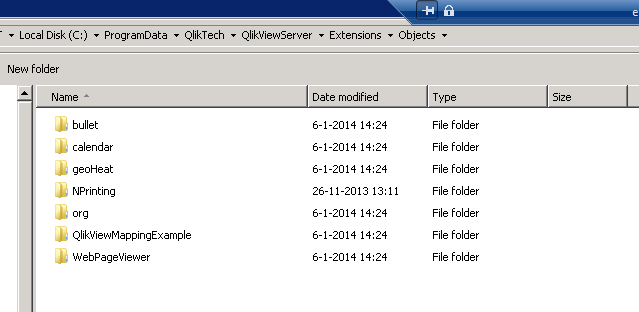
Extension are enabled on the server side:
![]()
works fine on the QV Desktop (WebView mode)
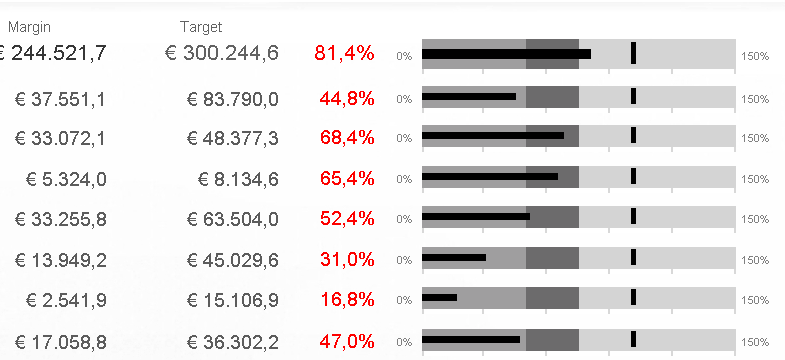
but not on the browser (chrome)
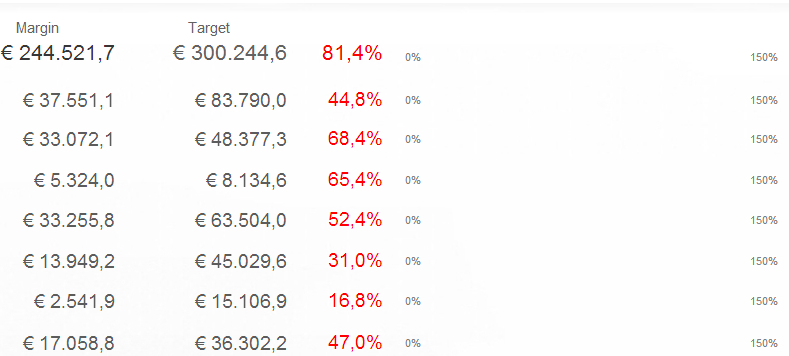
what am i'm doing wrong?
(qlikview 11.2 sr5)
- Tags:
- qlikview_deployment
- « Previous Replies
-
- 1
- 2
- Next Replies »
- Mark as New
- Bookmark
- Subscribe
- Mute
- Subscribe to RSS Feed
- Permalink
- Report Inappropriate Content
Hi Nicole,
again appericiate your help.
I've used the .qar which came with the Qlikview Desktop 11.2 SR5 installation
see attached
- Mark as New
- Bookmark
- Subscribe
- Mute
- Subscribe to RSS Feed
- Permalink
- Report Inappropriate Content
It works fine on my machine (here is a screenshot of it on my QV server):

Are the other extensions on your server working?
Maybe try checking this setting on your QMC to see if there is a different path that the extensions need to go (mine is blank, so they go in the normal path):

- Mark as New
- Bookmark
- Subscribe
- Mute
- Subscribe to RSS Feed
- Permalink
- Report Inappropriate Content
Try this as a test. In AJAX recreate the object and see if it works. You can also use Fiddler to see where it is trying to find the extension.
Bill
To help users find verified answers, please don't forget to use the "Accept as Solution" button on any posts that helped you resolve your problem or question.
- Mark as New
- Bookmark
- Subscribe
- Mute
- Subscribe to RSS Feed
- Permalink
- Report Inappropriate Content
weird. I´ve deployed the hole thing to the production machine and there it works...![]()
- Mark as New
- Bookmark
- Subscribe
- Mute
- Subscribe to RSS Feed
- Permalink
- Report Inappropriate Content
Very strange. But I'm glad that it works now! ![]()
- Mark as New
- Bookmark
- Subscribe
- Mute
- Subscribe to RSS Feed
- Permalink
- Report Inappropriate Content
Try doing this:
In QMC, go to User Documents, select your document on the left, and on the right - Server, Availability. Check Access method "Full Browser..." and uncheck other methods.
Repeat for each document.
- « Previous Replies
-
- 1
- 2
- Next Replies »