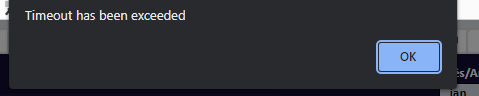Unlock a world of possibilities! Login now and discover the exclusive benefits awaiting you.
- Qlik Community
- :
- All Forums
- :
- QlikView Administration
- :
- Qlikview print PDF with error
- Subscribe to RSS Feed
- Mark Topic as New
- Mark Topic as Read
- Float this Topic for Current User
- Bookmark
- Subscribe
- Mute
- Printer Friendly Page
- Mark as New
- Bookmark
- Subscribe
- Mute
- Subscribe to RSS Feed
- Permalink
- Report Inappropriate Content
Qlikview print PDF with error
Hello everybody. Here I use version 11.20 of Qlikview Server within the Intranet on a Windows Server 2012. For approximately two months, I can no longer generatebrowser reports. It returns the "Timeout has been exceeded". I have already reinstalled the qlikview server and the other software and the error still persists.
I even added the action to generate the pdf in the 'QVManagementService.exe.config' file and it still didn't work.
Accepted Solutions
- Mark as New
- Bookmark
- Subscribe
- Mute
- Subscribe to RSS Feed
- Permalink
- Report Inappropriate Content
Hi @lucasx15,
Are you receiving this error immediately upon when printing the report, or any QVW file that you print reports? Or is the error returned after some time?
If error is returned instantly, ensure the following:
- On the server running QlikView Server Service (QVS) verify that PDF Xchange printer is installed and the default printer
- Ensure that the Print Spooler service is running in Windows Services
Have a look at the Qlik Knowledgebase article Install or Reinstall PDF-Xchange Printer on QlikView Server
If error is returned after some time, refer to article Ajax print PDF with error Timeout has been exceeded.
Best Regards
Help users find answers! Don't forget to mark a solution that worked for you!
- Mark as New
- Bookmark
- Subscribe
- Mute
- Subscribe to RSS Feed
- Permalink
- Report Inappropriate Content
Hi @lucasx15,
Are you receiving this error immediately upon when printing the report, or any QVW file that you print reports? Or is the error returned after some time?
If error is returned instantly, ensure the following:
- On the server running QlikView Server Service (QVS) verify that PDF Xchange printer is installed and the default printer
- Ensure that the Print Spooler service is running in Windows Services
Have a look at the Qlik Knowledgebase article Install or Reinstall PDF-Xchange Printer on QlikView Server
If error is returned after some time, refer to article Ajax print PDF with error Timeout has been exceeded.
Best Regards
Help users find answers! Don't forget to mark a solution that worked for you!
- Mark as New
- Bookmark
- Subscribe
- Mute
- Subscribe to RSS Feed
- Permalink
- Report Inappropriate Content
HI Lucasx15,
Have you found a solution for your issue?
To help users find verified answers, please don't forget to use the "Accept as Solution" button on any posts that helped you resolve your problem or question.
- Mark as New
- Bookmark
- Subscribe
- Mute
- Subscribe to RSS Feed
- Permalink
- Report Inappropriate Content
Hi Bill!
I tried these days to use the recommendations above. However, it still returns the error message. We even re-installed the Qlikview server on our Windows Server, and the error still
persists. The strangest thing is that in the Desktop version I can generate the printable pdf normally.