Unlock a world of possibilities! Login now and discover the exclusive benefits awaiting you.
- Qlik Community
- :
- All Forums
- :
- QlikView Administration
- :
- Re: Reload now Tasks not showing up in Status tab
- Subscribe to RSS Feed
- Mark Topic as New
- Mark Topic as Read
- Float this Topic for Current User
- Bookmark
- Subscribe
- Mute
- Printer Friendly Page
- Mark as New
- Bookmark
- Subscribe
- Mute
- Subscribe to RSS Feed
- Permalink
- Report Inappropriate Content
Reload now Tasks not showing up in Status tab
Hi,
When i run a QVW by clicking Reload Now button in Reload Tab, the application runs and completes with no issues. But the same task is not showing up in Status -> Tasks tab.
Please let me know why this is happening.
Thanks,
Rakul.
- « Previous Replies
-
- 1
- 2
- Next Replies »
- Mark as New
- Bookmark
- Subscribe
- Mute
- Subscribe to RSS Feed
- Permalink
- Report Inappropriate Content
Screenshots from your qmc will make it easier.
- Mark as New
- Bookmark
- Subscribe
- Mute
- Subscribe to RSS Feed
- Permalink
- Report Inappropriate Content
Have you created Task correctly in QMC?
- Mark as New
- Bookmark
- Subscribe
- Mute
- Subscribe to RSS Feed
- Permalink
- Report Inappropriate Content
I m just clicking Run Now Button and then I m not seeing the application that is running. Currently, I m checking the log files to make sure if the task has run successfully or not.
- Mark as New
- Bookmark
- Subscribe
- Mute
- Subscribe to RSS Feed
- Permalink
- Report Inappropriate Content
Can you share screenshot?
What is your requirement exactly?
- Mark as New
- Bookmark
- Subscribe
- Mute
- Subscribe to RSS Feed
- Permalink
- Report Inappropriate Content
Hi Agnivesh,
Below is the steps I m performing in QMC.
1. Documents Tab -> User Documents -> xxx.Qvw -> Reload -> "Selecting the Reload Now Button"
What I m expecting is to see the running task under
Status -> Tasks.
But I m not seeing the task that I selected for Reload now in the Status -> Task tab of QMC.
Thanks,
Rakul.
- Mark as New
- Bookmark
- Subscribe
- Mute
- Subscribe to RSS Feed
- Permalink
- Report Inappropriate Content
No friend to view running status, you first need to create task for this document, then you can view in status tab.
- Mark as New
- Bookmark
- Subscribe
- Mute
- Subscribe to RSS Feed
- Permalink
- Report Inappropriate Content
Just create a reload task for it
- Mark as New
- Bookmark
- Subscribe
- Mute
- Subscribe to RSS Feed
- Permalink
- Report Inappropriate Content
Hi,
Check here reload tab in QMC,
Then select your Document and create a schedule reload for it,
-Hirish
“Aspire to Inspire before we Expire!”
- Mark as New
- Bookmark
- Subscribe
- Mute
- Subscribe to RSS Feed
- Permalink
- Report Inappropriate Content
Hi,
When I select a document and then click Reload Now button, and then if I go to Status tab and see the status of the document reloading Tasks Tab I dont see any details regarding this document. But the log file generated during reload keeps updating with reload information.
Please let me know why I m not able to running status of the document under Task Tab?
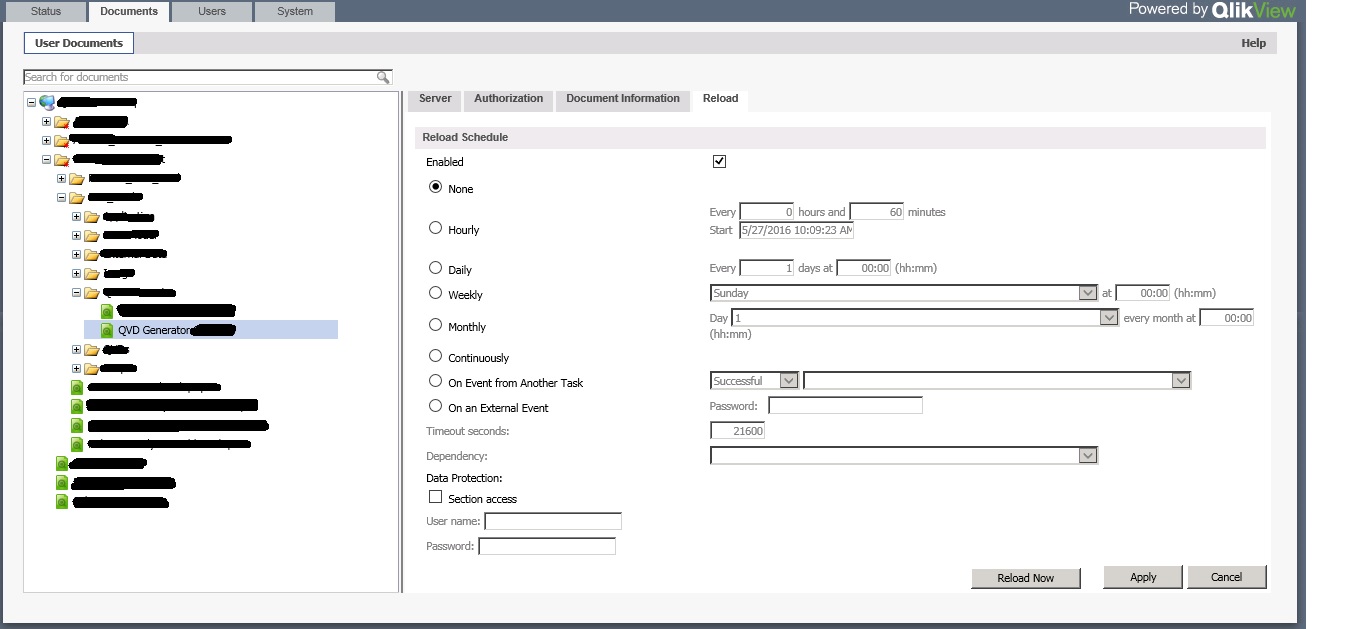
- « Previous Replies
-
- 1
- 2
- Next Replies »