Unlock a world of possibilities! Login now and discover the exclusive benefits awaiting you.
- Qlik Community
- :
- All Forums
- :
- QlikView Administration
- :
- Re: Session Timeout
- Subscribe to RSS Feed
- Mark Topic as New
- Mark Topic as Read
- Float this Topic for Current User
- Bookmark
- Subscribe
- Mute
- Printer Friendly Page
- Mark as New
- Bookmark
- Subscribe
- Mute
- Subscribe to RSS Feed
- Permalink
- Report Inappropriate Content
Session Timeout
Dear all,
The session timeout for every user is defaul 30 min. does anyone know how i could change it to an hour or even more??
I hope someone can help me.
regards,
MT
- « Previous Replies
-
- 1
- 2
- Next Replies »
- Mark as New
- Bookmark
- Subscribe
- Mute
- Subscribe to RSS Feed
- Permalink
- Report Inappropriate Content
Hi Magdalena,
In QlikView Management console, you go to Setup>QlikView Servers > and under performance tab, you can set Session time
- Mark as New
- Bookmark
- Subscribe
- Mute
- Subscribe to RSS Feed
- Permalink
- Report Inappropriate Content
Hi MT,
See this toppic Access Point Timeout Settings | Qlik Community
It believe there is your answer.
Regards
Jan-Willem
- Mark as New
- Bookmark
- Subscribe
- Mute
- Subscribe to RSS Feed
- Permalink
- Report Inappropriate Content
Hi,
thanks for your reply and i have set this to 2 hours but still after 30 minutes every user gets a session timeout.
regards,
MT
- Mark as New
- Bookmark
- Subscribe
- Mute
- Subscribe to RSS Feed
- Permalink
- Report Inappropriate Content
You can also set session timeouts on the document level in Document Properties > Server. Are these maybe set to 30 minutes?
- Mark as New
- Bookmark
- Subscribe
- Mute
- Subscribe to RSS Feed
- Permalink
- Report Inappropriate Content
Hi,
Can you show a screen shot of what you have set? Are you using IIS?
Bill
To help users find verified answers, please don't forget to use the "Accept as Solution" button on any posts that helped you resolve your problem or question.
- Mark as New
- Bookmark
- Subscribe
- Mute
- Subscribe to RSS Feed
- Permalink
- Report Inappropriate Content
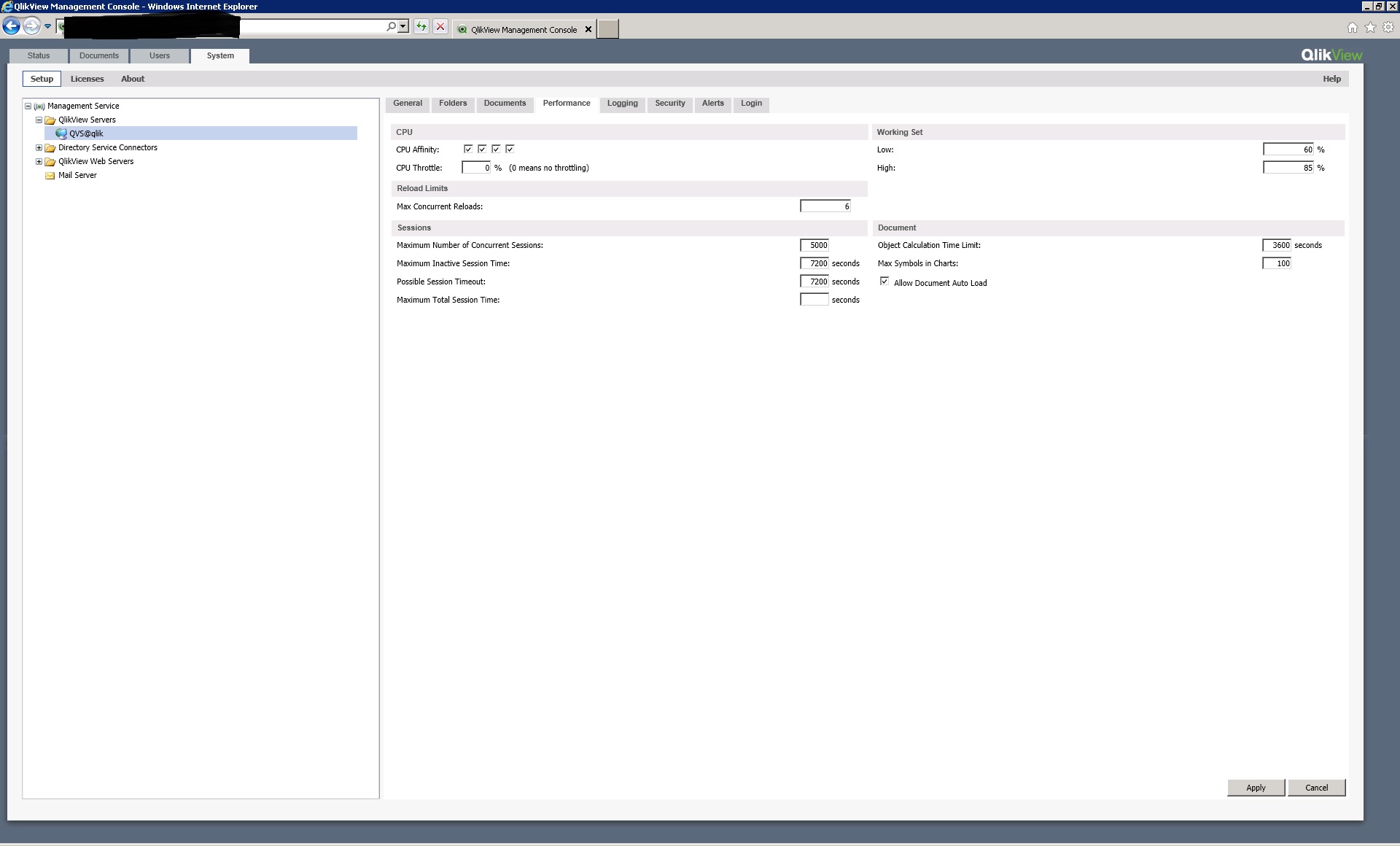
These are my setting maybe you can tell me whats the matter.
regrads,
MT
- Mark as New
- Bookmark
- Subscribe
- Mute
- Subscribe to RSS Feed
- Permalink
- Report Inappropriate Content
Could be that the Webserver session needs to be increased.
Are you using IIS or QlikView Webserver?
If you are using QlikView Webserver, you can increase the value in C:\ProgramData\QlikTech\WebServer\config.xml
- Mark as New
- Bookmark
- Subscribe
- Mute
- Subscribe to RSS Feed
- Permalink
- Report Inappropriate Content
I am using the Webserver and I tried to change it in config.xml but I cannot save the file I always get access denied.Can you please help me on this?
regards,
MT
- Mark as New
- Bookmark
- Subscribe
- Mute
- Subscribe to RSS Feed
- Permalink
- Report Inappropriate Content
Regarding not being able to save the file.
If you stop the Webserver service and then try to save it?
Otherwise you have to ask someone that has modification rights on the machine
- « Previous Replies
-
- 1
- 2
- Next Replies »