Unlock a world of possibilities! Login now and discover the exclusive benefits awaiting you.
- Qlik Community
- :
- All Forums
- :
- QlikView Administration
- :
- Share Session (Collaboration)
- Subscribe to RSS Feed
- Mark Topic as New
- Mark Topic as Read
- Float this Topic for Current User
- Bookmark
- Subscribe
- Mute
- Printer Friendly Page
- Mark as New
- Bookmark
- Subscribe
- Mute
- Subscribe to RSS Feed
- Permalink
- Report Inappropriate Content
Share Session (Collaboration)
How do we use Share Session (Collaboration) with QV11?
I cannot find it any where in access point.
Thanks,
Chirag
- « Previous Replies
-
- 1
- 2
- Next Replies »
- Mark as New
- Bookmark
- Subscribe
- Mute
- Subscribe to RSS Feed
- Permalink
- Report Inappropriate Content
Click on the 'Availability' tab under User Documents:
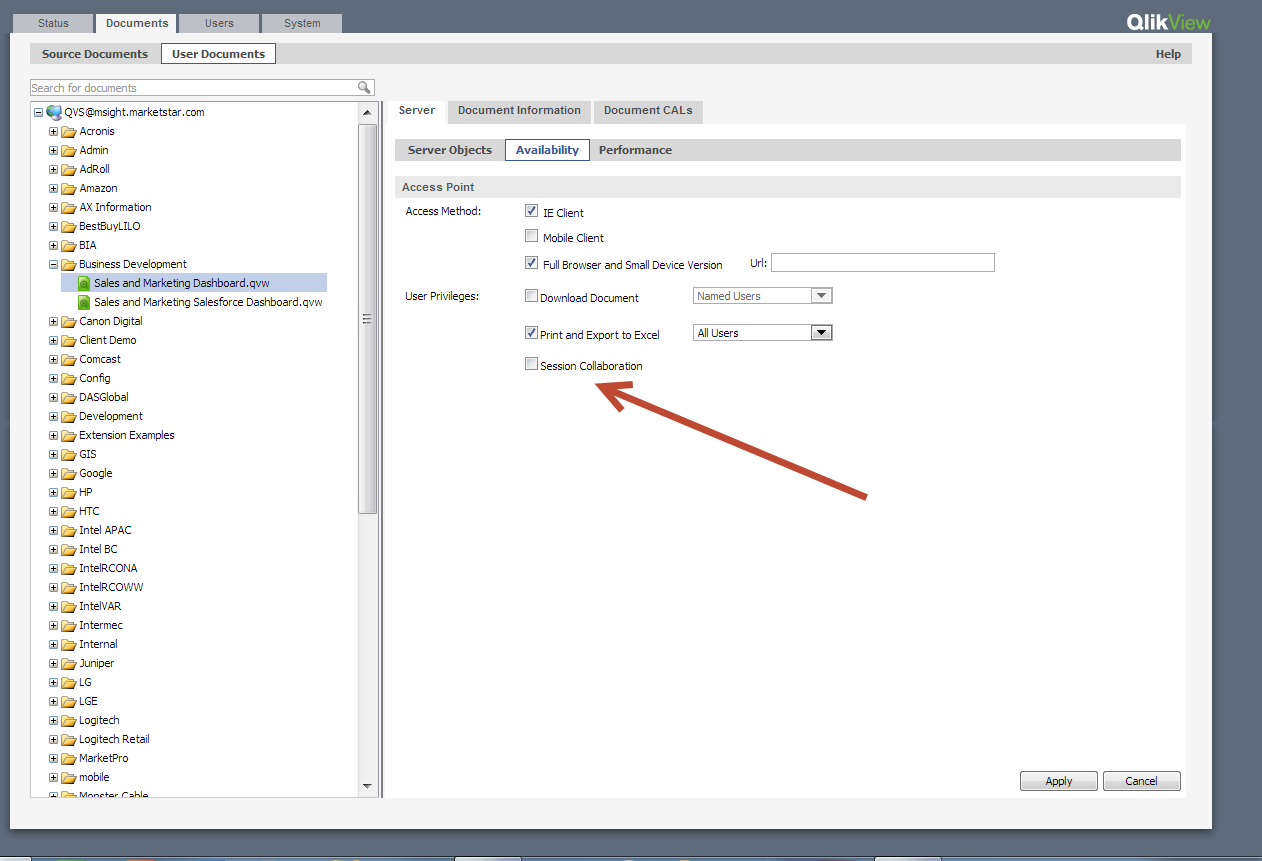
Then, in your document, click the share session button (must be webview):
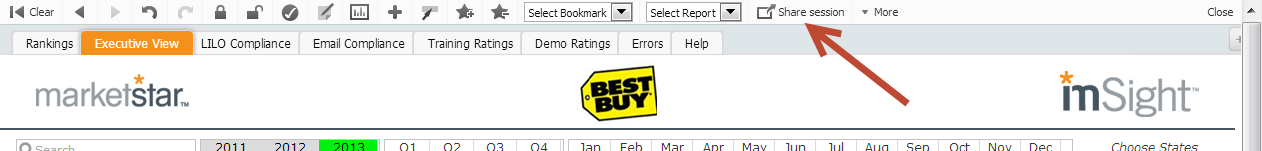
Mike
www.fortunecookiebi.com
- Mark as New
- Bookmark
- Subscribe
- Mute
- Subscribe to RSS Feed
- Permalink
- Report Inappropriate Content
Hi Mike,
Thanks for your response. I followed alll these and also turn my app on webview but i cannot see same app on webview via access point.
Do i need to set something else on access point as well?
Thanks again,
Chirag
- Mark as New
- Bookmark
- Subscribe
- Mute
- Subscribe to RSS Feed
- Permalink
- Report Inappropriate Content
Hi,
This feature will work only via AJAX Client. If you use IE Plug-in it will not work. This is the limitation.
Choose fullbrowser option in access point when you open the dashboard.
thanks,
Rajesh Vaswani
- Mark as New
- Bookmark
- Subscribe
- Mute
- Subscribe to RSS Feed
- Permalink
- Report Inappropriate Content
Hi Chirag,
The only other thing that I can think of it to make sure to reload the document from the QMC. If that doesn't work, then I'm stuck, too.
Mike
www.fortunecookiebi.com
- Mark as New
- Bookmark
- Subscribe
- Mute
- Subscribe to RSS Feed
- Permalink
- Report Inappropriate Content
Hi guys,
turning on Session Collaboration requires a TWO-STEP approach:
- First, enable Sessiuon Collaboration GLOBALLY. In QMC, go to System->Setup->QlikView Servers->Server name->Documents->Server and mark the next-to-last check box called "Allow Session Collaboration"
- Next, enable Session Collaboration INDIVIDUALLY for each document you want to share. In QMC (No publisher), go to Documents->User documents->document name->Availability and check the last check box called "Session Collaboration". See Mike's post for a screenshot.
Only those documents with a marked check box will get the extra menu bar item.
Good luck,
Peter
- Mark as New
- Bookmark
- Subscribe
- Mute
- Subscribe to RSS Feed
- Permalink
- Report Inappropriate Content
Hi Peter,
I have done all that setting(see below) but still cannot see session sharing.
CMC level ticked
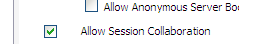
document level
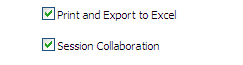
This is a web view of document without session sharing option.

- Mark as New
- Bookmark
- Subscribe
- Mute
- Subscribe to RSS Feed
- Permalink
- Report Inappropriate Content
What version of QVS are you running? A bug with root folder/mounted folder naming has been fixed in SR4. This bug blocked the display of the "Share Session" option in the Ajax toolbar.
Do your folder names contain things like .XXXX?
Peter
- Mark as New
- Bookmark
- Subscribe
- Mute
- Subscribe to RSS Feed
- Permalink
- Report Inappropriate Content
CMS is on qv11 sr1.
When you said folder names,where is it?
C
- Mark as New
- Bookmark
- Subscribe
- Mute
- Subscribe to RSS Feed
- Permalink
- Report Inappropriate Content
QMC->System->Setup->QlikView Servers->servername->Folders->Root Folder and Mounted Folders
See this discussion Share Session (Collaboration) with QV11.2IR for a description of problem and solution with respect to no-show "Share Session". Check whether this applies to your server set-up.
Peter
- « Previous Replies
-
- 1
- 2
- Next Replies »