Unlock a world of possibilities! Login now and discover the exclusive benefits awaiting you.
- Qlik Community
- :
- All Forums
- :
- QlikView Administration
- :
- Re: Share bookmark with other users
- Subscribe to RSS Feed
- Mark Topic as New
- Mark Topic as Read
- Float this Topic for Current User
- Bookmark
- Subscribe
- Mute
- Printer Friendly Page
- Mark as New
- Bookmark
- Subscribe
- Mute
- Subscribe to RSS Feed
- Permalink
- Report Inappropriate Content
Share bookmark with other users
Hi there,
We are running Small Business QlikView server 10.3, the latest stable version.
The problem I'm facing is that I can't select the option: "Share Bookmark with other users" (see attachment).
Is that because of the Small Business server version we are running or is it just a setting?
Thanks in advance for helping me out.
Regards,
Henco
- « Previous Replies
-
- 1
- 2
- Next Replies »
- Mark as New
- Bookmark
- Subscribe
- Mute
- Subscribe to RSS Feed
- Permalink
- Report Inappropriate Content
Hello Henco,
A small clarification..Where are you facing this? In access point?
- Mark as New
- Bookmark
- Subscribe
- Mute
- Subscribe to RSS Feed
- Permalink
- Report Inappropriate Content
http://community.qlik.com/message/141355#141355
This may help you..
- Mark as New
- Bookmark
- Subscribe
- Mute
- Subscribe to RSS Feed
- Permalink
- Report Inappropriate Content
Hi Priya,
I'm facing this in the desktop version (full rights) and also in IE, accesspoint.
Regards,
Henco
- Mark as New
- Bookmark
- Subscribe
- Mute
- Subscribe to RSS Feed
- Permalink
- Report Inappropriate Content
Hi Priya,
Thanks for your help.
Unfortunately it does not solve the problem. I already have the box Allow Server Objects and Allow Server Bookmarks checked, but still the same problem. Any other ideas?
Regards,
Henco
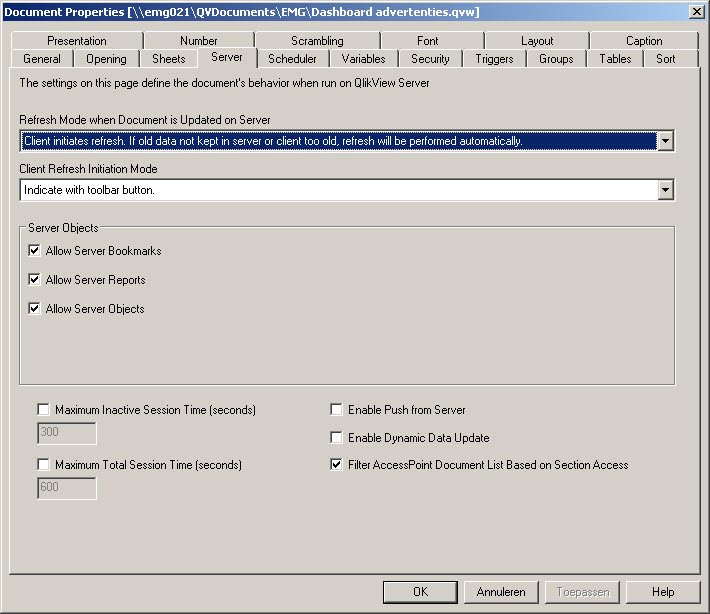
- Mark as New
- Bookmark
- Subscribe
- Mute
- Subscribe to RSS Feed
- Permalink
- Report Inappropriate Content
Hello Henco,
Try changing the settings to allow share server bookmarks and as far as I know Shared objects or bookmarks can be created only in access point
You can also share them in Webview/Ajax mode which is available in QV10 desktop but not in a normal mode
Thanks
Priya
- Mark as New
- Bookmark
- Subscribe
- Mute
- Subscribe to RSS Feed
- Permalink
- Report Inappropriate Content
Hi Priya,
I just tried it in the Accespoint, but no succes.
Any other ideas?
Regards,
Henco
- Mark as New
- Bookmark
- Subscribe
- Mute
- Subscribe to RSS Feed
- Permalink
- Report Inappropriate Content
Hi Henco,
Try this.. Are you able to share server objects in accesspoint? First check that.In IE Plug-in, Right click on the tool bar and click on Collaboration Pane to view the collaboration Pane in your report in access point. Now if you are able to see the bookmarks or objects created by you in access point in that collaboration pane, right click on a single item in the Collaboration Pane and click share permissions to configure the sharing
Thanks
Priya
- Mark as New
- Bookmark
- Subscribe
- Mute
- Subscribe to RSS Feed
- Permalink
- Report Inappropriate Content
Thanks for your help, but that one is also gray. I am not able to click it...
Regards,
Henco
- Mark as New
- Bookmark
- Subscribe
- Mute
- Subscribe to RSS Feed
- Permalink
- Report Inappropriate Content
This is a limitation of small business server. In small business, you cannot share objects or bookmarks,
- « Previous Replies
-
- 1
- 2
- Next Replies »