Unlock a world of possibilities! Login now and discover the exclusive benefits awaiting you.
- Qlik Community
- :
- All Forums
- :
- QlikView Administration
- :
- Supporting Task lost weekdays in weekly schedule t...
- Subscribe to RSS Feed
- Mark Topic as New
- Mark Topic as Read
- Float this Topic for Current User
- Bookmark
- Subscribe
- Mute
- Printer Friendly Page
- Mark as New
- Bookmark
- Subscribe
- Mute
- Subscribe to RSS Feed
- Permalink
- Report Inappropriate Content
Supporting Task lost weekdays in weekly schedule trigger in 11.20SR6?
Did I miss something in the 11.20SR6 Release notes, or has the list of weekdays in a Supporting Task weekly schedule trigger disappeared by accident?
BTW a trigger like this for a regular task still shows all weekdays as selectable options.
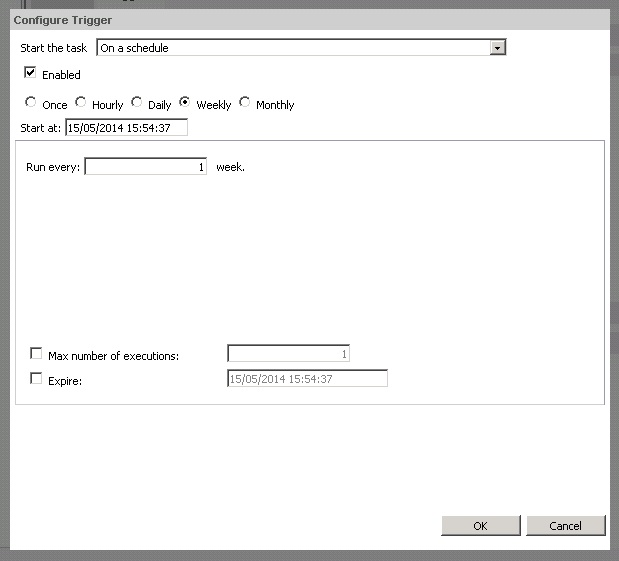
Accepted Solutions
- Mark as New
- Bookmark
- Subscribe
- Mute
- Subscribe to RSS Feed
- Permalink
- Report Inappropriate Content
- Mark as New
- Bookmark
- Subscribe
- Mute
- Subscribe to RSS Feed
- Permalink
- Report Inappropriate Content
Hi Peter
This is know bug and fixed in upcoming SR7
regards
Andreas
- Mark as New
- Bookmark
- Subscribe
- Mute
- Subscribe to RSS Feed
- Permalink
- Report Inappropriate Content
OK thanks. I'll check with QlikTech for a fix, because this is a very annoying problem.
- Mark as New
- Bookmark
- Subscribe
- Mute
- Subscribe to RSS Feed
- Permalink
- Report Inappropriate Content
Or I could temporarily fix it myself if someone can explain the format of those avq="show:..." tag attributes to me. Can I just drop it?
- Mark as New
- Bookmark
- Subscribe
- Mute
- Subscribe to RSS Feed
- Permalink
- Report Inappropriate Content
Hi Peter
As Andreas says this will be fixed in SR7. However you can make a temporary fix this yourself. You are on the right track with the avq="show:...". If you remove the word "SourceDocuments" in that specific avq statement it should work fine.
Like this:
avq="show:.ScheduleTriggers.WeeklyTrigger.ShowWeekDaysGroup.ShowWeekDays:1"
Regards
Magnus
- Mark as New
- Bookmark
- Subscribe
- Mute
- Subscribe to RSS Feed
- Permalink
- Report Inappropriate Content
Thanks Magnus. I'll try this in a couple of days.