Unlock a world of possibilities! Login now and discover the exclusive benefits awaiting you.
- Qlik Community
- :
- All Forums
- :
- QlikView Administration
- :
- Re: Unable to Remove QVW from User Document Folder...
- Subscribe to RSS Feed
- Mark Topic as New
- Mark Topic as Read
- Float this Topic for Current User
- Bookmark
- Subscribe
- Mute
- Printer Friendly Page
- Mark as New
- Bookmark
- Subscribe
- Mute
- Subscribe to RSS Feed
- Permalink
- Report Inappropriate Content
Unable to Remove QVW from User Document Folder in QlikView Publisher.
Hello,
We are using Qlikview Publisher, we have number of QVW in User Document now i want to remove some of QVW. i have directly deleted QVW from Physical path of User Document but still it was showing at User Document. after searching Community i have try deleted task and Source documents related to that QVW but still it is showing at User Document.
- Mark as New
- Bookmark
- Subscribe
- Mute
- Subscribe to RSS Feed
- Permalink
- Report Inappropriate Content
I suspect the name of the file in User Docs is in all caps, e.g. SALES PER REGION.QVW, right? If so then that means that there were document CALs assigned to the document when it was deleted from disk. To resolve this, you need to create a QVW with the same name and place it in the same location. Then remove the Document CALs assigned to it, then physically delete the file.
- Mark as New
- Bookmark
- Subscribe
- Mute
- Subscribe to RSS Feed
- Permalink
- Report Inappropriate Content
Thanks Levi For Quick reply.
Yes you are right User Docs are in caps like "GL ANALYSIS.QVW", but i don't know how to remove Document CALs assigned to it. can you please help me for that?
thanks in advance.
- Mark as New
- Bookmark
- Subscribe
- Mute
- Subscribe to RSS Feed
- Permalink
- Report Inappropriate Content
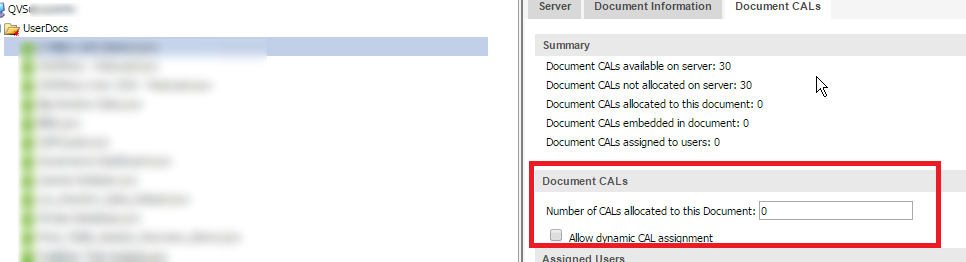
Make sure the Document CALs section is set to 0 after placing a new QVW in the same location so that the filename is properly cased rather than ALL CAPS.
- Mark as New
- Bookmark
- Subscribe
- Mute
- Subscribe to RSS Feed
- Permalink
- Report Inappropriate Content
Thanks for your reply, really appreciated.
Currently it is showing 0 for all documents. and all 400 CALs are available.
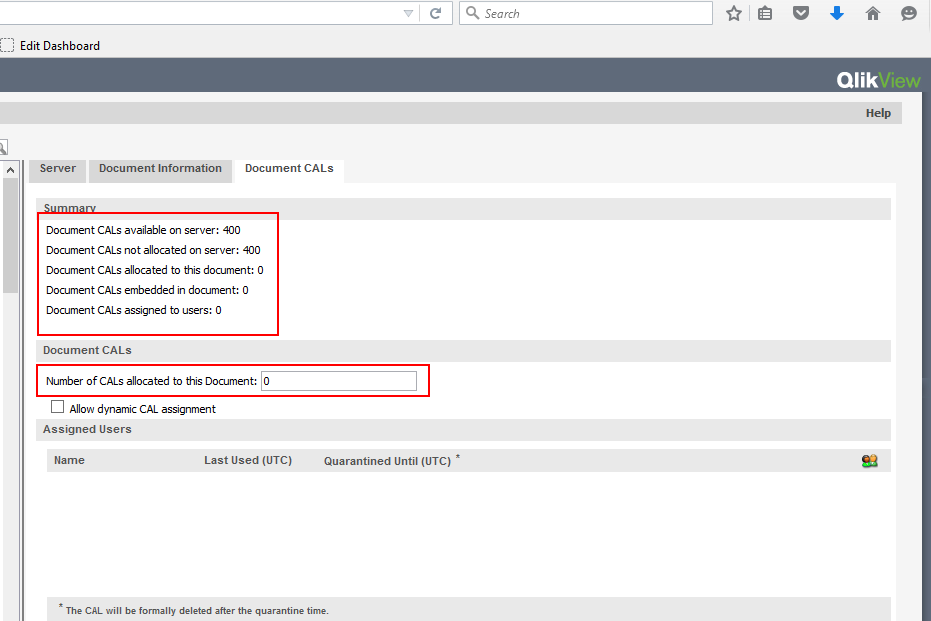
Please suggest further.
- Mark as New
- Bookmark
- Subscribe
- Mute
- Subscribe to RSS Feed
- Permalink
- Report Inappropriate Content
The key part there is that to be sure that there are 0 Document CALs allocated to that particular document. Once that is confirmed then you can just delete the file from where ever it lives.