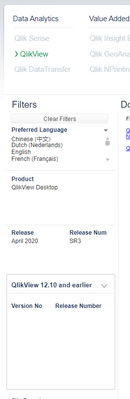Unlock a world of possibilities! Login now and discover the exclusive benefits awaiting you.
- Qlik Community
- :
- All Forums
- :
- QlikView Administration
- :
- Re: downloading a specific version 12.10.20500.0 S...
- Subscribe to RSS Feed
- Mark Topic as New
- Mark Topic as Read
- Float this Topic for Current User
- Bookmark
- Subscribe
- Mute
- Printer Friendly Page
- Mark as New
- Bookmark
- Subscribe
- Mute
- Subscribe to RSS Feed
- Permalink
- Report Inappropriate Content
downloading a specific version 12.10.20500.0 SR7
I work with a client who needs to download the specific version of Qlikview 12.10.20500.0 SR7.
This has always been possible but we just went onto the download section and it seems this is no longer available as part of the filtering.
Has it been removed? If so, is it still available as a download?
Many thanks
- Tags:
- qlikview_deployment
Accepted Solutions
- Mark as New
- Bookmark
- Subscribe
- Mute
- Subscribe to RSS Feed
- Permalink
- Report Inappropriate Content
It's further there but you need to click on the extra button:

- Marcus
- Mark as New
- Bookmark
- Subscribe
- Mute
- Subscribe to RSS Feed
- Permalink
- Report Inappropriate Content
Hello @James_M
Marcus provided you with the correct steps to be able to see all the products, but note that 12.10 has been out of support since last year November (Nov 2019) - so if you have a chance to speak to your client about upgrading, this is a very good place to do so.
As for access: If your download page does not show everything you should have access to, you may need to contact Customer Support to have this reviewed.
- Mark as New
- Bookmark
- Subscribe
- Mute
- Subscribe to RSS Feed
- Permalink
- Report Inappropriate Content
It's further there but you need to click on the extra button:

- Marcus
- Mark as New
- Bookmark
- Subscribe
- Mute
- Subscribe to RSS Feed
- Permalink
- Report Inappropriate Content
Thanks Marcus. That is strange. do you need a specific / special login account for those to appear as with my login that is blank ...
Thanks
- Mark as New
- Bookmark
- Subscribe
- Mute
- Subscribe to RSS Feed
- Permalink
- Report Inappropriate Content
Hello @James_M
Marcus provided you with the correct steps to be able to see all the products, but note that 12.10 has been out of support since last year November (Nov 2019) - so if you have a chance to speak to your client about upgrading, this is a very good place to do so.
As for access: If your download page does not show everything you should have access to, you may need to contact Customer Support to have this reviewed.