Unlock a world of possibilities! Login now and discover the exclusive benefits awaiting you.
- Qlik Community
- :
- All Forums
- :
- QlikView Administration
- :
- Re: how to use LEF file?
- Subscribe to RSS Feed
- Mark Topic as New
- Mark Topic as Read
- Float this Topic for Current User
- Bookmark
- Subscribe
- Mute
- Printer Friendly Page
- Mark as New
- Bookmark
- Subscribe
- Mute
- Subscribe to RSS Feed
- Permalink
- Report Inappropriate Content
how to use LEF file?
i have License key and Control Key and LEF File but i Dont now How to use this?
My server dose not have internet Access and I need to activate this.
- Tags:
- qlikview_deployment
- « Previous Replies
-
- 1
- 2
- Next Replies »
- Mark as New
- Bookmark
- Subscribe
- Mute
- Subscribe to RSS Feed
- Permalink
- Report Inappropriate Content
See attached picture taken from Server/Publisher Manual: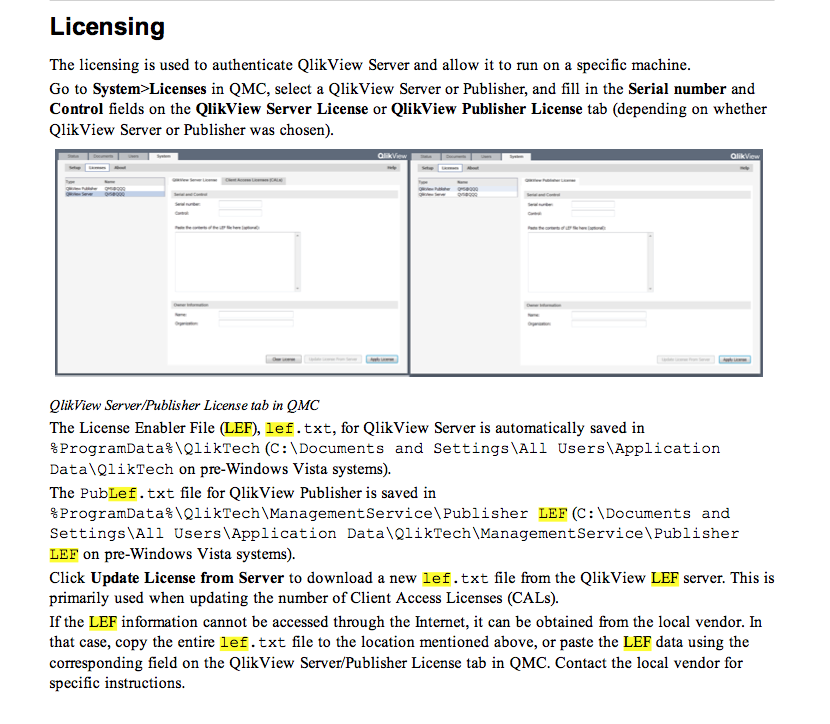
- Mark as New
- Bookmark
- Subscribe
- Mute
- Subscribe to RSS Feed
- Permalink
- Report Inappropriate Content
Also, for your reference download Server/Publisher Manual that can be found here:http://community.qlik.com/thread/74987
- Mark as New
- Bookmark
- Subscribe
- Mute
- Subscribe to RSS Feed
- Permalink
- Report Inappropriate Content
after i uninstall And reinstall QlikView Server no after I enter License key and control key and put LEF information
into LEF.txt and press apply license after Prossecing Qlikview show nothing and in State>Service QVS is unlicenced!
any time show message : the established conection to server is aborted ...
- Mark as New
- Bookmark
- Subscribe
- Mute
- Subscribe to RSS Feed
- Permalink
- Report Inappropriate Content
Where did you get your LEF file from? Was it sent to you by your Qlik representative or Qlik partner? You may be using an invalid or old LEF file, after which the activation code tries to renew the license information anyway.
- Mark as New
- Bookmark
- Subscribe
- Mute
- Subscribe to RSS Feed
- Permalink
- Report Inappropriate Content
Make sure you don't have spaces in between. You need to copy that LEF file very carefully, a single ; or single space matters a lot !!
Add License Key, Control Key and paste the LEF file and hit APPLY.
- Mark as New
- Bookmark
- Subscribe
- Mute
- Subscribe to RSS Feed
- Permalink
- Report Inappropriate Content
Hi there,
after entering the licence code, control number, pasting the LEF you should click on APPLY LICENCE and NOT on Update Licence form Server
- Mark as New
- Bookmark
- Subscribe
- Mute
- Subscribe to RSS Feed
- Permalink
- Report Inappropriate Content
Having the same issue.
Trying to install 2021 r2 server on Azure VM machine. (migration from on prem machines)
It wasn't possible to update from the QMC, so I have put the lef.txt file in the folder after finding this post, and restarted the server.
Still no luck
I have then tried again to enter LEF info with control number in QMC, but still get the message of unable to connect to QlikTech server for verification. (making sure there are no extra spaces as I found this to be an issue many years ago)
I have reinstalled 2017 version running on current machine, to check that there isn't a new 2021 r2 feature that makes this check. Still couldn't input LEF and control in QMC so have reinstalled 2021 r2.
Any other ideas appreciated ?
Why does it try to verify on internet when I have both LEF and control number ?
Licences are in date and valid.
Have never had this issue before, with many many installs.
Should I uninstall, make sure all QlikView folders are deleted and also make sure there are no entries in the registry, then try again to reinstall and put the licence?
Cheers
Greenee
- Mark as New
- Bookmark
- Subscribe
- Mute
- Subscribe to RSS Feed
- Permalink
- Report Inappropriate Content
Hi @greenee,
This community post was started 10 years ago for a much older version of QlikView Server. Suggest that you open a new thread and copy contents of your post over to it.
Best Regards
Help users find answers! Don't forget to mark a solution that worked for you!
- Mark as New
- Bookmark
- Subscribe
- Mute
- Subscribe to RSS Feed
- Permalink
- Report Inappropriate Content
Will do 🙂
- « Previous Replies
-
- 1
- 2
- Next Replies »