Unlock a world of possibilities! Login now and discover the exclusive benefits awaiting you.
- Qlik Community
- :
- All Forums
- :
- QlikView Administration
- :
- qvw copied from server to local hdd -> license res...
- Subscribe to RSS Feed
- Mark Topic as New
- Mark Topic as Read
- Float this Topic for Current User
- Bookmark
- Subscribe
- Mute
- Printer Friendly Page
- Mark as New
- Bookmark
- Subscribe
- Mute
- Subscribe to RSS Feed
- Permalink
- Report Inappropriate Content
qvw copied from server to local hdd -> license resetted to personal edition
Hi there,
two colleagues reported a strange issue. Both have a client installed on their notebook. Opening the qvw via "Open from Server" is working, opening via "File - Open - Dashboard.qvw" is not problem as well. But as soon as the users copy the qvw from the server location to say their own desktop they can't open the file any more.
The client is some kind of "resetted" to a personal edition just by trying to open the qvw-file from another location. Does anyone have an idea what might be the reason? I can't imagine how the location of the file can make such a difference.
Thanks and best regards,
Max
- Mark as New
- Bookmark
- Subscribe
- Mute
- Subscribe to RSS Feed
- Permalink
- Report Inappropriate Content
Max,
You have to license the local client to open the file.
Bill
To help users find verified answers, please don't forget to use the "Accept as Solution" button on any posts that helped you resolve your problem or question.
- Mark as New
- Bookmark
- Subscribe
- Mute
- Subscribe to RSS Feed
- Permalink
- Report Inappropriate Content
Hi Bill,
all our colleagues lease their license from our server. Only the mentioned colleagues have this problem.
It might have something to do with a test license that was installed on their notebooks a couple of month ago. Both licenses are invalid now and there might be a conflict between the invalid test-license and the server-license.
Uninstalling the old client version did not help so if it has something to do with the test license the information must be stored elsewhere.
Max
- Mark as New
- Bookmark
- Subscribe
- Mute
- Subscribe to RSS Feed
- Permalink
- Report Inappropriate Content
Need to go Users Preferences and License tab. Click on the "Clear License Information" then try to lease a license from the server. Please note you can not lease a license from a test server.
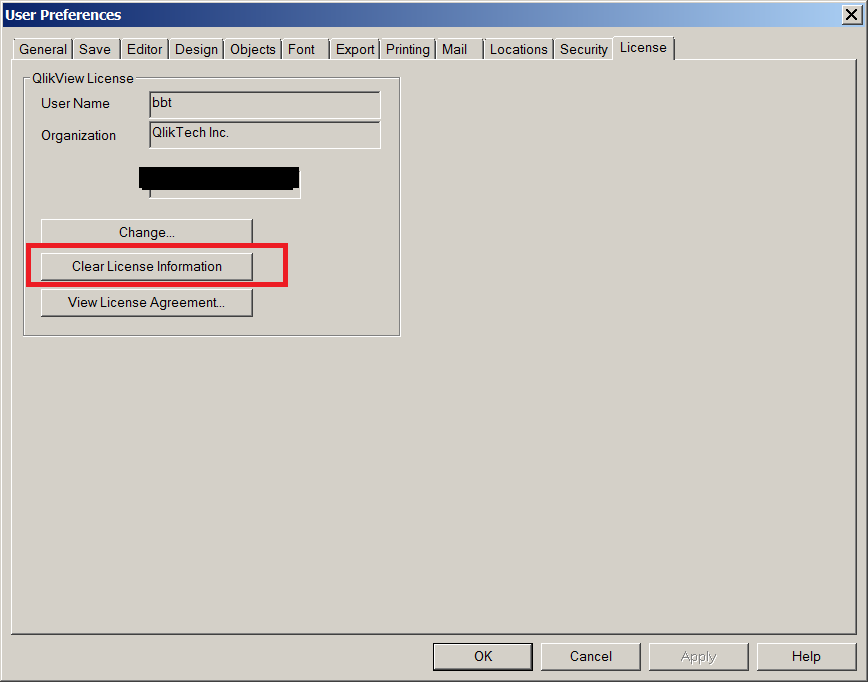
To help users find verified answers, please don't forget to use the "Accept as Solution" button on any posts that helped you resolve your problem or question.