Unlock a world of possibilities! Login now and discover the exclusive benefits awaiting you.
- Qlik Community
- :
- All Forums
- :
- QlikView Administration
- :
- Re: user can't see dashboards assigned to him
- Subscribe to RSS Feed
- Mark Topic as New
- Mark Topic as Read
- Float this Topic for Current User
- Bookmark
- Subscribe
- Mute
- Printer Friendly Page
- Mark as New
- Bookmark
- Subscribe
- Mute
- Subscribe to RSS Feed
- Permalink
- Report Inappropriate Content
user can't see dashboards assigned to him
Hi Community,
One of our users is getting the following error. He is able to login but can't see the dashboard to which he has access.
There is one doc cal assigned to this user and he was able to see dashboards earlier but for the past one month he is getting this error.. any idea abt this..
Many Thanks
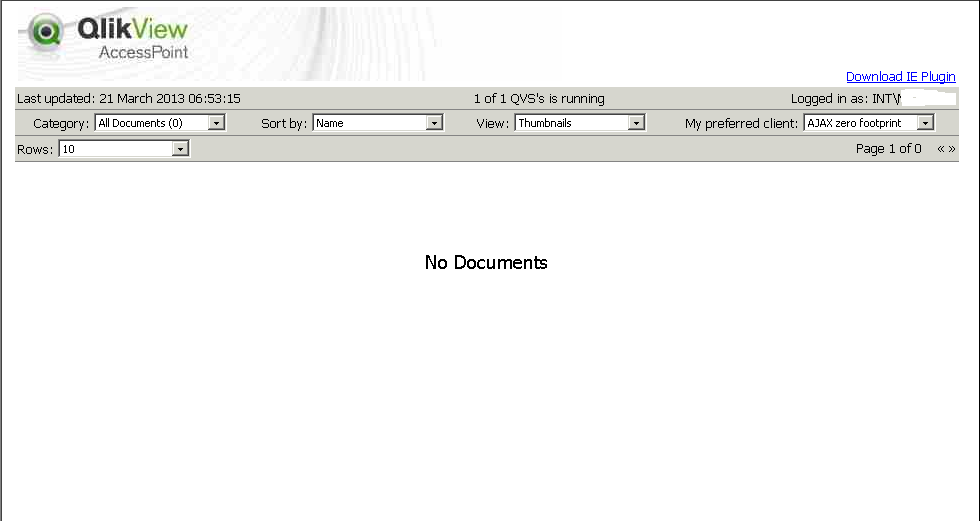
- « Previous Replies
-
- 1
- 2
- Next Replies »
- Mark as New
- Bookmark
- Subscribe
- Mute
- Subscribe to RSS Feed
- Permalink
- Report Inappropriate Content
If it's one of the users only make sure that he's authorized to see the file, either in Windows (under file properties) if using NTFS or in the management console under the Documents tab, if using DMS.
- Mark as New
- Bookmark
- Subscribe
- Mute
- Subscribe to RSS Feed
- Permalink
- Report Inappropriate Content
Dear Gaurav,
Will you please tell me that have you implemented section access on your application ?
Thank You
Advait
https://www.linkedin.com/groups/6513382/
- Mark as New
- Bookmark
- Subscribe
- Mute
- Subscribe to RSS Feed
- Permalink
- Report Inappropriate Content
Hi Advait,
There is no section access..
- Mark as New
- Bookmark
- Subscribe
- Mute
- Subscribe to RSS Feed
- Permalink
- Report Inappropriate Content
Hi Gaurav,
Please see the QEMC Area > System Tab > Management Services > Qlikview Servers > Security Tab.
Please check the Authorization. Is it DMS or NTFS.
Also one question: Are others users are able to access the same application !!
Thanks
Advait
https://www.linkedin.com/groups/6513382/
- Mark as New
- Bookmark
- Subscribe
- Mute
- Subscribe to RSS Feed
- Permalink
- Report Inappropriate Content
Hi Advait,
It's NTFS authorization.. rest of the users are able to access the dashboard
Many Thanks,
Gaurav
- Mark as New
- Bookmark
- Subscribe
- Mute
- Subscribe to RSS Feed
- Permalink
- Report Inappropriate Content
Hi,
All you need to do is right Click on the Application (QVW file) -> Properties -> Security -> Add -> Add the user name here and assign him the rights.
then restart the qlikview server.
Regards,
Kaushik Solanki
- Mark as New
- Bookmark
- Subscribe
- Mute
- Subscribe to RSS Feed
- Permalink
- Report Inappropriate Content
Gaurav,
For me it sounds all good.
There could be many reasons behind this. If user is already exists and he was able to see prior then he should get the access even now.
Will you please run the task of that application once and ask user to check.
Thanks
Advait
https://www.linkedin.com/groups/6513382/
- Mark as New
- Bookmark
- Subscribe
- Mute
- Subscribe to RSS Feed
- Permalink
- Report Inappropriate Content
Hi,
please check in all browser Google chrome,Firefox.
Regards,
anant
- Mark as New
- Bookmark
- Subscribe
- Mute
- Subscribe to RSS Feed
- Permalink
- Report Inappropriate Content
Hi Kaushik,
Thanks for your suggestion..I tried what you suggested and the user will confirm whether he is able to access or not. my query is that when the user has been assigned doc cal to access that particular application then what could be the possible causes for this issue. Now moving ahead with your suggestion I found that only the admin was added in that properties security section from the application. So will it be correct to add user in this way..
Rather can you please explain the reasons for what you suggested.
Many Thanks
- « Previous Replies
-
- 1
- 2
- Next Replies »