Unlock a world of possibilities! Login now and discover the exclusive benefits awaiting you.
- Qlik Community
- :
- All Forums
- :
- QlikView App Dev
- :
- Re: 10% of the customers with highest sale amount
- Subscribe to RSS Feed
- Mark Topic as New
- Mark Topic as Read
- Float this Topic for Current User
- Bookmark
- Subscribe
- Mute
- Printer Friendly Page
- Mark as New
- Bookmark
- Subscribe
- Mute
- Subscribe to RSS Feed
- Permalink
- Report Inappropriate Content
10% of the customers with highest sale amount
Hi,
I’m looking for a way to show 10% of the customers with highest sale amount?
I tried it with dimensions limit but it gets me only the customers with 10 % of the sale amount.
Any suggestions?
- « Previous Replies
-
- 1
- 2
- Next Replies »
- Mark as New
- Bookmark
- Subscribe
- Mute
- Subscribe to RSS Feed
- Permalink
- Report Inappropriate Content
Hi Markus,
I think on the GUI you have the option, in the dialog of pretty much any chart, to limit the displayed values. I have never used that, so I cannot advise you further on that, but it should be possible.
HTH
Best regards,
DataNibbler
- Mark as New
- Bookmark
- Subscribe
- Mute
- Subscribe to RSS Feed
- Permalink
- Report Inappropriate Content
This Option is called "Dimensions Limit" and how I said it delivers not the desired result.
- Mark as New
- Bookmark
- Subscribe
- Mute
- Subscribe to RSS Feed
- Permalink
- Report Inappropriate Content
Can you please elaborate little more on your requirement?
if possible, provide one small example... Would like to help you on this.
- Mark as New
- Bookmark
- Subscribe
- Mute
- Subscribe to RSS Feed
- Permalink
- Report Inappropriate Content
Ok here is an example:
Basic data:
| Customer number | Sales € | Orders |
| 1. | € 20,00 | 1 |
| 2. | € 30,00 | 3 |
| 3. | € 40,00 | 4 |
| 4. | € 10,00 | 2 |
| 5. | € 2,00 | 1 |
| 6. | € 20,00 | 10 |
| 7. | € 15,00 | 3 |
| 8. | € 20,00 | 4 |
| 9. | € 10,00 | 5 |
| 10. | € 90,00 | 6 |
| 11. | € 180,00 | 20 |
| 12. | € 30,00 | 10 |
| 13. | € 20,00 | 2 |
| 14. | € 20,00 | 1 |
| 15. | € 50,00 | 5 |
| 16. | € 200,00 | 10 |
| 17. | € 10,00 | 20 |
| 18. | € 80,00 | 8 |
| 19. | € 10,00 | 1 |
| 20. | € 20,00 | 2 |
Goal 10% of the the customers with the highest sale:
| Customer number | Sales € | Orders |
| 11. | € 180,00 | 20 |
| 16. | € 200,00 | 10 |
- Mark as New
- Bookmark
- Subscribe
- Mute
- Subscribe to RSS Feed
- Permalink
- Report Inappropriate Content
You could try for just the top 2
IF(AGGR(RANK(Sum(Sales)),[Customer number])<=2,[Customer number])
However I believe you could more customers and therefore this list needs to dynamically change based on the Customers.
I will take a further look
Regards
Alan
- Mark as New
- Bookmark
- Subscribe
- Mute
- Subscribe to RSS Feed
- Permalink
- Report Inappropriate Content
10% of customers with highest price... What is the criteria for comparing !!...
- Mark as New
- Bookmark
- Subscribe
- Mute
- Subscribe to RSS Feed
- Permalink
- Report Inappropriate Content
Calculated Dimension :
=Aggr(if(Rank(Sum(Sales_€))<= $(vNumCustomer),Customer_number),Customer_number)
- Mark as New
- Bookmark
- Subscribe
- Mute
- Subscribe to RSS Feed
- Permalink
- Report Inappropriate Content
with variable vNumCustomer:
=(Count(Customer_number)*0.1)
- Mark as New
- Bookmark
- Subscribe
- Mute
- Subscribe to RSS Feed
- Permalink
- Report Inappropriate Content
Hi Markus,
You can use Dimension Limit with this settings:
Show only = Largest xxx values where xxx can be calculated dynamically like count(customers) * 10%.
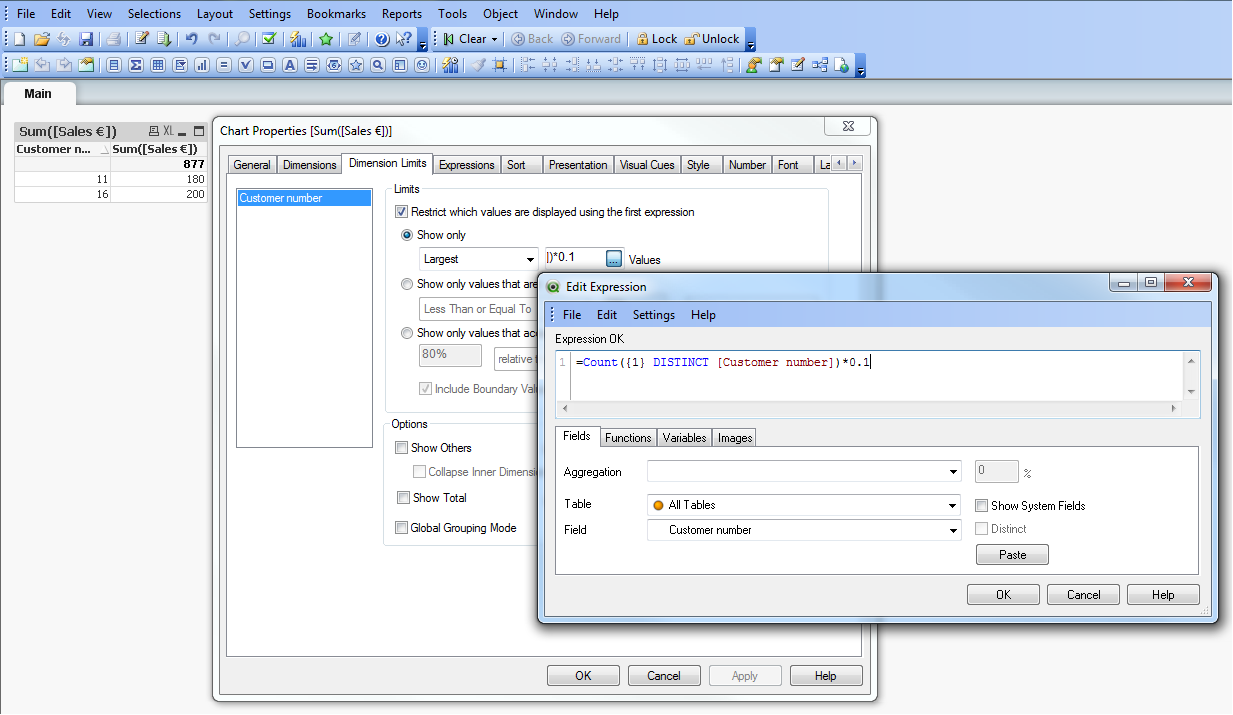
Best regards,
David
- « Previous Replies
-
- 1
- 2
- Next Replies »