Unlock a world of possibilities! Login now and discover the exclusive benefits awaiting you.
- Qlik Community
- :
- All Forums
- :
- QlikView App Dev
- :
- Re: 54 Mb qvw file wont open
- Subscribe to RSS Feed
- Mark Topic as New
- Mark Topic as Read
- Float this Topic for Current User
- Bookmark
- Subscribe
- Mute
- Printer Friendly Page
- Mark as New
- Bookmark
- Subscribe
- Mute
- Subscribe to RSS Feed
- Permalink
- Report Inappropriate Content
54 Mb qvw file wont open
I´ve created an apparently large qvw file that wont open.
what do I do - cry - delete and start all over or???????
- « Previous Replies
-
- 1
- 2
- Next Replies »
Accepted Solutions
- Mark as New
- Bookmark
- Subscribe
- Mute
- Subscribe to RSS Feed
- Permalink
- Report Inappropriate Content
Går ud fra du har prøvet nogle af mulighederne men jeg sætter dem lige op alligevel:
1: åbn inde fra qlikview
2: åbn dokumentet uden data
3: Har du prøvet at kopierer det ned lokalt og se om du kan åbne det?
4: Altid husk en backup i qlikview.
Ser her hvordan du gør:
One Qlik at a Time: Back door access to your Qlikview report
- Mark as New
- Bookmark
- Subscribe
- Mute
- Subscribe to RSS Feed
- Permalink
- Report Inappropriate Content
54 Mb is not a big file for QlikView. Most likely your data model is not correct, I would suggest try to open it without data (right click on its name in the recent open files list) or try to open it in some machine with a lot of memory. Did you by any chance implement access rights before the last reload?
Ioannis.
- Mark as New
- Bookmark
- Subscribe
- Mute
- Subscribe to RSS Feed
- Permalink
- Report Inappropriate Content
Are you getting an error message?
- Mark as New
- Bookmark
- Subscribe
- Mute
- Subscribe to RSS Feed
- Permalink
- Report Inappropriate Content
Hi,
54 Mb it´s not a big document so you should be able to open it (it should not take more than 200 / 250 mb max once deployed in RAM )
Any error message when you try to open it ?
- Mark as New
- Bookmark
- Subscribe
- Mute
- Subscribe to RSS Feed
- Permalink
- Report Inappropriate Content
Går ud fra du har prøvet nogle af mulighederne men jeg sætter dem lige op alligevel:
1: åbn inde fra qlikview
2: åbn dokumentet uden data
3: Har du prøvet at kopierer det ned lokalt og se om du kan åbne det?
4: Altid husk en backup i qlikview.
Ser her hvordan du gør:
One Qlik at a Time: Back door access to your Qlikview report
- Mark as New
- Bookmark
- Subscribe
- Mute
- Subscribe to RSS Feed
- Permalink
- Report Inappropriate Content
Try these options:
1: Open from inside qlikview
2: Open document without data
3: Try to make copy on local drive and see if u can open
4: always remember a backup
here is a link to guide you:
One Qlik at a Time: Back door access to your Qlikview report
- Mark as New
- Bookmark
- Subscribe
- Mute
- Subscribe to RSS Feed
- Permalink
- Report Inappropriate Content
There are no errormessages - just the normal hourglas and a long wait and white screen
- Mark as New
- Bookmark
- Subscribe
- Mute
- Subscribe to RSS Feed
- Permalink
- Report Inappropriate Content
Did you try that?
"right click on its name in the recent open files list and open it without data"
- Mark as New
- Bookmark
- Subscribe
- Mute
- Subscribe to RSS Feed
- Permalink
- Report Inappropriate Content
Yes I tried – but I dont get the option to open without data
Med venlig hilsen
Søren Schou
Konsulent
Sektionen for Strategi og Styring
Politigården
1567 København V
tlf. +45 3314 1448
Direkt +45 3621 2331
Lokal. (11) 2331
Fra: Ioannis Giakoumakis
Sendt: 18. oktober 2013 10:34
Til: Schou, Hans Henrik Søren (SSC009)
Emne: Re: - 54 Mb qvw file wont open
QlikCommunity<http://community.qlik.com/>
54 Mb qvw file wont open
reply from Ioannis Giakoumakis<http://community.qlik.com/people/giakoum?et=watches.email.thread> in App Development - View the full discussion<http://community.qlik.com/message/408364?et=watches.email.thread#408364>
- Mark as New
- Bookmark
- Subscribe
- Mute
- Subscribe to RSS Feed
- Permalink
- Report Inappropriate Content
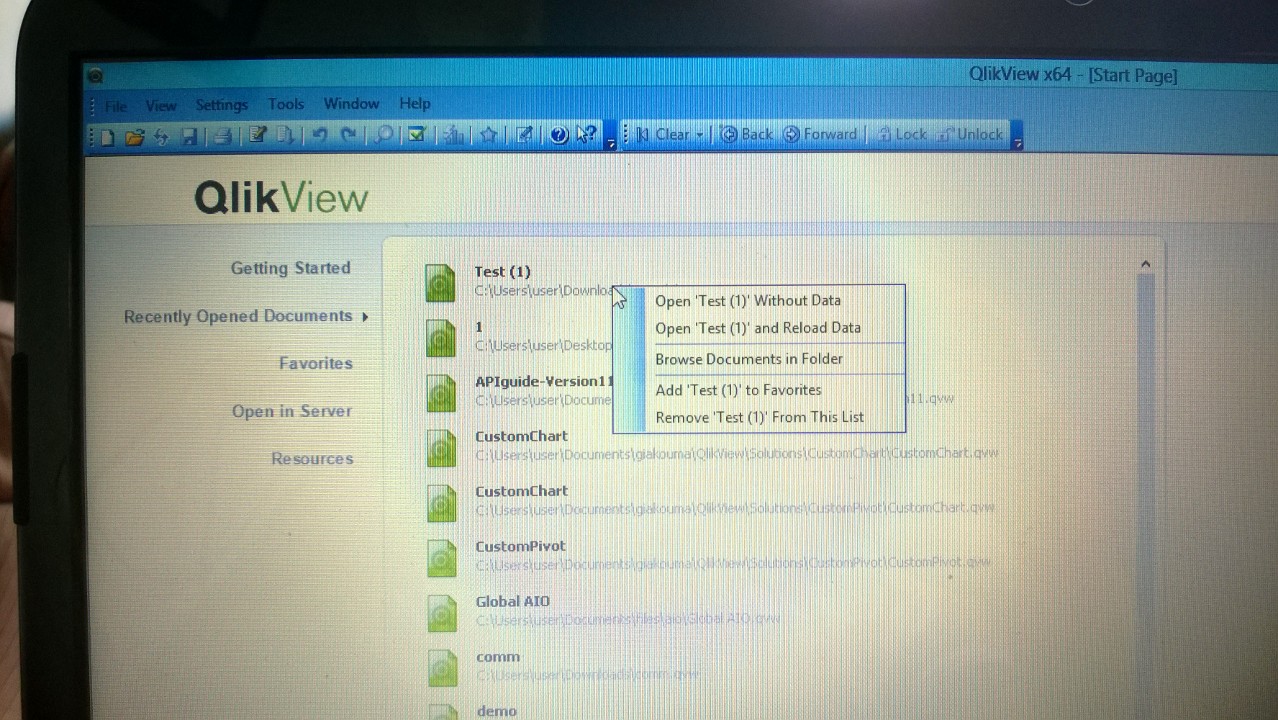
If there is no sensitive data, you can post the file here and I can try to open it on my laptop.
- « Previous Replies
-
- 1
- 2
- Next Replies »