Unlock a world of possibilities! Login now and discover the exclusive benefits awaiting you.
- Qlik Community
- :
- All Forums
- :
- QlikView App Dev
- :
- Re: AccessPoint folders
- Subscribe to RSS Feed
- Mark Topic as New
- Mark Topic as Read
- Float this Topic for Current User
- Bookmark
- Subscribe
- Mute
- Printer Friendly Page
- Mark as New
- Bookmark
- Subscribe
- Mute
- Subscribe to RSS Feed
- Permalink
- Report Inappropriate Content
AccessPoint folders
Hi All,
Can I create multiple folders in AccessPoint?
e.g. I have 3 company codes, and each company code should have separate AccessPoint, one shouldn't see others QVW. But I have same server and publisher.
How can I handle this?
Thanks.
- Mark as New
- Bookmark
- Subscribe
- Mute
- Subscribe to RSS Feed
- Permalink
- Report Inappropriate Content
Hi
I don't think you can have multiple access points (unless you set up separate servers), but if you are using section access, or active directory, you can limit access to each company's models. Mount 3 folders (one per company) and limit access using NT names or functional groups or using section access. The users will only see the models to which they have access.
HTH
Jonathan
- Mark as New
- Bookmark
- Subscribe
- Mute
- Subscribe to RSS Feed
- Permalink
- Report Inappropriate Content
Hi,
If you have publisher this is managed by publisher itself while distribution application select named user and distribute this application to the required set of users only.
By this they will see only only the content they are authorized to.
There is no such need to build separate access point for this cause.
Hope it helps
Regards
ASHFAQ
- Mark as New
- Bookmark
- Subscribe
- Mute
- Subscribe to RSS Feed
- Permalink
- Report Inappropriate Content
Dear QV Learner,
You can achieve the same by providing access to different .qvw to different company code.
for e.g we have three .qvw:-
One.qvw
Two.qvw
Three.qvw
Share One.qvw to one Company Code say(C1)
Share Two.qvw to Second Company Code say(C2)
Share Three.qvw to Third Company Code say(C3).
Now All three company codes have only one app. acc. to their company codeand they can't see other's app.
- Mark as New
- Bookmark
- Subscribe
- Mute
- Subscribe to RSS Feed
- Permalink
- Report Inappropriate Content
Dear
In Security choose this option and given only that company documents access.
DMS authorization (QlikView controls file access)
Warm Regards
Vimlesh Gupta
- Mark as New
- Bookmark
- Subscribe
- Mute
- Subscribe to RSS Feed
- Permalink
- Report Inappropriate Content
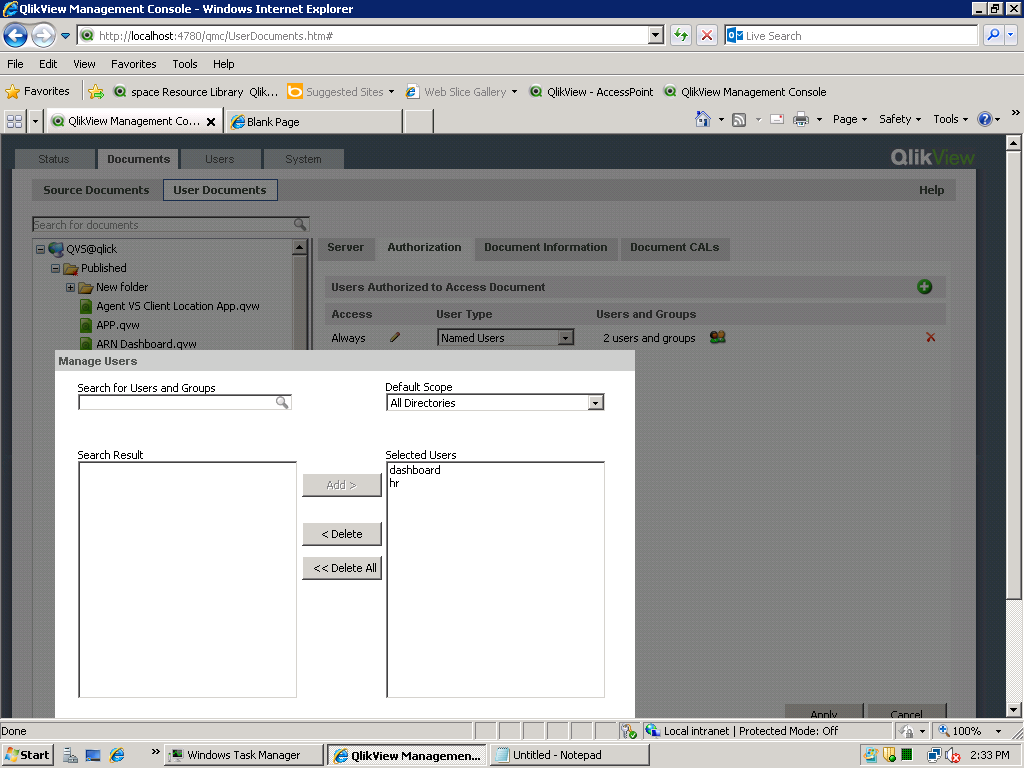 Dear
Dear
Such as you have 3 documents for 3 company like
c1.qvw and user Company1
C2.qvw and user Company2
C3.qvw and user Company3
Go user documents tab and select document
-> go in authorization select named user or groups and select userid.
Comapny1 user only see C1.qvw in access point.
this will be available only in DMS Security.
DMS authorization (QlikView controls file access)
Warm Regards
Vimlesh Gupta
- Mark as New
- Bookmark
- Subscribe
- Mute
- Subscribe to RSS Feed
- Permalink
- Report Inappropriate Content
But For Window NT Security use the mechanism as disscussed above by me.
Thanks & Ragrds
Prince Anand