Unlock a world of possibilities! Login now and discover the exclusive benefits awaiting you.
Woohoo! Qlik Community has won “Best in Class Community” in the 2024
Khoros Kudos awards!
Announcements
Nov. 20th, Qlik Insider - Lakehouses: Driving the Future of Data & AI - PICK A SESSION
- Qlik Community
- :
- All Forums
- :
- QlikView App Dev
- :
- Accumulate for past 12 months
Options
- Subscribe to RSS Feed
- Mark Topic as New
- Mark Topic as Read
- Float this Topic for Current User
- Bookmark
- Subscribe
- Mute
- Printer Friendly Page
Turn on suggestions
Auto-suggest helps you quickly narrow down your search results by suggesting possible matches as you type.
Showing results for
Not applicable
2015-04-22
11:38 PM
- Mark as New
- Bookmark
- Subscribe
- Mute
- Subscribe to RSS Feed
- Permalink
- Report Inappropriate Content
Accumulate for past 12 months
Hi,
please find the attached excel for sample.
after doing crosstable I will have three columns Number,Date, Value.
I want the sum of and additional column in my data set (Accumulate) that will sum up the value of current month and previous 11 months.
this I have to do in script
the desired output:
| Number | Date | Value | Accumulate |
| 70 | 1/1/2015 | 60,509.07 | 729,224.96 |
| 70 | 12/1/2014 | 61,689.61 | 728,141.90 |
| 70 | 11/1/2014 | 62,078.73 | 723,717.41 |
| 70 | 10/1/2014 | 62,047.11 | 716,038.66 |
| 70 | 9/1/2014 | 61,727.59 | 710,369.40 |
| 70 | 8/1/2014 | 64,205.34 | 704,722.05 |
| 70 | 7/1/2014 | 63,459.47 | 694,504.95 |
| 70 | 6/1/2014 | 61,978.54 | 685,532.54 |
| 70 | 5/1/2014 | 60,399.41 | 673,976.80 |
| 70 | 4/1/2014 | 58,169.40 | 667,299.14 |
| 70 | 3/1/2014 | 59,592.68 | 661,272.09 |
| 70 | 2/1/2014 | 53,368.01 | 653,336.89 |
| 70 | 1/1/2014 | 59,426.01 | 599,968.88 |
| 70 | 12/1/2013 | 57,265.12 | 540,542.87 |
| 70 | 11/1/2013 | 54,399.98 | 483,277.75 |
| 70 | 10/1/2013 | 56,377.85 | 428,877.77 |
| 70 | 9/1/2013 | 56,080.24 | 372,499.92 |
| 70 | 8/1/2013 | 53,988.24 | 316,419.68 |
| 70 | 7/1/2013 | 54,487.06 | 262,431.44 |
| 70 | 6/1/2013 | 50,422.80 | 207,944.38 |
| 70 | 5/1/2013 | 53,721.75 | 157,521.58 |
| 70 | 4/1/2013 | 52,142.35 | 103,799.83 |
| 70 | 3/1/2013 | 51,657.48 | 51,657.48 |
695 Views
2 Replies
Not applicable
2015-04-23
02:13 AM
Author
- Mark as New
- Bookmark
- Subscribe
- Mute
- Subscribe to RSS Feed
- Permalink
- Report Inappropriate Content
please reply its urgent
366 Views
Not applicable
2015-05-12
01:58 AM
Author
- Mark as New
- Bookmark
- Subscribe
- Mute
- Subscribe to RSS Feed
- Permalink
- Report Inappropriate Content
Hi Amrit,
Didn't see your request. - You need to use RangeSum(Below(TOTAL Amount,0,12)) to get the desired result in a cross-table like this.
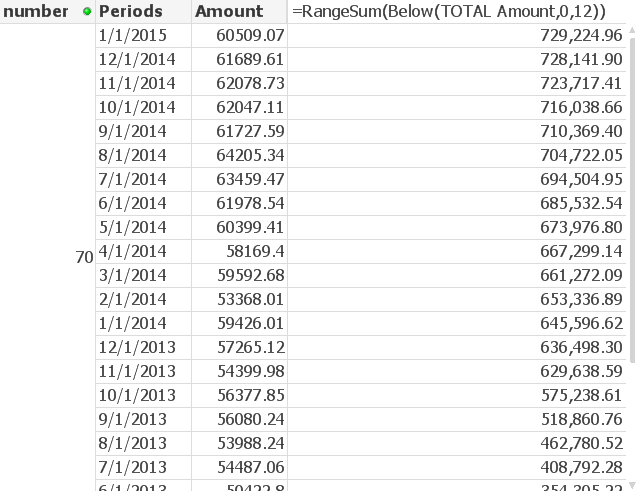
Regards,
Sajeevan
366 Views