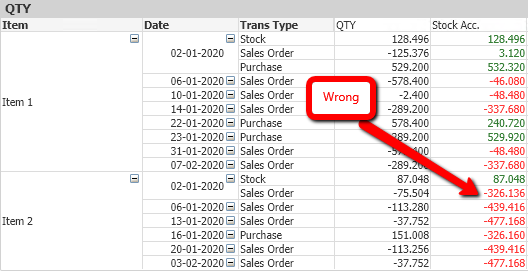Unlock a world of possibilities! Login now and discover the exclusive benefits awaiting you.
- Qlik Community
- :
- All Forums
- :
- QlikView App Dev
- :
- Re: Accumulated Value in pivot with n dimensions, ...
- Subscribe to RSS Feed
- Mark Topic as New
- Mark Topic as Read
- Float this Topic for Current User
- Bookmark
- Subscribe
- Mute
- Printer Friendly Page
- Mark as New
- Bookmark
- Subscribe
- Mute
- Subscribe to RSS Feed
- Permalink
- Report Inappropriate Content
Accumulated Value in pivot with n dimensions, where value is reset when dim 1 changes
Hi.
In a pivot table I need to Acc. a QTY per Item over date and Trans Type.
Hovever, I have several additional dimensions that are conditional and can be selected to be shown/hidden. An Aggr with all dimensions is therefore not an option!
There are three trans types:
Stock, Sales Order and Purchase. Stock always has to be first value.
At first I tried:
RangeSum(Above(TOTAL Sum(QTY), 0, RowNo(TOTAL)))
The problem was of course that the value was just accumulated disregarding the item.
The value needs to be reset when the Item changes and then start the accumulation from the "Stock" value.
I tried to do an if that would determine if we had a new item and therefore my final guess was this:
If(Above(TOTAL Item) = Item,
RangeSum(Above(TOTAL Sum(QTY), 0, RowNo(TOTAL))),
Sum(QTY)
)
The result is that the first line for the new item works but then the accumulation begins from the top. How do I force the calculation with the Item?
Accepted Solutions
- Mark as New
- Bookmark
- Subscribe
- Mute
- Subscribe to RSS Feed
- Permalink
- Report Inappropriate Content
I ended up solving it quite simply this way in the chart expression:
if(Item<>Above(TOTAL Item),
Sum(QTY),
Sum(QTY) + Above(TOTAL [Qty Acc.])) // Where [Qty Acc.] is the header name.
- Mark as New
- Bookmark
- Subscribe
- Mute
- Subscribe to RSS Feed
- Permalink
- Report Inappropriate Content
Try this
If(Item=Above(TOTAL Item), RangeSum(Above(TOTAL Sum(QTY), 0, RowNo(TOTAL))), Sum(QTY))
- Mark as New
- Bookmark
- Subscribe
- Mute
- Subscribe to RSS Feed
- Permalink
- Report Inappropriate Content
Hi Anil.
Thank you for your reply. Your solution seems to work within the "Trans Type" only. Whenever we get to a new date we start from the first value:
- Mark as New
- Bookmark
- Subscribe
- Mute
- Subscribe to RSS Feed
- Permalink
- Report Inappropriate Content
Try to use Another condition for Date field also, If that is the case?
If(Item=Above(TOTAL Item) or Date=Above(TOTAL Date), RangeSum(Above(Sum(QTY), 0, RowNo(TOTAL))), Sum(QTY))
- Mark as New
- Bookmark
- Subscribe
- Mute
- Subscribe to RSS Feed
- Permalink
- Report Inappropriate Content
Hi Anil.
The result is unfortunately the same. No values changed compared to the last solution.
- Mark as New
- Bookmark
- Subscribe
- Mute
- Subscribe to RSS Feed
- Permalink
- Report Inappropriate Content
Can you please post some rows and provide the expected result, May be try with
If(Item=Above(TOTAL Item), If(Date=Above(TOTAL Date), RangeSum(Above(Sum(QTY), 0, RowNo(TOTAL))), Sum(QTY)))
- Mark as New
- Bookmark
- Subscribe
- Mute
- Subscribe to RSS Feed
- Permalink
- Report Inappropriate Content
Hi again Anil.
Thank you for another answer. Sorry, but now I get this result:
- Mark as New
- Bookmark
- Subscribe
- Mute
- Subscribe to RSS Feed
- Permalink
- Report Inappropriate Content
Let me try again:

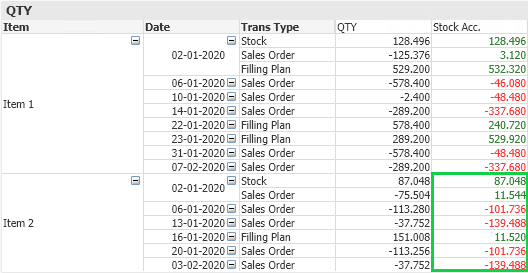
- Mark as New
- Bookmark
- Subscribe
- Mute
- Subscribe to RSS Feed
- Permalink
- Report Inappropriate Content
I ended up solving it quite simply this way in the chart expression:
if(Item<>Above(TOTAL Item),
Sum(QTY),
Sum(QTY) + Above(TOTAL [Qty Acc.])) // Where [Qty Acc.] is the header name.